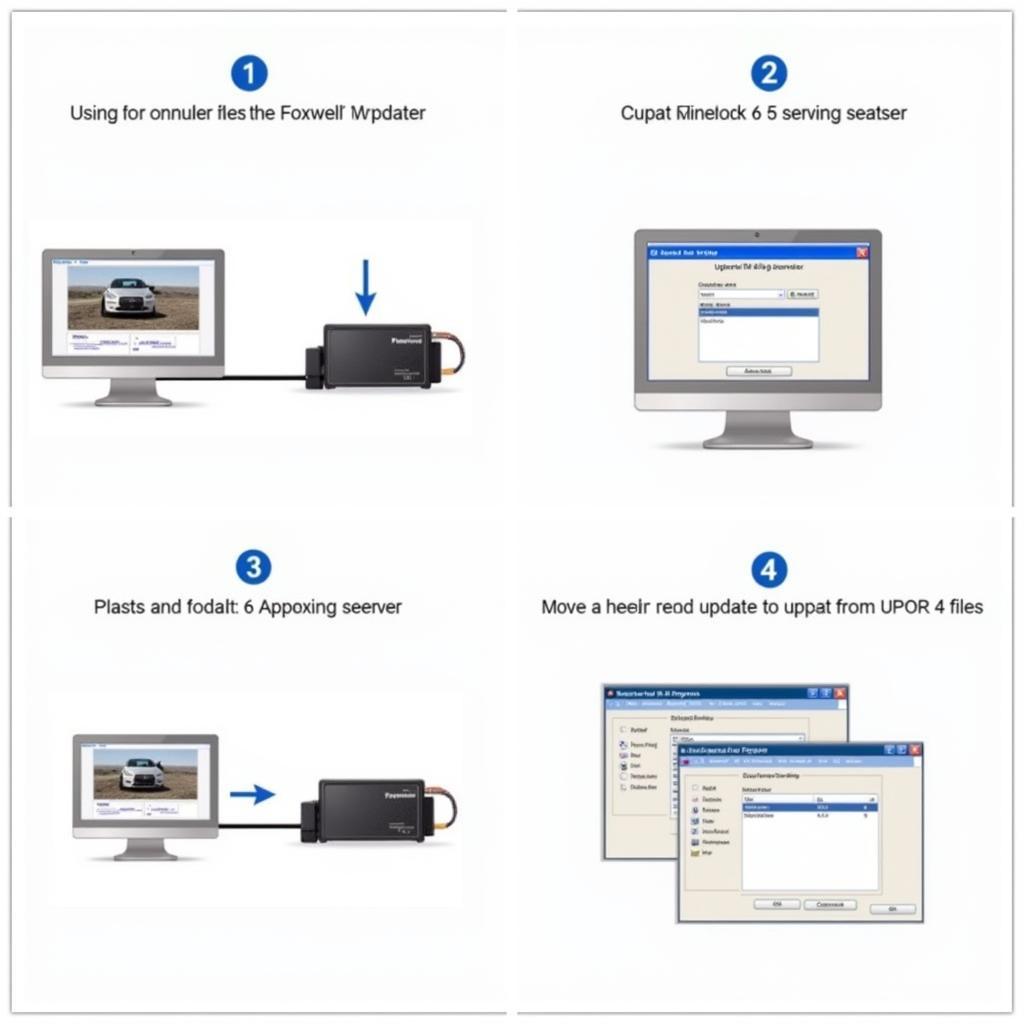The Foxwell NT301 OBD2 scanner is a powerful yet affordable tool for diagnosing car troubles. Whether you’re a seasoned mechanic or a car owner looking to understand your vehicle better, learning how to use the Foxwell NT301 can save you time and money. This guide provides a comprehensive walkthrough on using this handy device, from connecting it to interpreting the results. You can find more information about the Foxwell NT301 OBD2 at foxwell nt301 obd2.
Getting Started with Your Foxwell NT301
Before diving into the diagnostics, it’s important to familiarize yourself with the scanner. The Foxwell NT301 is a compact device that plugs directly into your car’s OBD2 port, usually located under the dashboard on the driver’s side. Once connected, the scanner powers on automatically, drawing power from the vehicle’s battery.
Locating and Connecting to the OBD2 Port
The OBD2 port is a standardized 16-pin connector. Sometimes, it can be hidden behind a panel or tucked away, so a little searching might be necessary. Once located, simply plug the Foxwell NT301 into the port. The scanner’s screen will illuminate, indicating a successful connection.
Navigating the Foxwell NT301 Menu
The Foxwell NT301 has a user-friendly interface. Use the up and down buttons to navigate through the menu options. The “Enter” button selects the desired function. Common options include reading codes, erasing codes, viewing live data, and performing an I/M readiness test. You might consider the foxwell nt301 plus obd2 scanner for additional features.
Reading and Understanding Diagnostic Trouble Codes (DTCs)
One of the primary functions of the Foxwell NT301 is reading DTCs. These codes indicate specific areas where the car’s computer has detected a malfunction. The scanner displays the code and a brief description. It’s crucial to understand that the codes themselves don’t provide the exact solution but rather pinpoint the system needing attention. Further diagnosis may be needed.
What does “Check Engine” light mean?
The “Check Engine” light illuminates when the car’s computer detects a potential issue. The Foxwell NT301 helps you understand why. It retrieves the trouble codes stored in the car’s computer, giving you insight into the problem. Remember, the light could be triggered by something as simple as a loose gas cap or as complex as a faulty sensor.
Erasing Diagnostic Trouble Codes
After addressing the underlying issue that triggered a DTC, you can use the Foxwell NT301 to erase the code. This turns off the “Check Engine” light and clears the code from the car’s memory. However, if the problem isn’t fixed, the light and code will reappear.
Viewing Live Data
The Foxwell NT301 also allows you to view live data streams from various sensors. This real-time information can be invaluable in diagnosing intermittent problems or monitoring sensor performance. Parameters such as engine speed, coolant temperature, and oxygen sensor readings are typically available. Curious about how the NT301 compares to other scanners? Check out this comparison: foxwell nt301 vs innova 5210.
Performing an I/M Readiness Test
The I/M Readiness test checks if the car’s emission system monitors are functioning correctly. This test is essential for passing emissions inspections in many regions. The Foxwell NT301 helps ensure your vehicle is compliant.
Keeping Your Foxwell NT301 Updated
Regular updates are vital for optimal performance. For instructions on updating your Foxwell NT301, visit foxwell nt301 obd2 scanner update. Updates often include new vehicle definitions and improved functionality.
Foxwell NT301: A Valuable Tool for Every Car Owner
The Foxwell NT301 OBD2 scanner is a valuable tool for both car owners and professionals. Its ease of use, comprehensive functionality, and affordable price point make it a smart investment for anyone looking to take control of their car’s maintenance and diagnostics. Explore the diverse applications of the Foxwell NT301: foxwell nt301 application.
Conclusion
Mastering the Foxwell NT301 OBD2 scanner empowers you to understand and address your vehicle’s needs. From reading and erasing trouble codes to viewing live data and ensuring emissions readiness, the NT301 is an indispensable tool for maintaining and troubleshooting your car. For further assistance or inquiries, don’t hesitate to connect with us at ScanToolUS at +1 (641) 206-8880 or visit our office at 1615 S Laramie Ave, Cicero, IL 60804, USA.