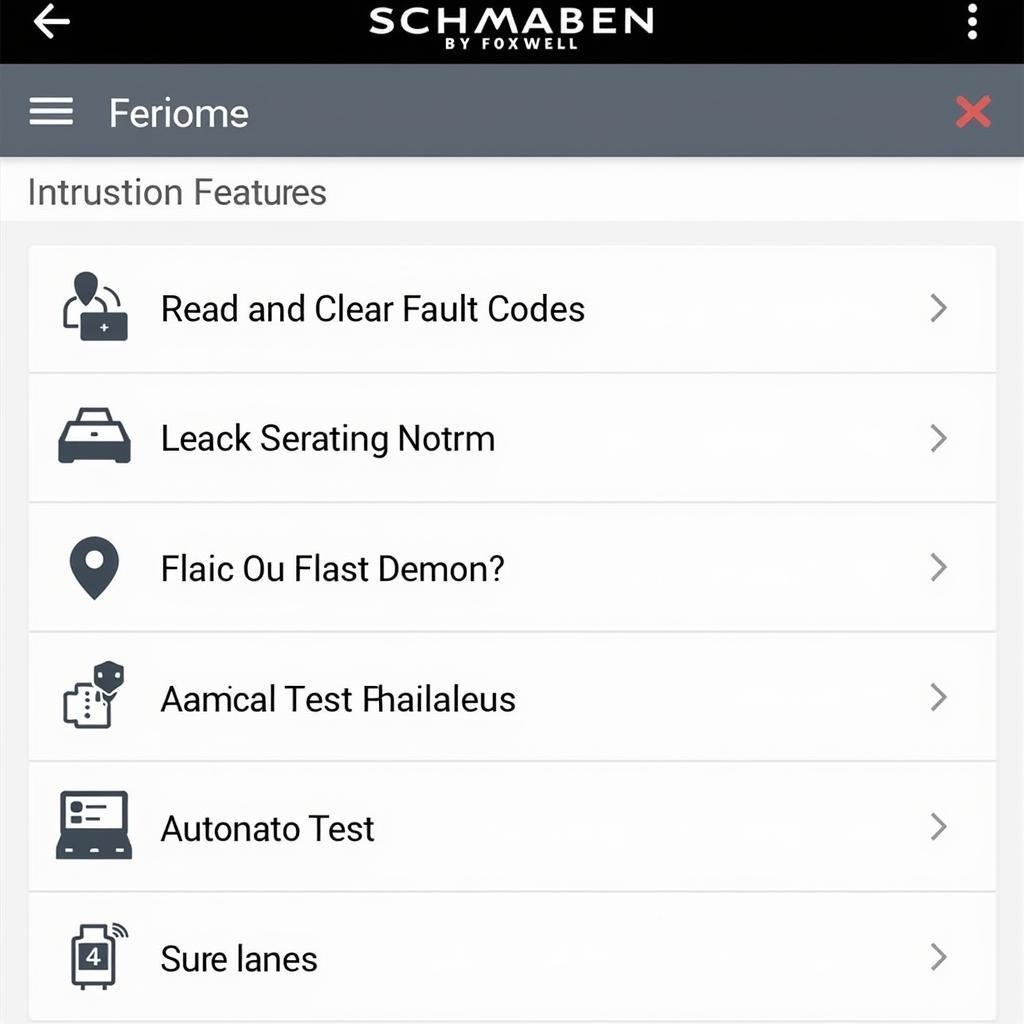Foxwell Tech Software empowers both DIY car enthusiasts and professional mechanics to delve deep into their vehicle’s systems, offering a comprehensive diagnostic and repair solution. This software, combined with compatible Foxwell scan tools, provides a powerful platform for troubleshooting various car issues, from basic check engine lights to more complex system malfunctions. Whether you’re a seasoned technician or a car owner looking to take control of your vehicle’s maintenance, understanding the capabilities of Foxwell tech software can be a game-changer.
One significant advantage of using Foxwell tech software is its wide vehicle coverage. From domestic to import, various makes and models are supported, ensuring you have the right tool for the job. You can see the supported vehicles at foxwell nt510 vehicle download. This versatility makes it an invaluable asset for workshops dealing with a diverse range of vehicles.
Understanding the Core Features of Foxwell Tech Software
What makes Foxwell tech software stand out from the competition? It’s the combination of comprehensive diagnostics, powerful functionalities, and user-friendly interface. Key features include reading and clearing diagnostic trouble codes (DTCs), performing advanced functions like bi-directional control tests, and accessing live data streams to monitor vehicle performance in real-time. Imagine having the ability to pinpoint the exact issue within your car’s intricate electronic systems, saving you time and money on unnecessary repairs.
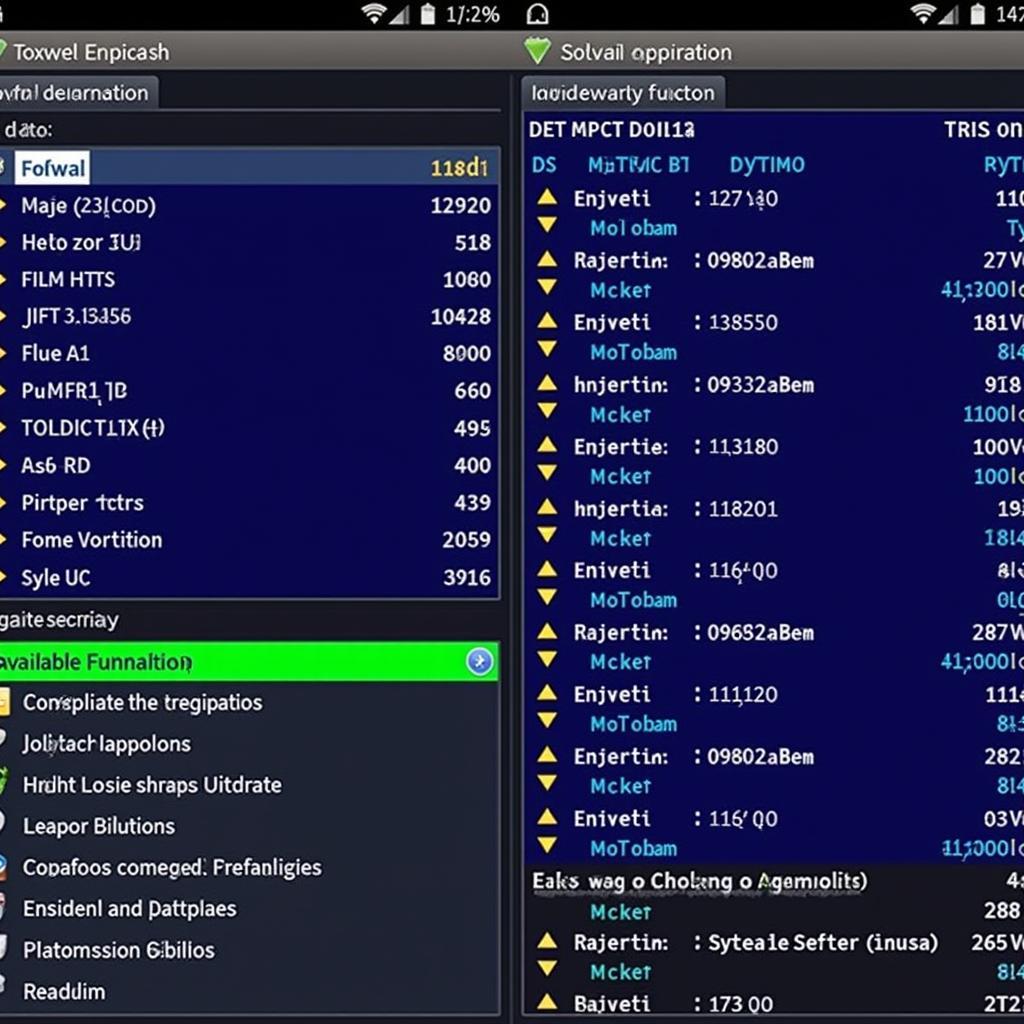 Foxwell Software Diagnostic Interface
Foxwell Software Diagnostic Interface
How to Use Foxwell Tech Software for Effective Diagnostics
Using Foxwell tech software effectively involves a few key steps. First, connect the compatible Foxwell scan tool to your vehicle’s OBD-II port. Then, launch the software and select the appropriate vehicle make and model. From there, you can access various diagnostic functions, including reading DTCs, viewing live data, and performing special functions. Think of it as having a direct line of communication with your car’s computer, allowing you to understand what’s happening under the hood.
Navigating the Software Interface
The software interface is designed to be intuitive and easy to navigate, even for beginners. The main menu offers clear options for different diagnostic functions. Once you select a function, the software guides you through the process with clear instructions. It’s like having a virtual mechanic by your side, walking you through each step.
Interpreting Diagnostic Trouble Codes (DTCs)
Foxwell tech software not only displays DTCs but also provides detailed descriptions of each code, helping you understand the potential underlying issue. This information is crucial for accurate diagnosis and effective repair. No more guessing games; you get straight to the root of the problem. Check out the Foxwell 644 Pro at foxwell 644 pro.
Advanced Features and Benefits of Foxwell Tech Software
Beyond basic diagnostics, Foxwell tech software offers advanced features such as bi-directional control tests, allowing you to command specific actuators and components to verify their functionality. This capability is particularly useful for diagnosing complex electrical issues. Imagine being able to test individual components without having to physically access them, significantly speeding up the diagnostic process.
“Foxwell software’s bi-directional control capabilities have been a game-changer for my workshop,” says Michael David, a seasoned automotive technician. “It allows me to pinpoint faulty components quickly and accurately, saving me valuable time and improving my diagnostic efficiency.” You can find more information about him at michael david foxwell.
Enhancing Repair Efficiency
By providing detailed diagnostic information and advanced functionalities, Foxwell tech software streamlines the repair process. You can diagnose issues more accurately, reducing the time spent on troubleshooting. This increased efficiency translates to cost savings and higher customer satisfaction.
Is Foxwell Tech Software Right for You?
Whether you’re a professional mechanic or a DIY enthusiast, Foxwell tech software offers a valuable tool for diagnosing and repairing car issues. Its user-friendly interface, comprehensive diagnostics, and advanced functionalities make it a worthwhile investment for anyone looking to take control of their vehicle’s maintenance. Find out more about Foxwell NT510 Aston Martin compatibility at foxwell nt510 aston martin.
“Investing in Foxwell tech software was one of the best decisions I made for my garage,” says David Foxwell Barratt, a workshop owner. “It has significantly improved our diagnostic capabilities and allowed us to provide better service to our customers.” Learn more about David at david foxwell barratt.
Conclusion
Foxwell tech software provides a powerful and versatile solution for automotive diagnostics and repair. From its user-friendly interface to its advanced functionalities, this software empowers users to effectively troubleshoot and resolve car issues. Investing in Foxwell tech software is an investment in efficiency, accuracy, and ultimately, peace of mind. Contact us at ScanToolUS for further assistance at +1 (641) 206-8880 or visit our office located at 1615 S Laramie Ave, Cicero, IL 60804, USA.