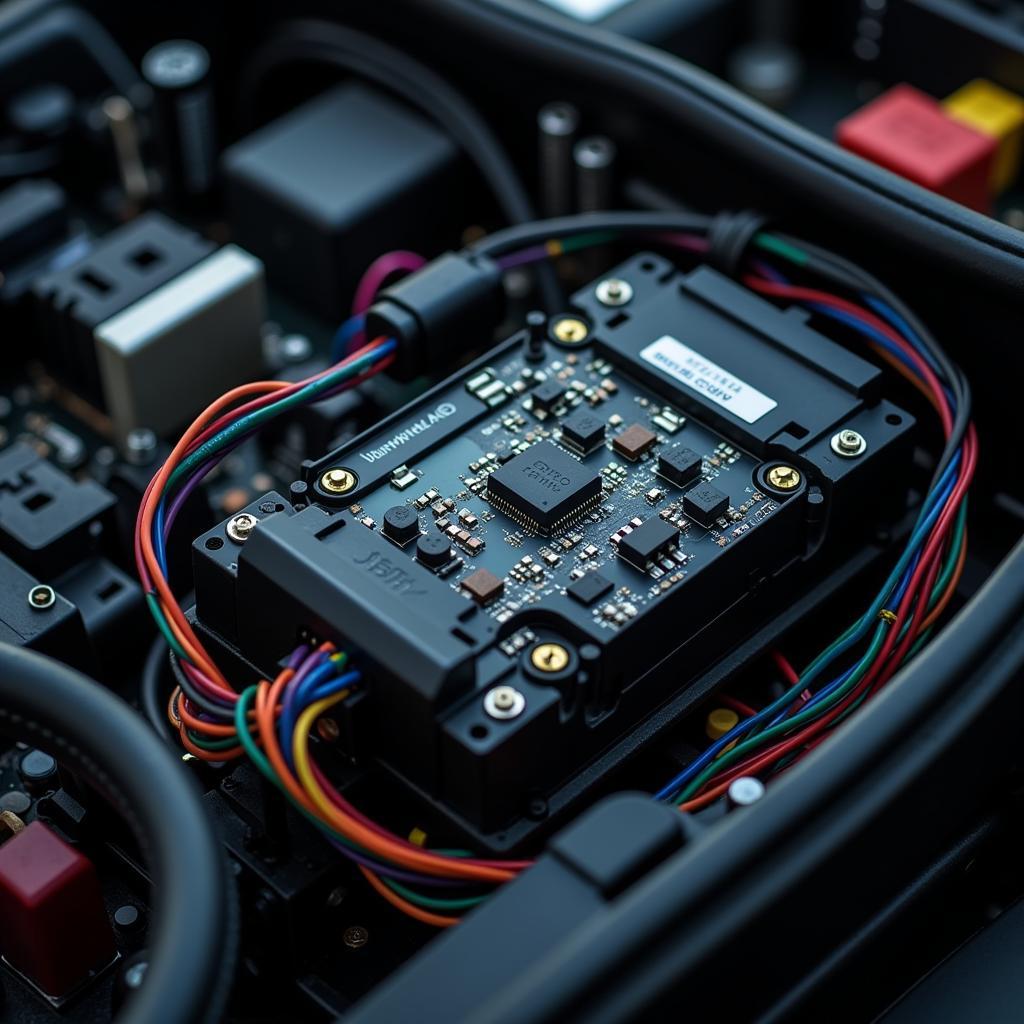The Foxwell NT510 scan tool is a powerful and versatile tool for vehicle diagnostics, offering a wide range of features for both professional mechanics and DIY enthusiasts. One of its key advantages is the ability to download specific vehicle software, allowing you to tailor the tool’s functionality to the make and model you’re working on. This comprehensive guide will walk you through the “Foxwell Nt510 Vehicle Download” process, explaining everything you need to know to maximize this tool’s potential.
Understanding the Importance of Vehicle-Specific Downloads
Unlike some generic OBD2 scanners, the Foxwell NT510 allows for specialized diagnostics by downloading software specific to certain car brands. This means you can access advanced functions beyond basic code reading, such as:
- Bi-directional controls: Actively test components like actuators and solenoids.
- Advanced coding & programming: Modify vehicle settings for customized performance or to adapt new modules.
- ECU flashing & updates: Update vehicle software to the latest version.
How to Download Foxwell Car Brands for Free
The Foxwell NT510 offers a generous free download option for one car brand software, giving you a taste of its advanced capabilities. Here’s how to get started:
- Register your device: Visit the official Foxwell website and create an account. Then, register your NT510 using its serial number.
- Download and install the update client: The Foxwell website provides a dedicated update client software compatible with Windows PCs.
- Connect your NT510: Power on the NT510 and connect it to your PC using the provided USB cable.
- Launch the update client and log in: Open the Foxwell update client on your PC and log in using your account credentials.
- Select your free car brand: Navigate to the vehicle software download section and choose one car manufacturer software for free.
- Initiate the download: Click the download button for your chosen car brand. The software will download and install onto your NT510.
Pro Tip: For users needing access to more than one car brand, the Foxwell NT510 elite multi-system bmw scan tool offers a comprehensive package covering multiple manufacturers.
Expanding Your Diagnostic Capabilities
While the free car brand download provides a great starting point, you can purchase additional software licenses for other vehicle manufacturers directly from Foxwell. This allows you to expand your diagnostic toolkit and cater to a wider range of vehicles.
For instance, if you regularly service Mercedes-Benz vehicles, the Foxwell NT510 elite mercedes software will grant access to manufacturer-specific diagnostics for these cars.
Troubleshooting Download Issues
Occasionally, you may encounter issues during the Foxwell NT510 vehicle download process. Here are some common problems and their solutions:
- Connection problems: Ensure a stable internet connection and verify that your NT510 is correctly recognized by your PC.
- Software errors: Try restarting your NT510 and PC. If the problem persists, contact Foxwell customer support for assistance.
- Insufficient storage: Free up space on your NT510 by deleting old or unused software before downloading new ones.
“Regularly updating your Foxwell NT510 ensures you have access to the latest features, bug fixes, and vehicle coverage,” advises John Miller, a senior automotive diagnostician with over 20 years of experience.
Foxwell NT510: A Valuable Tool for Various Applications
The Foxwell NT510, especially with its downloadable vehicle software, proves beneficial in various scenarios:
- DIY mechanics: Diagnose and resolve car problems at home, saving money on expensive mechanic visits.
- Small workshops: Offer specialized diagnostic services for a range of car brands without investing in multiple expensive tools.
- Professional technicians: Benefit from advanced features for in-depth diagnostics and complex repairs.
Looking for a powerful diagnostic solution specifically designed for GM vehicles? Check out the Foxwell NT510 gm diagnostic tool.
Conclusion
The ability to download specific vehicle software is a powerful feature that elevates the Foxwell NT510 from a basic code reader to a comprehensive diagnostic tool. By following the steps outlined in this guide, you can easily unlock its full potential and confidently tackle a wide range of automotive repairs and maintenance tasks.
Need help with your Foxwell NT510 or want to explore other diagnostic tools? Contact ScanToolUS at +1 (641) 206-8880 or visit our office at 1615 S Laramie Ave, Cicero, IL 60804, USA.