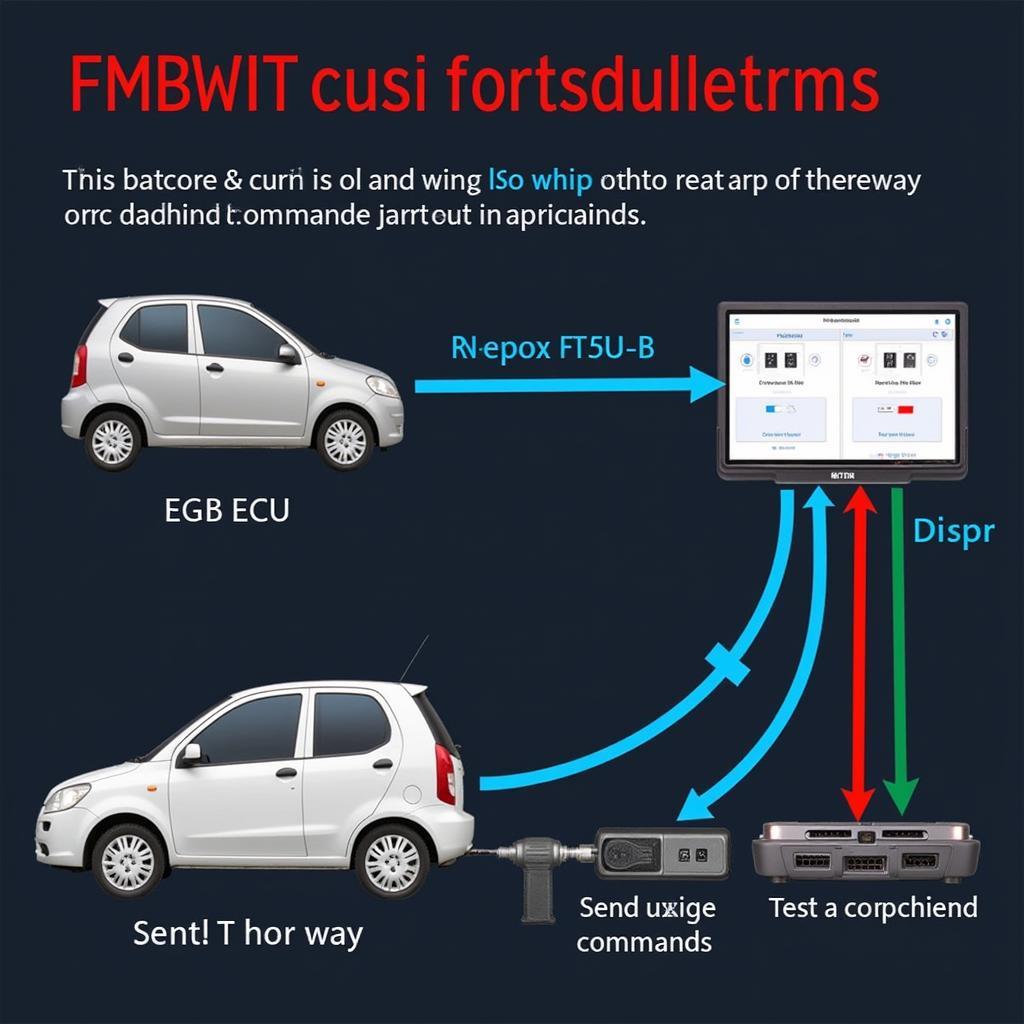The Foxwell NT604 car scanner has quickly become a go-to tool for car owners and mechanics alike. This powerful, yet user-friendly, device allows you to diagnose and troubleshoot car problems with ease, saving you time and money in the long run. Whether you’re a DIY enthusiast or a seasoned professional, understanding the capabilities of the NT604 can significantly streamline your car maintenance routine.
Why Choose the Foxwell NT604?
The Foxwell NT604 stands out from the crowd with its impressive suite of features designed to tackle a wide array of automotive issues. Unlike basic OBD2 scanners that only read engine codes, this advanced tool dives deeper, providing access to multiple vehicle systems, including:
- Engine: Diagnose engine problems, read and clear engine codes, and view live data streams.
- Transmission: Monitor transmission performance, identify issues with shifting, and analyze sensor data.
- ABS (Anti-lock Brake System): Diagnose ABS problems, read and clear ABS codes, and bleed the brake system.
- SRS (Airbag System): Read and clear airbag system codes, ensuring the safety restraints are functioning correctly.
- EPB (Electronic Parking Brake): Diagnose and reset the electronic parking brake system.
Foxwell NT604: More Than Just a Code Reader
The Foxwell NT604 surpasses the limitations of a basic code reader by offering functionalities that empower users to perform advanced diagnostics and repairs:
- Live Data Stream: Observe real-time data from various sensors, allowing you to monitor engine performance, transmission behavior, and other critical parameters.
- Bi-directional Control: Go beyond simply reading codes. The NT604 allows you to interact with vehicle systems, such as activating solenoids, resetting service lights, and performing special functions.
- Wide Vehicle Coverage: The NT604 boasts extensive vehicle compatibility, covering a wide range of makes and models, making it a versatile tool for both personal and professional use. To ensure compatibility with your specific vehicle, refer to the Foxwell website or Foxwell tools review.
Taking Charge: How the Foxwell NT604 Empowers Car Owners
The Foxwell NT604 puts the power of professional diagnostics in the palm of your hand. Imagine being able to identify a problem with your car before it escalates into a major issue, potentially saving you from costly repairs. This scanner makes that possible.
“The Foxwell NT604 allows car owners to become more active participants in their vehicle’s maintenance,” says John Miller, a seasoned automotive technician. “It gives them the knowledge to understand what’s going on under the hood and make informed decisions about their car’s repair.”
Getting the Most Out of Your Foxwell NT604
To fully utilize the capabilities of the Foxwell NT604, consider these practical tips:
- Regular Updates: Keep your scanner’s software updated to ensure compatibility with the latest vehicle models and access to new features. Learn more about the Foxwell scanner update process.
- Familiarization: Spend time exploring the different functions and menus of the NT604. Understanding its capabilities will allow you to use it more effectively.
- Online Resources: Utilize online forums, video tutorials, and the Foxwell website to expand your knowledge and learn from the experiences of other users.
Choosing the Right Foxwell NT604 for Your Needs
Foxwell offers different variations of the NT604, catering to specific needs:
- Foxwell NT604 Elite: A comprehensive diagnostic scanner packed with advanced features for professional mechanics and experienced DIYers. Check out the Foxwell NT604 Elite OBD2 scanner for a closer look.
- Foxwell NT604 Pro: A more budget-friendly option that still provides a wide range of diagnostic functionalities for common car issues. Explore the features and benefits of the Foxwell 604.
Conclusion
The Foxwell NT604 car scanner has revolutionized the way car owners and mechanics approach vehicle diagnostics and repair. Its user-friendly design, coupled with its powerful capabilities, makes it an indispensable tool for anyone looking to take control of their car’s maintenance. Whether you’re a seasoned mechanic or a DIY enthusiast, the Foxwell NT604 empowers you to diagnose problems accurately, save money on unnecessary repairs, and keep your car running smoothly for years to come.
Need help choosing the right Foxwell scanner for your needs or have questions about the NT604? Contact ScanToolUS at +1 (641) 206-8880 or visit our office at 1615 S Laramie Ave, Cicero, IL 60804, USA. We’re here to help!
FAQ
1. Is the Foxwell NT604 compatible with my car?
The NT604 supports a wide range of car models, but it’s always best to check the Foxwell website or the Foxwell car scanner NT604 Elite OBD2 page for specific compatibility information.
2. Can I use the Foxwell NT604 to reset the service light on my car?
Yes, the NT604 allows you to reset service lights, oil change reminders, and other maintenance indicators.
3. Do I need to be a mechanic to use the Foxwell NT604?
Not at all! The NT604 is designed to be user-friendly, even for those with limited automotive knowledge.
4. How often should I update my Foxwell NT604?
It’s recommended to check for updates regularly, as Foxwell frequently releases new software versions to improve compatibility and add features.
5. What is the warranty on the Foxwell NT604?
Foxwell typically offers a one-year warranty on their products. Contact ScanToolUS for details on warranty coverage.