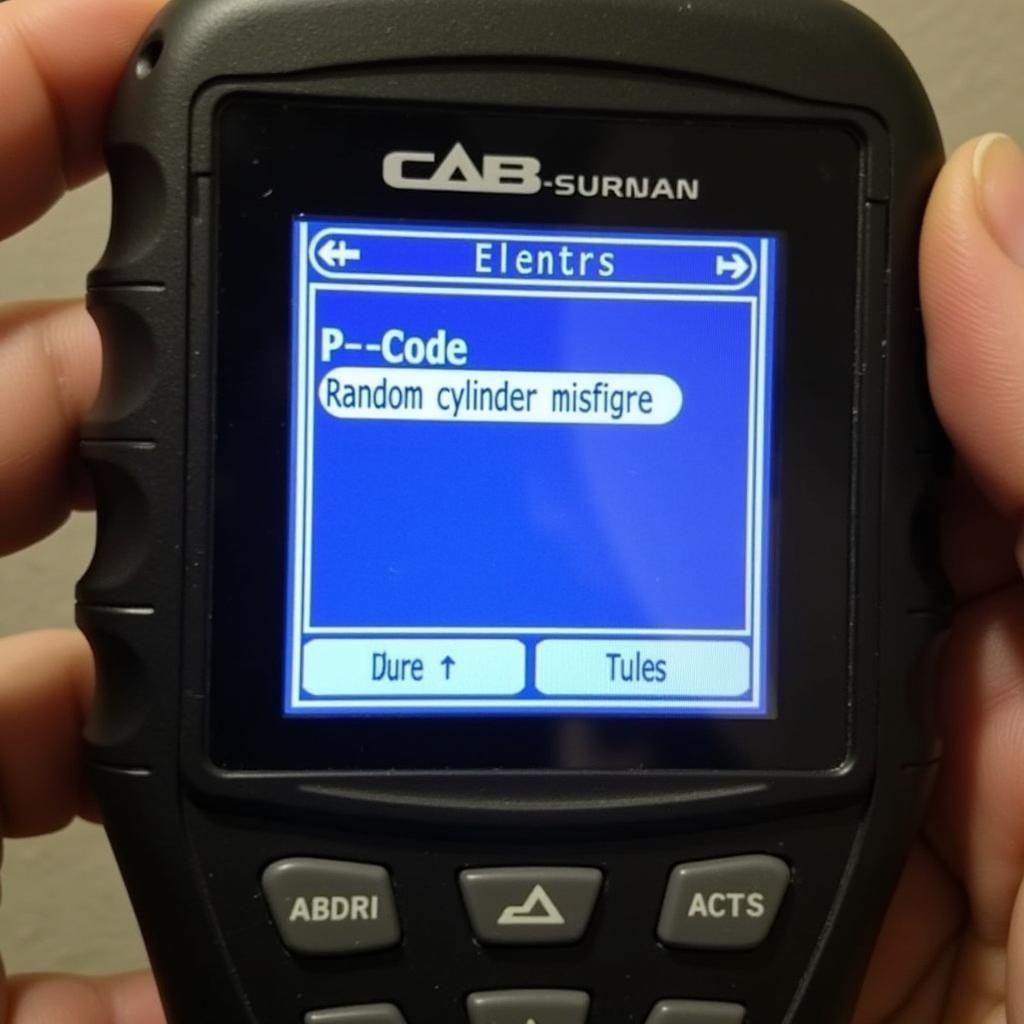In today’s digital age, car key fobs have become increasingly sophisticated. Gone are the days of simple metal keys; modern fobs utilize advanced technology to provide convenience and security. However, this complexity can pose challenges when it comes to programming. Whether you’re a car owner, a mechanic, or an automotive enthusiast, a reliable Scan Tool For Key Fob Programming is essential.
Understanding Key Fob Programming
Before diving into the world of scan tools, it’s crucial to understand the basics of key fob programming. Essentially, this process involves establishing a secure connection between your car’s immobilizer system and the key fob. This connection ensures that only authorized fobs can start the engine, enhancing security and preventing theft.
Traditionally, key fob programming was a task exclusively performed by dealerships or specialized locksmiths. However, with the advent of affordable and user-friendly scan tools, this process is now accessible to a broader audience.
The Role of a Scan Tool in Key Fob Programming
A scan tool, also known as an OBD-II scanner, serves as a communication bridge between your car’s computer system and a software interface (usually on a laptop, tablet, or smartphone). When it comes to key fob programming, scan tools enable you to:
- Access the Immobilizer System: Scan tools allow you to communicate directly with your car’s immobilizer system, the heart of key fob security.
- Read and Clear Diagnostic Trouble Codes: In some cases, a malfunctioning immobilizer system might trigger diagnostic trouble codes (DTCs). Scan tools can read and clear these codes, aiding in troubleshooting and ensuring the system is ready for programming.
- Program New Fobs and Replace Lost Ones: Whether you’re adding a spare fob or replacing a lost one, scan tools provide the functionality to program new fobs to your car’s system.
- Perform Other Functions: Depending on the scan tool and your car model, you might be able to perform other tasks like programming remote start features, disabling lost fobs, and reading key fob battery levels.
Choosing the Right Scan Tool for Key Fob Programming
Navigating the diverse world of scan tools can feel overwhelming, especially for first-timers. Here’s a breakdown of factors to consider:
- Vehicle Compatibility: Ensure the scan tool explicitly states compatibility with your car’s make, model, and year.
- Programming Capabilities: Not all scan tools offer key fob programming functionality. Look for tools that explicitly mention this feature.
- Bidirectional Communication: For more advanced programming and troubleshooting, a bidirectional scan tool is recommended. These tools allow two-way communication, enabling you to send commands to the car’s system, not just read data.
- Ease of Use: User-friendliness is crucial, especially for DIYers. Opt for tools with intuitive interfaces, clear instructions, and readily available customer support.
- Additional Features: Some scan tools offer extra features like live data streaming, graphing capabilities, and support for multiple vehicle protocols.
“Choosing the right scan tool can save you time, money, and frustration in the long run,” says John Smith, a senior automotive electrician at XYZ Auto Services. “It’s an investment worth considering for any car owner.”
Programming Your Key Fob: A Step-by-Step Guide
While the exact steps might vary depending on your car model and scan tool, here’s a general overview:
- Gather Your Tools: You’ll need your scan tool, your new key fob, and your car’s user manual.
- Connect the Scan Tool: Locate your car’s OBD-II port, typically situated under the dashboard on the driver’s side. Connect the scan tool.
- Turn on the Ignition: Turn the ignition to the “On” position, but do not start the engine.
- Access the Immobilizer System: Using the scan tool’s interface, navigate to the immobilizer system menu.
- Select “Program New Key” or Similar: The exact wording might vary, so refer to your scan tool’s instructions.
- Follow the On-Screen Prompts: The scan tool will guide you through the programming process, which might involve pressing buttons on the fob, inserting and removing keys, or other actions.
- Verify Programming: Once the process is complete, the scan tool will confirm if programming was successful.
- Test Your New Key Fob: Try locking and unlocking your car and starting the engine to ensure the new fob functions correctly.
If you encounter issues during programming, consult your scan tool’s manual or seek assistance from the manufacturer’s customer support.
scan tool programming key fobs
Beyond Key Fob Programming: Other Applications of Scan Tools
Scan tools offer a wide range of functionalities beyond just key fob programming, making them versatile tools for car owners and mechanics alike:
- Reading and Clearing Diagnostic Trouble Codes (DTCs): Scan tools can identify and display DTCs stored in your car’s computer, providing insights into potential issues.
- Monitoring Live Data: Observe real-time data from various sensors, such as engine RPM, coolant temperature, and oxygen sensor readings.
- Performing Component Activations: Test individual components like fuel injectors, solenoids, and relays.
- Resetting Service Lights: Reset maintenance reminders like oil change or service engine soon lights.
Scan Tools: Empowering Car Owners and Professionals
The evolution of scan tools has democratized automotive diagnostics and programming, putting the power of knowledge and control in the hands of car owners and professionals alike. Whether you need to program a new key fob, diagnose a check engine light, or simply monitor your car’s vital signs, a reliable scan tool is an indispensable asset.
While dealerships and specialized shops offer these services, owning a scan tool provides the flexibility and convenience of performing these tasks yourself, potentially saving you time and money in the long run.
If you’re considering purchasing a scan tool for key fob programming or other automotive tasks, ScanToolUS offers a wide selection of reliable and user-friendly options. Contact us at +1 (641) 206-8880 or visit our office at 1615 S Laramie Ave, Cicero, IL 60804, USA, to explore our range of products and find the perfect tool for your needs.