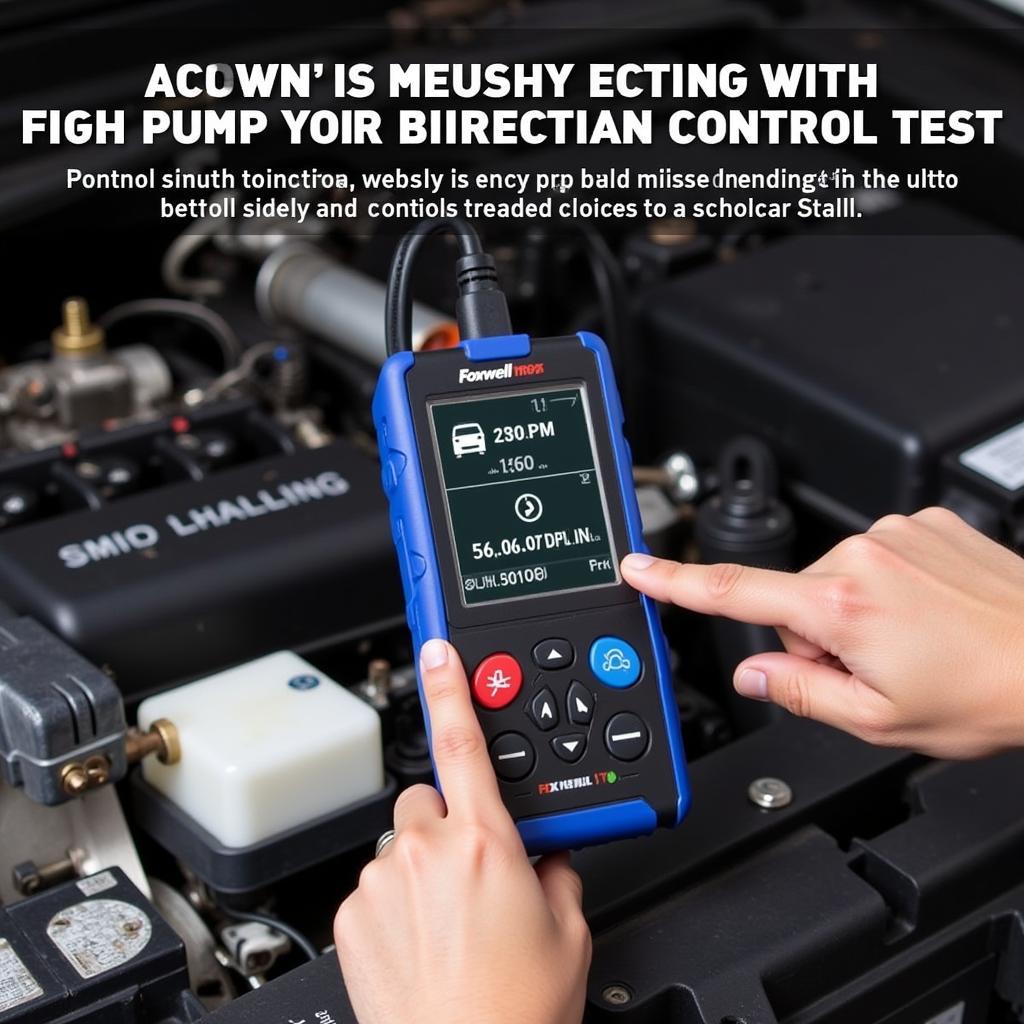The Foxwell NT500 is a powerful and versatile automotive diagnostic scanner that can help you troubleshoot a wide range of car problems. Whether you’re a seasoned mechanic or a car enthusiast, having a reliable foxwell nt500 obdii eobd can at your disposal can save you time and money. This comprehensive guide will delve into the functionalities of the Foxwell NT500, provide step-by-step instructions on using it effectively, and equip you with the knowledge to diagnose and potentially resolve common car issues.
Understanding the Foxwell NT500 Scanner
The Foxwell NT500 is an advanced OBD2/EOBD diagnostic tool designed to communicate with your vehicle’s onboard computer system. It reads and clears diagnostic trouble codes (DTCs), displays live data streams from various sensors, and performs advanced functions such as:
- ECU Coding: Modifying control unit settings to optimize vehicle performance or activate specific features.
- Bi-Directional Controls (Active Tests): Activating specific components like fuel pumps or solenoids to test their functionality.
- Adaptation Resets: Resetting learned values in the ECU after replacing components like throttle bodies or steering angle sensors.
- Special Functions: Accessing manufacturer-specific functions, such as ABS bleeding, DPF regeneration, or service light resets, depending on the vehicle make and model.
Getting Started with your Foxwell NT500
Before you begin, ensure you have a foxwell tf card reader handy to update the device’s software and access additional resources.
1. Connecting the Scanner
- Locate the OBD2 port under your vehicle’s dashboard, typically on the driver’s side.
- Insert the Foxwell NT500’s connector into the OBD2 port.
- Turn on the vehicle’s ignition, but do not start the engine.
2. Navigating the Menu
The Foxwell NT500 features a user-friendly interface. Utilize the navigation buttons to select:
- Vehicle Selection: Choose your vehicle’s make, model, year, and engine type for accurate diagnostics.
- Diagnostic Functions: Choose between reading codes, viewing live data, performing special functions, etc.
3. Reading and Clearing Trouble Codes
- Select “Read Codes” to retrieve stored DTCs.
- The scanner will display active codes and their descriptions, indicating potential issues.
- Record the codes before clearing them with the “Clear Codes” function.
- Note: Clearing codes without addressing the underlying problem will only provide a temporary fix.
Advanced Functions of the Foxwell NT500
The Foxwell NT500’s capabilities extend beyond basic code reading. Some noteworthy advanced functions include:
-
Live Data Stream: Observe real-time data from various sensors, such as engine RPM, coolant temperature, oxygen sensor readings, and more. This feature is invaluable for monitoring sensor performance and identifying intermittent issues.
-
Component Activation: This function allows you to command specific components, such as turning the fuel pump on or off or cycling an EVAP solenoid. This is particularly helpful when testing component functionality or verifying repairs.
“The ability to perform bi-directional controls sets the Foxwell NT500 apart from basic code readers. This feature allows mechanics to diagnose more complex issues and save valuable time,” says automotive electronics expert, John Anderson.
- ECU Coding and Adaptations: The Foxwell NT500 allows for basic coding and adaptations, such as resetting throttle position sensors or steering angle sensors after replacement. However, it is crucial to exercise caution when accessing these functions, as incorrect settings can potentially affect vehicle performance.
Utilizing the Foxwell NT500 for Specific Repairs
The Foxwell NT500 can be a powerful tool when diagnosing and repairing specific car problems. Here are a few examples:
-
Check Engine Light: The most common use case for the Foxwell NT500 is diagnosing the dreaded check engine light. By retrieving and interpreting the DTCs, you can pinpoint the source of the issue, whether it’s a faulty oxygen sensor, a misfire, or an emissions-related problem.
-
ABS Problems: With foxwell nt 500, you can access the ABS module on many vehicles, read and clear ABS codes, and even perform ABS bleeding procedures. This can be extremely helpful when diagnosing and repairing ABS issues, such as wheel speed sensor problems or faulty ABS control modules.
-
Airbag System Issues: The Foxwell NT500, in conjunction with the appropriate software, can access the Supplemental Restraint System (SRS) module on many vehicles. This allows you to read and clear airbag codes, ensuring the airbag system is functioning correctly. However, airbag system repairs often require specialized knowledge and equipment, and it’s recommended to consult a qualified technician for foxwell airbag programming.
-
Transmission Problems: The Foxwell NT500 can also be used to diagnose transmission problems by accessing the Transmission Control Module (TCM). This allows you to read and clear transmission codes, view live data from the transmission sensors, and even perform some basic adaptations.
Conclusion
The Foxwell NT500 is a valuable tool for anyone who wants to take control of their vehicle’s maintenance and repair. With its user-friendly interface, comprehensive functionalities, and ability to perform advanced diagnostics, the Foxwell NT500 empowers you to diagnose car problems, potentially saving you from costly trips to the mechanic.
Need assistance with your Foxwell NT500 or looking for expert automotive diagnostic solutions? Contact ScanToolUS at +1 (641) 206-8880 or visit our office at 1615 S Laramie Ave, Cicero, IL 60804, USA.