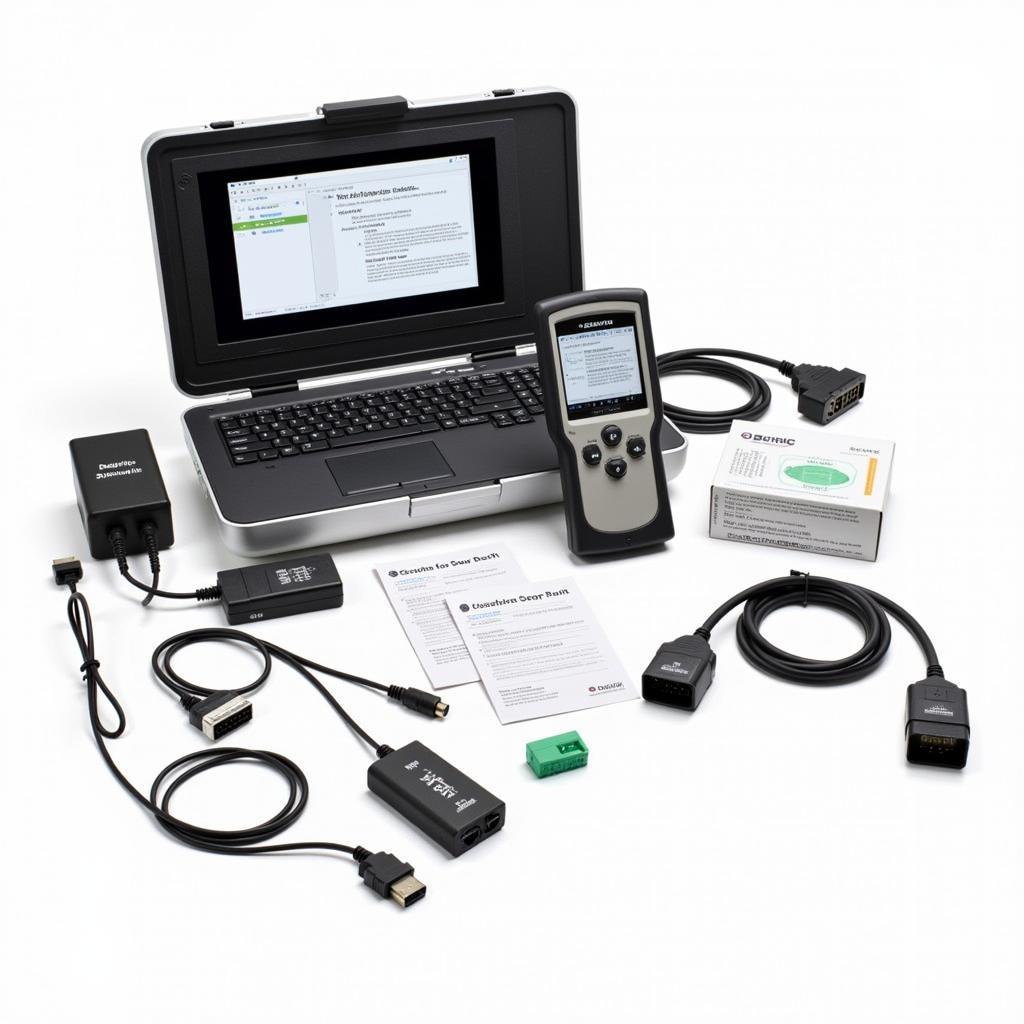Morpho fingerprint scanners are renowned for their accuracy and reliability in various applications, from law enforcement to time and attendance systems. While these devices are generally robust, users may occasionally encounter issues requiring customer support. This comprehensive guide will address common concerns, troubleshooting tips, and how to access expert help for Morpho Fingerprint Scanner Customer Care.
Understanding Morpho Fingerprint Scanners
Morpho fingerprint scanners use advanced biometric technology to capture and verify fingerprints. They are known for their high-quality imaging, fast processing speeds, and resistance to spoofing attempts. These devices find applications in:
- Law Enforcement: Criminal identification, background checks
- Time & Attendance: Employee clock-in/out, tracking work hours
- Access Control: Securing physical and logical access to buildings, systems
- Government Programs: Voter registration, national ID programs
Common Issues and Troubleshooting Tips
Like any technological device, Morpho fingerprint scanners might experience occasional issues. Here are some common problems and simple troubleshooting steps:
1. Fingerprint Not Recognized
Problem: The scanner fails to recognize a previously enrolled fingerprint.
Possible Causes:
- Dirt or residue on the scanner surface or finger
- Incorrect finger placement
- Damaged fingerprint sensor
- Outdated firmware
Solutions:
- Clean the scanner surface and your finger with a soft, dry cloth.
- Ensure your finger is placed flatly and evenly on the scanner, covering the entire scanning area.
- Retry scanning with a different finger.
- Check for firmware updates and install if available.
2. Device Connection Issues
Problem: The scanner is not connecting to the computer or relevant system.
Possible Causes:
- Loose or damaged USB cable
- Incompatible drivers
- USB port malfunction
Solutions:
- Securely connect the USB cable to both the scanner and the computer.
- Try a different USB port on the computer.
- Check the device manager for driver issues and update or reinstall drivers if necessary.
3. Software Errors
Problem: The software associated with the fingerprint scanner is displaying errors or malfunctioning.
Possible Causes:
- Corrupted software installation
- Software conflicts
- Outdated software version
Solutions:
- Restart the software and the computer.
- Check for software updates and install if available.
- Uninstall and reinstall the software.
- Contact the software provider for technical support.
When to Seek Professional Help
While the troubleshooting tips above can resolve many common issues, some situations require professional assistance. Contact Morpho customer care or a certified technician if:
- You have tried the troubleshooting steps, and the problem persists.
- The device is physically damaged.
- You suspect a hardware failure.
- You require assistance with advanced settings or configurations.
Morpho Fingerprint Scanner Customer Care: Your Options
Morpho offers several avenues for customer support:
1. Morpho Website: Their website provides a wealth of resources, including:
- FAQs
- Downloads (drivers, manuals, software)
- Knowledge base articles
- Contact forms
2. Phone Support: Contact Morpho’s customer service hotline for direct assistance from a technical representative.
3. Authorized Service Centers: Morpho has a network of authorized service centers worldwide. You can locate the nearest center through their website to access expert repair and maintenance services.
Tips for Effective Customer Support
To ensure a smooth and efficient customer support experience:
- Have your device information ready: This includes the model number, serial number, and software version.
- Clearly describe the problem: Be prepared to explain the issue in detail, including any error messages encountered.
- Document troubleshooting steps: Note the steps you have already taken to resolve the issue, which can help expedite the support process.
ScanToolUS: Your Trusted Partner for Morpho Fingerprint Scanner Support
ScanToolUS is a leading provider of automotive diagnostic and repair solutions, including support for Morpho fingerprint scanners used in vehicle security and access systems. Our team of expert technicians possesses extensive knowledge and experience in troubleshooting and resolving issues related to these devices.
Contact ScanToolUS for Expert Support:
Phone: +1 (641) 206-8880
Office: 1615 S Laramie Ave, Cicero, IL 60804, USA
We are committed to providing prompt, reliable, and cost-effective solutions to get your Morpho fingerprint scanner back up and running smoothly.
Morpho Fingerprint Scanner Customer Care: FAQs
1. How do I find the model and serial number of my Morpho fingerprint scanner?
The model and serial number are typically located on a sticker on the bottom or back of the device. You can also find this information through the device manager on your computer if the scanner is connected.
2. What is the warranty period for Morpho fingerprint scanners?
Warranty periods vary depending on the specific model and where it was purchased. Refer to the documentation provided with your scanner or contact Morpho directly for warranty information.
3. Can I use any cleaning solution on my Morpho fingerprint scanner?
It’s best to use a soft, dry cloth for cleaning. Avoid using harsh chemicals or abrasive materials, as they can damage the scanner surface.
4. What should I do if my fingerprint scanner is damaged?
If your scanner is physically damaged, contact Morpho customer care or an authorized service center for repair or replacement options.
5. Are Morpho fingerprint scanners HIPAA compliant?
Morpho offers HIPAA-compliant solutions. However, compliance depends on the specific implementation and configuration of the system. Consult with your IT or security team to ensure your setup meets HIPAA requirements.
Conclusion
Morpho fingerprint scanners provide accurate and reliable biometric authentication for diverse applications. While these devices are generally user-friendly, understanding common issues, troubleshooting techniques, and how to access customer support can help ensure seamless operation. By following the guidance in this article and utilizing the available resources from Morpho and authorized service providers like ScanToolUS, you can keep your Morpho fingerprint scanner functioning optimally for years to come.