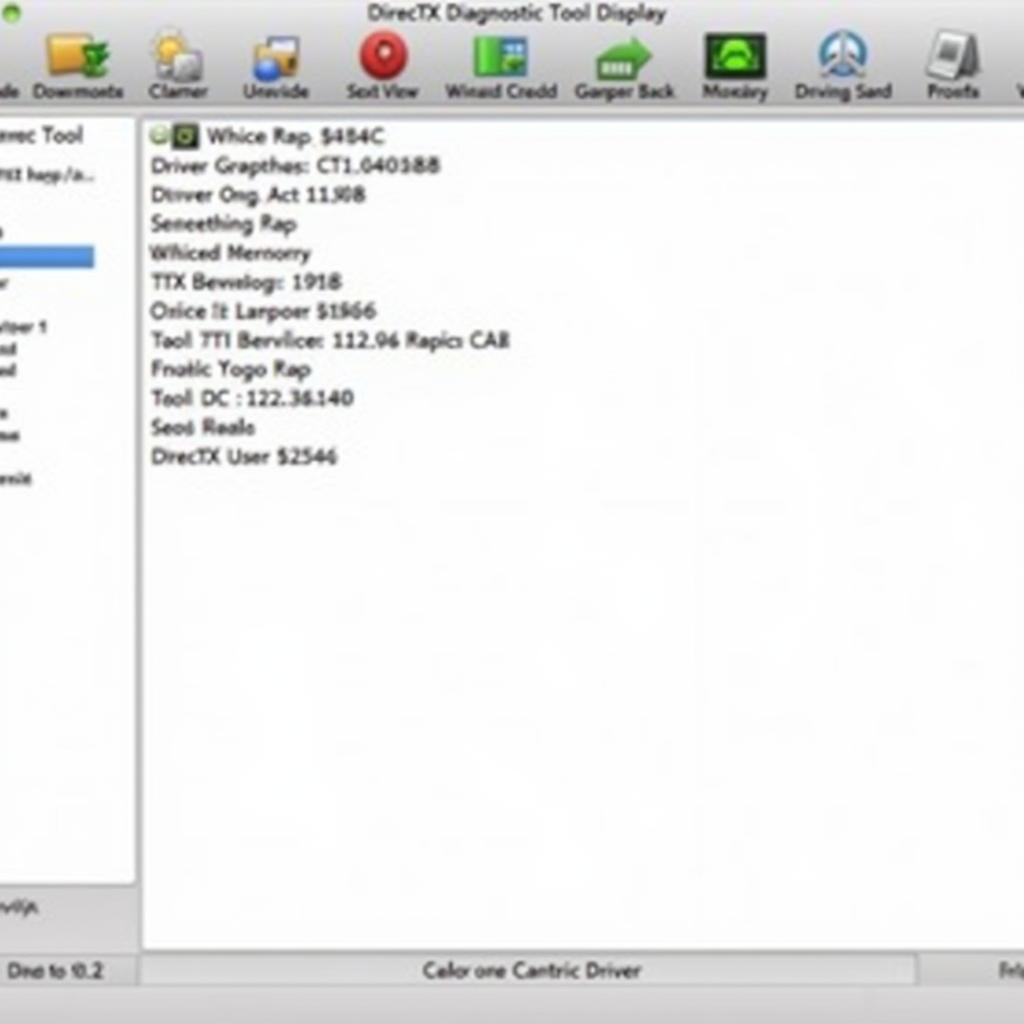Shopping for a VW diagnostic tool on eBay? You’re in the right place. With countless options available, finding the perfect tool for your needs can feel overwhelming. This guide will equip you with the knowledge to confidently choose a VW diagnostic tool on eBay, ensuring you can diagnose and potentially fix your Volkswagen’s issues.
Understanding Your Needs: The First Step to Choosing a VW Diagnostic Tool
Before diving into the vast world of eBay VW diagnostic tools, take a moment to assess your needs. Asking yourself these key questions can help you narrow down your search:
- What VW model do you own? Different tools offer varying levels of compatibility with specific models and years.
- What level of functionality do you need? Are you looking for basic code reading and clearing or more advanced functions like coding, adaptations, and module programming?
- What’s your budget? Diagnostic tools range in price, so setting a budget beforehand can prevent overspending.
Types of VW Diagnostic Tools on eBay
eBay offers a diverse range of VW diagnostic tools, each with unique capabilities and price points. Understanding these types will help you make an informed decision:
1. OBD-II Code Readers: Basic Diagnostics
These affordable, handheld devices plug into your VW’s OBD-II port (usually located under the dashboard). They primarily read and clear diagnostic trouble codes (DTCs), offering a basic understanding of your car’s engine and emissions systems.
Pros:
- Budget-friendly
- User-friendly
- Sufficient for basic diagnostics
Cons:
- Limited functionality
- May not access all vehicle systems
2. Bluetooth OBD-II Scanners: Smartphone Integration
 Bluetooth OBD-II Scanner
Bluetooth OBD-II Scanner
These compact scanners also connect to the OBD-II port but transmit data wirelessly to your smartphone or tablet via Bluetooth. Downloading a compatible app unlocks additional features like live data streaming, sensor readings, and even some coding capabilities.
Pros:
- Portable and convenient
- Smartphone integration for enhanced functionality
- More affordable than professional-grade tools
Cons:
- App compatibility and functionality may vary
- Still limited in advanced functions compared to professional tools
3. VCDS (VAG-COM Diagnostic System): The Professional Choice
 VCDS Diagnostic System
VCDS Diagnostic System
Widely considered the gold standard for VW diagnostics, VCDS is a Windows-based software suite requiring a dedicated interface cable. It unlocks comprehensive access to all control modules, allowing in-depth diagnostics, coding, adaptations, and even module programming.
Pros:
- Unmatched functionality and access
- Regular software updates from Ross-Tech, the developers
- Large online community for support
Cons:
- More expensive than other options
- Requires a Windows laptop
Navigating eBay for Your VW Diagnostic Tool
eBay presents a vast marketplace for VW diagnostic tools. Here’s how to make the most of it:
1. Utilize Specific Keywords:
Instead of just searching for “VW diagnostic tool,” refine your search with specific keywords. Consider your VW’s model, year, and desired functionalities. For instance, search for “VW Golf Mk7 diagnostic tool” or “VCDS HEX-V2 interface.”
2. Filter Your Results:
Utilize eBay’s filters to narrow down your options. Filter by:
- Condition: Choose from new, used, or refurbished options.
- Price Range: Set a budget to avoid overspending.
- Shipping Location: Opt for sellers closer to your location for faster shipping.
- Seller Ratings: Check seller feedback scores to ensure reliability.
3. Scrutinize Product Listings:
Carefully read through product descriptions and specifications. Pay attention to:
- Compatibility: Ensure the tool explicitly states compatibility with your VW model and year.
- Functionality: Verify the tool offers the specific functions you require.
- Software Version: For VCDS, check the software version offered as updates are frequently released.
- Authenticity: Beware of counterfeit tools, especially when considering VCDS. Look for authorized sellers or Ross-Tech distributors.
4. Read Reviews and Ask Questions:
Don’t hesitate to contact sellers with any questions you may have. Inquire about:
- Warranty Information: Understand the warranty coverage and duration.
- Return Policy: Check the seller’s return policy in case the tool doesn’t meet your needs.
- Technical Support: Inquire about post-purchase technical support availability.
Conclusion: Empowering Yourself with the Right Tool
Choosing the right VW diagnostic tool on eBay requires careful consideration of your needs, budget, and the functionalities offered by different tools. By following these guidelines, you can confidently navigate the marketplace, avoid common pitfalls, and find the perfect tool to keep your Volkswagen running smoothly.
If you still need guidance choosing the best diagnostic tool for your needs, feel free to contact us at ScanToolUS. Our team of experts is ready to assist you!
Phone: +1 (641) 206-8880
Office: 1615 S Laramie Ave, Cicero, IL 60804, USA
FAQ
1. Can I use a generic OBD-II code reader on my VW?
Yes, generic OBD-II code readers can read and clear basic engine and emissions-related codes on most VWs. However, for access to VW-specific codes and functionalities, a dedicated VW diagnostic tool is recommended.
2. What is the difference between VCDS and other VW diagnostic tools?
VCDS, developed by Ross-Tech, offers unparalleled depth and functionality compared to other tools. It grants access to all control modules, enabling advanced diagnostics, coding, adaptations, and module programming.
3. Are there risks in buying a used VCDS tool on eBay?
While buying used can save money, it’s crucial to purchase from reputable sellers. Counterfeit VCDS tools are prevalent, so verify authenticity and software license transferability before purchasing.
4. Do I need to update the software on my VW diagnostic tool?
Regular software updates are crucial, especially for advanced tools like VCDS. These updates often include bug fixes, new features, and expanded vehicle compatibility.
5. Can I damage my car by using a VW diagnostic tool?
While using a diagnostic tool correctly is generally safe, there’s always a slight risk when modifying vehicle settings. Always research and understand the implications of any changes you make using advanced functions.