Owning a classic car is a labor of love. These vehicles hold history, character, and a certain charm that modern cars simply can’t replicate. However, keeping these vintage beauties running smoothly can be a challenge. Unlike their modern counterparts, classic cars weren’t designed with sophisticated onboard computers and diagnostic systems. This is where a laptop auto diagnostic tool comes in, bridging the gap between vintage engineering and modern diagnostics.
Why Use a Laptop Auto Diagnostic Tool for Classic Cars?
Many classic car enthusiasts rely on experience, intuition, and a lot of trial and error when troubleshooting. While this approach has its merits, a laptop auto diagnostic tool can save you countless hours of guesswork and potentially costly mistakes.
Here’s why these tools are becoming increasingly indispensable for classic car owners and mechanics:
- Pinpoint Accuracy: These tools can read and interpret data from your car’s engine control unit (ECU), if it has one, providing precise information about engine performance, sensor readings, and potential issues.
- Real-Time Data: Monitor live data streams like RPM, fuel pressure, ignition timing, and more, allowing you to observe how your engine responds under various conditions.
- Historical Data: Some tools store historical data, enabling you to track the progression of issues over time and identify intermittent problems.
- DIY Diagnostics: Empower yourself to diagnose and potentially fix problems yourself, saving on costly mechanic visits.
- Preventative Maintenance: By monitoring key parameters, you can address minor issues before they escalate into major headaches.
Choosing the Right Diagnostic Tool for Your Classic Car
Navigating the world of laptop auto diagnostic tools can be overwhelming, especially for vintage car owners. Here’s what you need to consider:
1. Vehicle Compatibility:
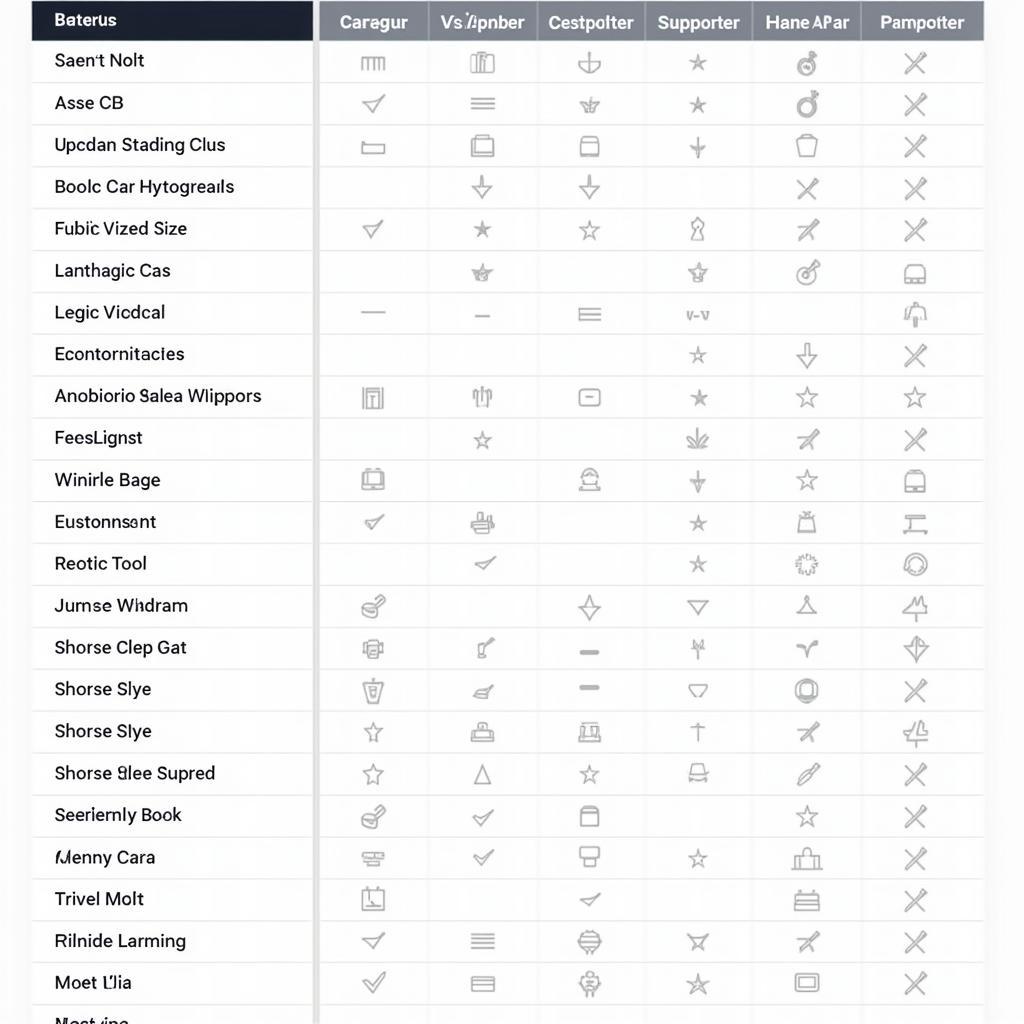 Classic Car Compatibility Chart
Classic Car Compatibility Chart
The most important factor is ensuring the tool is compatible with your classic car’s make, model, and year. Some tools specialize in specific manufacturers or eras, while others offer broader compatibility.
Expert Insight: “Always check the tool manufacturer’s website or contact their support team to confirm compatibility with your specific vehicle before making a purchase,” advises John Miller, a veteran mechanic specializing in classic car restoration.
2. Software Features:
Different tools come with varying software capabilities. Some essential features to look for include:
- Code Reading and Clearing: The ability to read and clear diagnostic trouble codes (DTCs) is crucial for identifying and addressing issues.
- Live Data Streaming: Allows you to monitor real-time sensor data, aiding in diagnosis and performance tuning.
- Actuator Tests: Enables you to test components like fuel injectors, ignition coils, and solenoids to ensure they’re functioning correctly.
- Adaptation and Reset Functions: Some tools allow you to reset adaptations, relearn throttle positions, and perform other functions after repairs or modifications.
3. User Interface and Ease of Use:
Opt for a tool with an intuitive and user-friendly interface. Look for features like clear menus, logical navigation, and helpful tooltips.
4. Updates and Support:
Software updates are crucial for ensuring compatibility with new vehicle models and addressing any bugs. Check if the manufacturer provides regular updates and if they come at an additional cost.
5. Budget:
Laptop auto diagnostic tools can range in price from affordable DIY options to professional-grade systems. Determine your budget and prioritize features that align with your needs.
Making the Most of Your Diagnostic Tool
Purchasing the tool is just the first step. Here’s how to maximize its potential:
- Familiarize Yourself: Spend time understanding the software’s layout, features, and navigation. Read the user manual thoroughly.
- Start Simple: Begin with basic functions like reading and clearing codes before diving into more advanced features.
- Utilize Resources: Many manufacturers offer online forums, tutorials, and support resources. Don’t hesitate to seek help when needed.
Conclusion
A laptop auto diagnostic tool can be a game-changer for classic car owners. It empowers you to understand your vehicle better, troubleshoot problems efficiently, and potentially save on costly repairs. By choosing the right tool and investing time in learning its capabilities, you can keep your classic car running smoothly for years to come.
Need help selecting the perfect diagnostic tool for your classic beauty? Contact the experts at ScanToolUS at +1 (641) 206-8880 or visit our office at 1615 S Laramie Ave, Cicero, IL 60804, USA. We’re here to help you keep the legend alive.
FAQs
1. Can I use a modern OBD-II scanner on my classic car?
Modern OBD-II scanners are not compatible with most classic cars. Older vehicles use different communication protocols and connectors.
2. Do I need to be a mechanic to use a laptop auto diagnostic tool?
While some technical knowledge is helpful, many tools are designed with user-friendliness in mind. Basic computer skills and a willingness to learn are sufficient for most users.
3. Can a diagnostic tool help me improve my car’s performance?
Yes, by monitoring live data and making adjustments based on the readings, you can potentially optimize your engine’s performance within safe parameters.
4. Are there any risks associated with using a diagnostic tool?
Incorrectly using certain functions, like actuator tests or adaptations, could potentially damage your vehicle. Always double-check procedures and consult resources if unsure.
5. How often should I use my diagnostic tool?
It’s a good practice to scan for codes and monitor key parameters periodically, especially after noticing any performance changes or before long drives.




Pingback: Unleash the Power of a Car Diagnostic Tool Laptop - Car Scan Tool