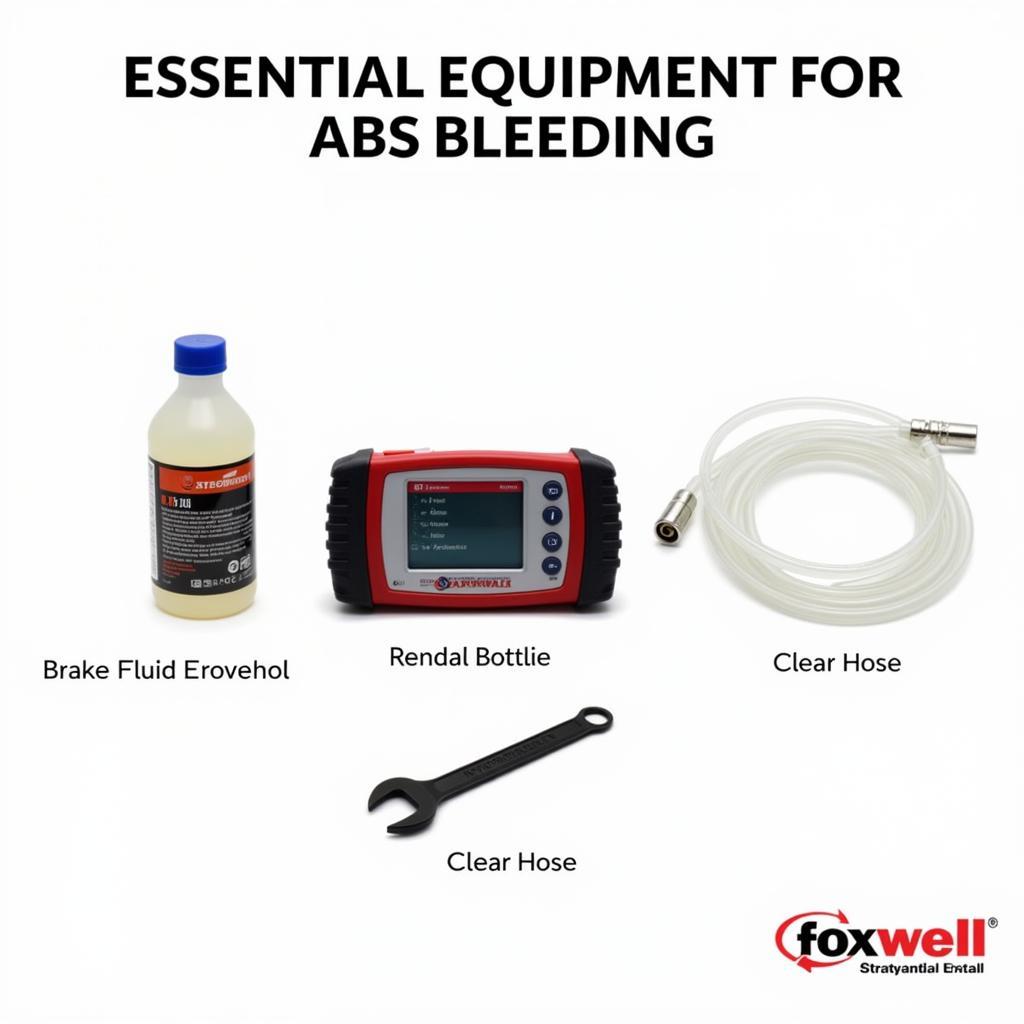The Foxwell Honda Scanner: a name that resonates with Honda owners, mechanics, and DIY enthusiasts alike. But what makes this diagnostic tool so special, and how can it help you keep your Honda purring like a kitten? This comprehensive guide delves deep into the world of the Foxwell Honda Scanner, exploring its capabilities, benefits, and addressing common questions that users often have.
Why Choose a Foxwell Honda Scanner?
Unlike generic OBD-II scanners that provide basic information, a Foxwell Honda Scanner is specifically designed to communicate with Honda and Acura vehicles. This tailored approach grants you access to a treasure trove of data and functionalities that generic scanners simply can’t match. Imagine being able to read and clear manufacturer-specific trouble codes, perform advanced diagnostics on your Honda’s systems, and even program new keys—all with one powerful device. That’s the power of the Foxwell Honda Scanner.
Deciphering the Code: Understanding Your Honda’s Language
One of the most significant advantages of the Foxwell Honda Scanner lies in its ability to understand and interpret your car’s own language. We’re talking about the Diagnostic Trouble Codes (DTCs) that your Honda’s computer stores when it detects an issue. While generic scanners might give you a cryptic code like “P0420,” leaving you scratching your head, a Foxwell scanner translates this into plain English, telling you exactly what’s wrong, such as “Catalyst System Efficiency Below Threshold (Bank 1).”
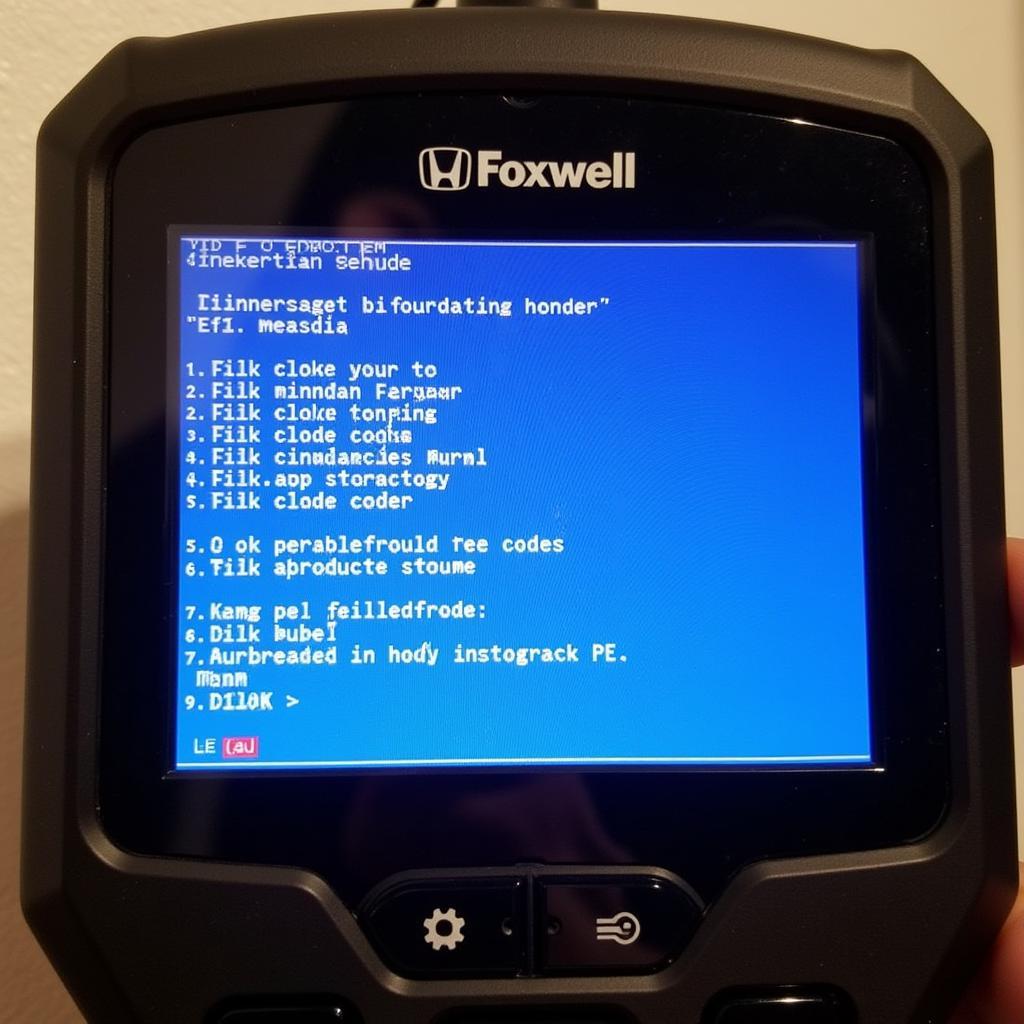 Foxwell Scanner Error Codes
Foxwell Scanner Error Codes
But it doesn’t stop there. The Foxwell Honda Scanner goes the extra mile by providing detailed code descriptions, potential causes, and even suggested repair procedures. Think of it as having a pocket mechanic guiding you through the diagnostic process, empowering you to make informed decisions about your car’s health.
Beyond Basic Diagnostics: Unlocking Advanced Functionalities
The Foxwell Honda Scanner is more than just a code reader—it’s a comprehensive diagnostic powerhouse. Depending on the specific model you choose, you can access a plethora of advanced functions, including:
- Bi-Directional Control: This feature allows you to interact with your Honda’s various systems, such as activating solenoids, opening and closing valves, and running component tests. This is particularly useful for pinpointing the root cause of a problem and verifying repairs.
- Live Data Stream: Witness your car’s vital signs in real-time with live data streaming. Monitor parameters like engine RPM, coolant temperature, oxygen sensor readings, and more. This feature is invaluable for diagnosing intermittent problems and monitoring system performance.
- ECU Coding & Programming: Certain Foxwell Honda Scanner models even allow for ECU coding and programming. This advanced functionality lets you customize your car’s settings, update software, and even program new keys—features typically reserved for dealerships.
Which Foxwell Scanner is Right for You?
With a range of Foxwell Honda Scanners available, selecting the right one can seem daunting. Here are a few popular models:
- Foxwell NT510 Honda Acura: A versatile option offering comprehensive diagnostics, special functions, and even some coding capabilities. It’s an excellent choice for both DIYers and professionals.
- Foxwell NT301: A budget-friendly option that excels at reading and clearing codes, making it perfect for basic diagnostics and maintenance.
- Foxwell NT650 Elite: A flagship model packed with advanced features, including bi-directional control, coding, and programming capabilities. This scanner is a favorite among professional mechanics and serious enthusiasts.
For a detailed comparison and to explore other models, check out our Foxwell scanners page.
 Foxwell NT510 in Use
Foxwell NT510 in Use
Addressing Your Foxwell Honda Scanner FAQs
Q: Are Foxwell Honda Scanners compatible with all Honda models?
A: While Foxwell scanners are designed to work with a wide range of Honda and Acura vehicles, compatibility may vary depending on the specific model and year. It’s always recommended to check the Foxwell NT301 compatible cars list or consult the manufacturer’s website for compatibility information before making a purchase.
Q: Can I update my Foxwell Honda Scanner?
A: Absolutely! Foxwell regularly releases software updates that add new features, improve compatibility, and enhance the overall user experience. Updating your scanner is crucial for ensuring optimal performance and access to the latest functionalities. You can easily download and install updates from the Foxwell NT510 manual on Foxwell’s official website.
Q: Where can I find reliable information and support for my Foxwell Honda Scanner?
A: You can find comprehensive support resources, including user manuals, software downloads, and FAQs, on Foxwell’s official website. Additionally, online forums and communities dedicated to automotive diagnostics and Foxwell scanners can be valuable sources of information and assistance.
“A well-maintained Honda is a happy Honda,” says John Smith, a veteran mechanic with over 20 years of experience. “And the Foxwell Honda Scanner is the key to unlocking your Honda’s secrets, allowing you to keep it running smoothly for years to come.”
Take Control of Your Honda’s Health
The Foxwell Honda Scanner empowers you to delve deeper into your car’s inner workings, diagnose issues accurately, and take proactive steps to maintain its health. Whether you’re a seasoned mechanic or a DIY enthusiast, a Foxwell scanner is an invaluable tool that can save you time, money, and headaches in the long run.
For expert advice on choosing the perfect Foxwell scanner for your needs, contact ScanToolUS at +1 (641) 206-8880 or visit our office at 1615 S Laramie Ave, Cicero, IL 60804, USA.