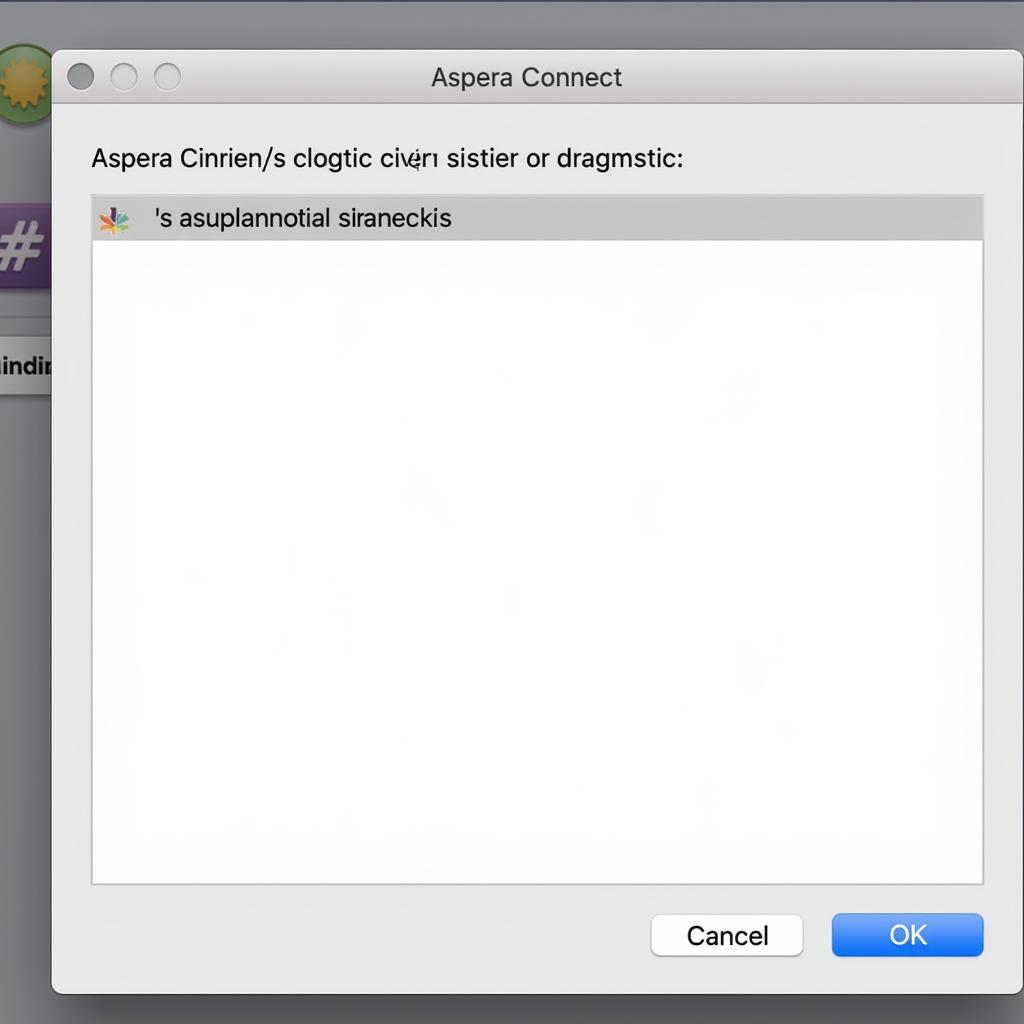The world of automotive repair has evolved far beyond wrenches and grease. Today, diagnosing car problems is like communicating with a complex computer system, and that’s where a Full Pc Diagnostic Tool comes in. This isn’t just another gadget for your garage; it’s your key to understanding and resolving your vehicle’s issues with unparalleled depth and accuracy.
Why You Need a Full PC Diagnostic Tool
Gone are the days of relying solely on mechanics’ intuition and generic code readers. Modern vehicles are essentially computers on wheels, brimming with sensors and electronic control units (ECUs) that generate a wealth of data. A full PC diagnostic tool acts as the bridge between your car’s brain and yours, translating this complex data into understandable insights.
But why choose a “full PC” version? Here’s the advantage: These tools offer unmatched power and versatility compared to handheld devices. They leverage the processing power and user-friendly interface of your PC, allowing for:
- Comprehensive System Scans: Dive deep into your vehicle’s network, scanning all ECUs for faults, not just the engine control module. This comprehensive approach ensures no stone is left unturned when diagnosing issues.
- Advanced Diagnostics: Access manufacturer-specific data and functionalities, going beyond generic OBD-II codes to pinpoint the root cause of complex problems.
- Live Data Monitoring: Visualize real-time sensor readings, allowing you to monitor engine performance, transmission behavior, emissions data, and much more. This is invaluable for both diagnosis and performance tuning.
- Customization and Updates: Benefit from software updates, downloadable databases, and customizable features that keep your tool current with the latest vehicle models and technologies.
Navigating the World of Full PC Diagnostic Tools
Choosing the right tool can be overwhelming, so here’s a breakdown:
1. Software is Key
The software is the heart of any full PC diagnostic tool. Look for software that:
- Offers a user-friendly interface: The software should be intuitive, even for those new to automotive diagnostics.
- Provides comprehensive vehicle coverage: Ensure the software supports your vehicle’s make, model, and year, including access to manufacturer-specific protocols.
- Delivers regular updates: The automotive landscape is constantly evolving, so your software should too. Regular updates ensure compatibility with the latest vehicles and technologies.
2. Hardware Matters Too
While the software takes center stage, the hardware is equally crucial. Consider these factors:
- Interface: Most tools connect to your PC via USB, but some offer wireless connectivity for added convenience.
- Durability: Choose a tool with a robust build quality, especially if you’ll be using it in a professional setting.
- Compatibility: Ensure the hardware is compatible with your PC’s operating system and has the necessary ports for connection.
Beyond Diagnostics: The Power of Customization
Full PC diagnostic tools are not just about identifying problems; they empower you to delve deeper into your vehicle’s inner workings. You can:
- Activate components: Test individual components like actuators, solenoids, and relays to confirm their functionality.
- Reset service lights: After completing repairs, use the tool to reset service reminders and warning lights.
- Program keys and modules: Some advanced tools allow you to program new keys, immobilizers, and even ECUs, though this often requires specialized knowledge.
Choosing the Right Tool for You
The ideal full PC diagnostic tool depends on your needs and expertise.
- DIY Enthusiasts: Look for user-friendly software with broad vehicle coverage and intuitive interfaces. Prioritize tools that excel in basic diagnostics, live data monitoring, and code clearing.
- Professional Mechanics: Invest in tools with comprehensive manufacturer-specific coverage, advanced diagnostic capabilities, and robust hardware designed for heavy-duty use.
- Specialized Technicians: Consider tools tailored to specific vehicle systems like transmissions, ABS, or airbags, offering in-depth diagnostic and programming functionalities.
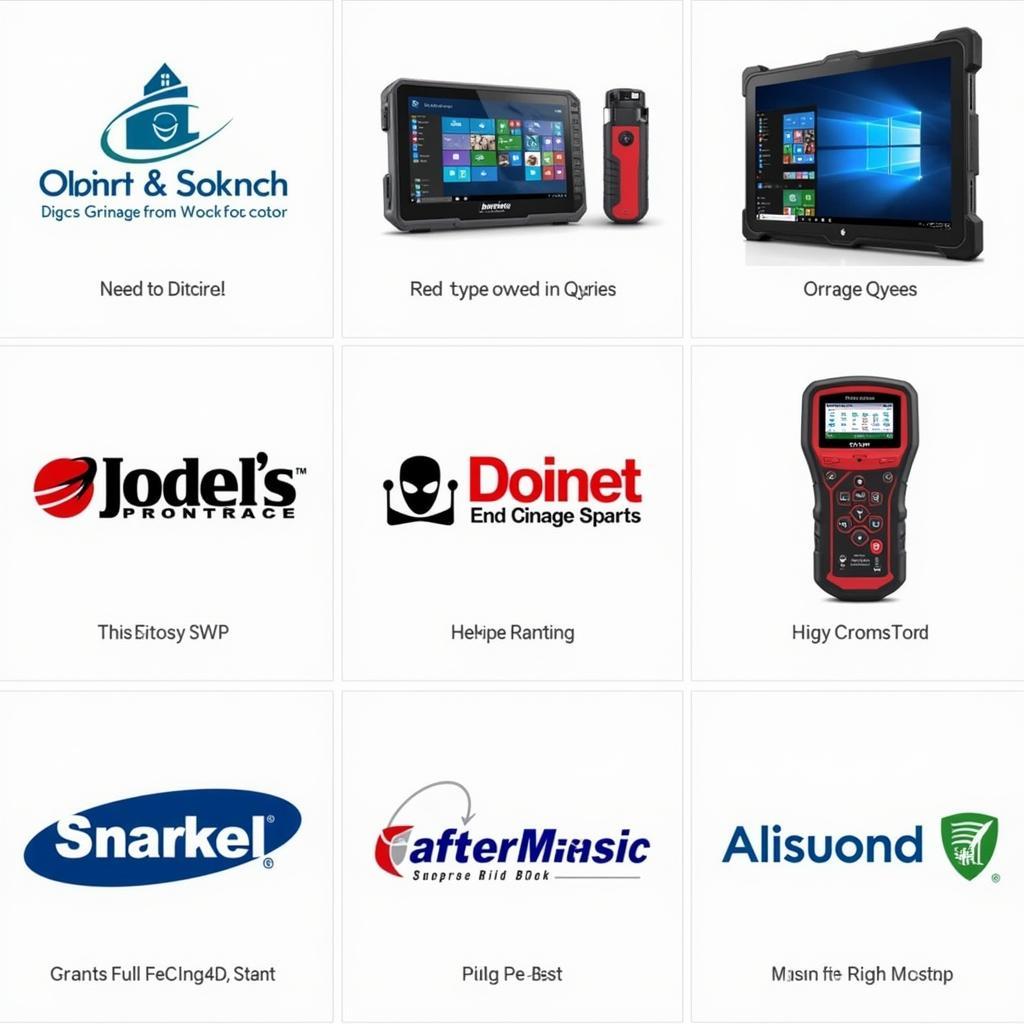 Variety of Full PC Diagnostic Tools Available
Variety of Full PC Diagnostic Tools Available
The Future of Car Repair is Here
A full PC diagnostic tool is an investment in your vehicle’s well-being, offering:
- Cost Savings: Identify and address minor issues before they escalate into costly repairs.
- Increased Control: Take charge of your vehicle’s maintenance and repairs without relying solely on mechanics.
- Enhanced Knowledge: Gain a deeper understanding of how your car works and how to keep it running smoothly.
In a world where cars are becoming increasingly sophisticated, having the right diagnostic tools is no longer optional—it’s essential.
Frequently Asked Questions (FAQs)
1. Can I use a full PC diagnostic tool on any car?
While many tools offer broad vehicle coverage, compatibility depends on the software and the car’s make, model, and year. It’s crucial to check for compatibility before purchasing.
2. Do I need to be a mechanic to use a full PC diagnostic tool?
Not necessarily. Many tools are designed with user-friendliness in mind. However, a basic understanding of car mechanics and some technical aptitude will enhance your experience.
3. Are full PC diagnostic tools expensive?
Prices vary widely depending on features and capabilities. Entry-level tools can be quite affordable, while professional-grade systems demand a higher investment.
4. Can a full PC diagnostic tool fix my car?
While these tools excel at identifying problems, they don’t perform physical repairs. However, by pinpointing the issue, they guide you toward the correct solutions.
5. How often should I use a full PC diagnostic tool?
Regular checkups are beneficial. Consider scanning your vehicle every few months or whenever you notice unusual behavior.
6. Can a full PC diagnostic tool help improve my car’s performance?
Yes, by monitoring live data and accessing advanced settings, you can optimize certain parameters within safe limits, potentially enhancing performance.
7. What are some reputable brands of full PC diagnostic tools?
The market offers various reputable brands like Autel, Launch, Foxwell, and more. Research and compare features to find the best fit for your needs.
Need help finding the perfect full PC diagnostic tool for your needs? Contact ScanToolUS at +1 (641) 206-8880 or visit our office at 1615 S Laramie Ave, Cicero, IL 60804, USA. Our team of experts is ready to assist you!