In today’s digital age, smartphones have become indispensable, acting as our connection to the world. Samsung, a leader in the mobile industry, has produced a range of cutting-edge devices known for their innovation and performance. However, even the most sophisticated technology can encounter glitches. When your Samsung smartphone starts acting up, a Samsung smartphone diagnostic tool can be your saving grace. This article delves into the world of Samsung diagnostic tools, their importance, and how they can help you troubleshoot and resolve common smartphone issues.
Understanding the Power of Samsung Diagnostic Tools
Imagine this: your trusty Samsung Galaxy starts lagging, apps crash incessantly, or the battery drains faster than usual. These issues can disrupt your daily routine and leave you feeling frustrated. While some problems might require professional help, a significant number can be diagnosed and even fixed using a reliable Samsung Smartphone Diagnostic Tool.
These tools, often available online or as dedicated apps, are designed to scan your device, identify the root cause of the problem, and provide potential solutions. They act as a virtual technician, giving you insights into the health and performance of your Samsung smartphone.
Benefits of Using a Diagnostic Tool for Your Samsung Phone
The advantages of incorporating a Samsung diagnostic tool into your troubleshooting arsenal are numerous:
- Early Detection and Prevention: Regular diagnostics can identify minor issues before they escalate into major problems, saving you time, money, and potential data loss.
- Accurate Diagnosis: These tools eliminate guesswork by pinpointing the exact source of the problem, whether it’s a software glitch, hardware malfunction, or network connectivity issue.
- Cost-Effective Solutions: By identifying the problem accurately, you can avoid unnecessary repairs or replacements, saving you costly trips to service centers.
- Enhanced Device Performance: By addressing underlying issues, diagnostic tools can help optimize your Samsung smartphone’s performance, leading to faster speeds, improved battery life, and smoother operation.
Common Issues a Samsung Diagnostic Tool Can Help With
From software glitches to hardware hiccups, a diagnostic tool can be your go-to solution for a range of Samsung smartphone problems:
- Battery Drain: Identify apps or processes that are consuming excessive battery power and get recommendations for optimization.
- Slow Performance: Diagnose the cause of sluggishness, whether it’s due to insufficient RAM, background app activity, or storage issues.
- Network Connectivity: Troubleshoot Wi-Fi or mobile data connectivity problems, ensuring seamless internet access.
- App Crashes: Pinpoint misbehaving apps and receive suggestions for updates, reinstallation, or alternative apps.
- Overheating: Detect potential causes of overheating, such as demanding apps, environmental factors, or hardware malfunctions.
Types of Samsung Smartphone Diagnostic Tools
Depending on your needs and technical expertise, you can choose from various types of diagnostic tools:
- Built-in Diagnostic Menus: Some Samsung smartphones come equipped with built-in diagnostic menus accessible by dialing specific codes. These menus offer basic tests for hardware components like the screen, battery, and sensors.
- Online Diagnostic Tools: Several websites offer free online diagnostic tools specifically designed for Samsung devices. These tools typically involve connecting your phone to your computer via USB and running a series of automated tests.
- Third-Party Diagnostic Apps: Numerous diagnostic apps are available on the Google Play Store, offering a wide range of features and functionalities. These apps can provide in-depth analysis, performance monitoring, and troubleshooting suggestions.
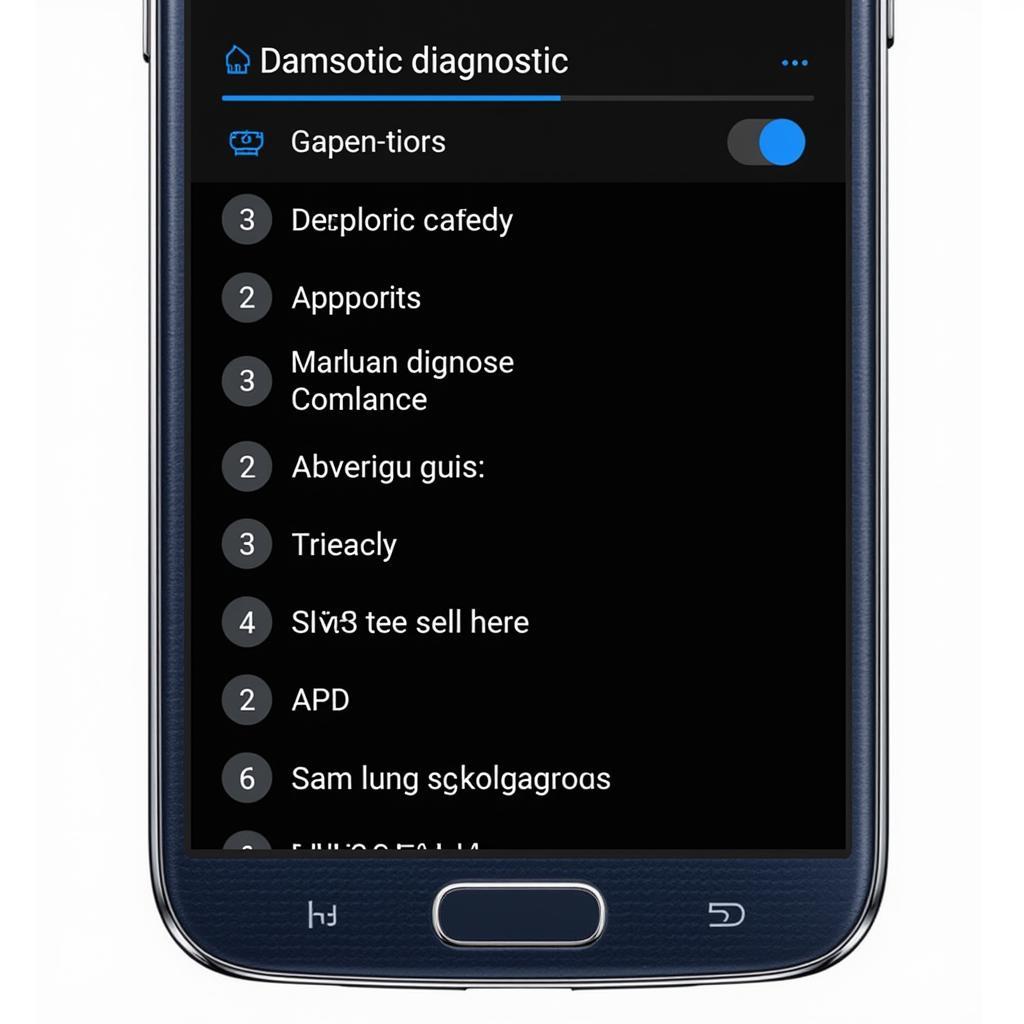 Samsung Diagnostic App
Samsung Diagnostic App
Choosing the Right Samsung Diagnostic Tool
With a plethora of options available, selecting the right diagnostic tool can seem daunting. Consider these factors:
- Ease of Use: Opt for a tool that aligns with your technical proficiency. Some tools offer simplified interfaces for beginners, while others provide advanced options for tech-savvy users.
- Features and Functionalities: Determine the specific diagnostic tests and features you need. Some tools focus on hardware diagnostics, while others specialize in software analysis or network troubleshooting.
- Reputation and Reviews: Research the tool’s reputation, read user reviews, and check for updates and support from the developers.
Tips for Using a Samsung Diagnostic Tool Effectively
To maximize the benefits of a Samsung diagnostic tool, follow these tips:
- Back Up Your Data: Before running any diagnostic tests, back up your important data to prevent potential loss in case of unforeseen issues.
- Follow Instructions Carefully: Adhere to the specific instructions provided by the diagnostic tool to ensure accurate results and avoid any potential harm to your device.
- Run Regular Diagnostics: Incorporate periodic diagnostic checks into your smartphone maintenance routine to identify and address minor issues before they escalate.
Taking Action: What to Do After Diagnosis
Once the diagnostic tool has identified the problem, it’s time to take appropriate action:
- Software Issues: For software-related problems, try suggested solutions like updating apps, clearing cache and data, or performing a factory reset as a last resort.
- Hardware Malfunctions: If the tool detects hardware issues, consider contacting Samsung support or a certified technician for repair or replacement options.
- Network Connectivity: For network-related problems, follow the tool’s recommendations, which may include resetting network settings, contacting your network provider, or troubleshooting your router.
 Samsung Phone Repair
Samsung Phone Repair
Empowering Yourself with Knowledge and Tools
In the ever-evolving landscape of technology, empowering yourself with the right knowledge and tools can make all the difference in resolving smartphone issues. A Samsung S9 diagnostic tool or a diagnostic tool for mobile phones can be your trusted companion, helping you maintain your Samsung smartphone’s health, performance, and longevity. By embracing the power of diagnostics, you can enjoy a seamless and uninterrupted mobile experience.
Frequently Asked Questions
Q1: Can a Samsung diagnostic tool fix all smartphone problems?
While diagnostic tools are powerful, they may not be able to fix all issues. Some complex hardware problems or software malfunctions may require professional repair.
Q2: Are Samsung diagnostic tools free to use?
Some basic diagnostic tools, like built-in menus or online options, are often free. However, advanced diagnostic apps may come with a fee or subscription model.
Q3: How often should I run a diagnostic test on my Samsung phone?
It’s generally recommended to run diagnostic tests periodically, ideally once a month, as part of your smartphone maintenance routine.
Q4: Can I trust the results of a Samsung diagnostic tool?
Most reputable diagnostic tools provide accurate results. However, it’s always a good practice to cross-reference the findings or seek a second opinion for critical issues.
Q5: What should I do if the diagnostic tool identifies a problem I can’t fix myself?
If the tool detects a hardware issue or a software problem you can’t resolve, contact Samsung support or a certified technician for further assistance.
Need help diagnosing your Samsung device? Contact ScanToolUS today at +1 (641) 206-8880 or visit our office at 1615 S Laramie Ave, Cicero, IL 60804, USA.



