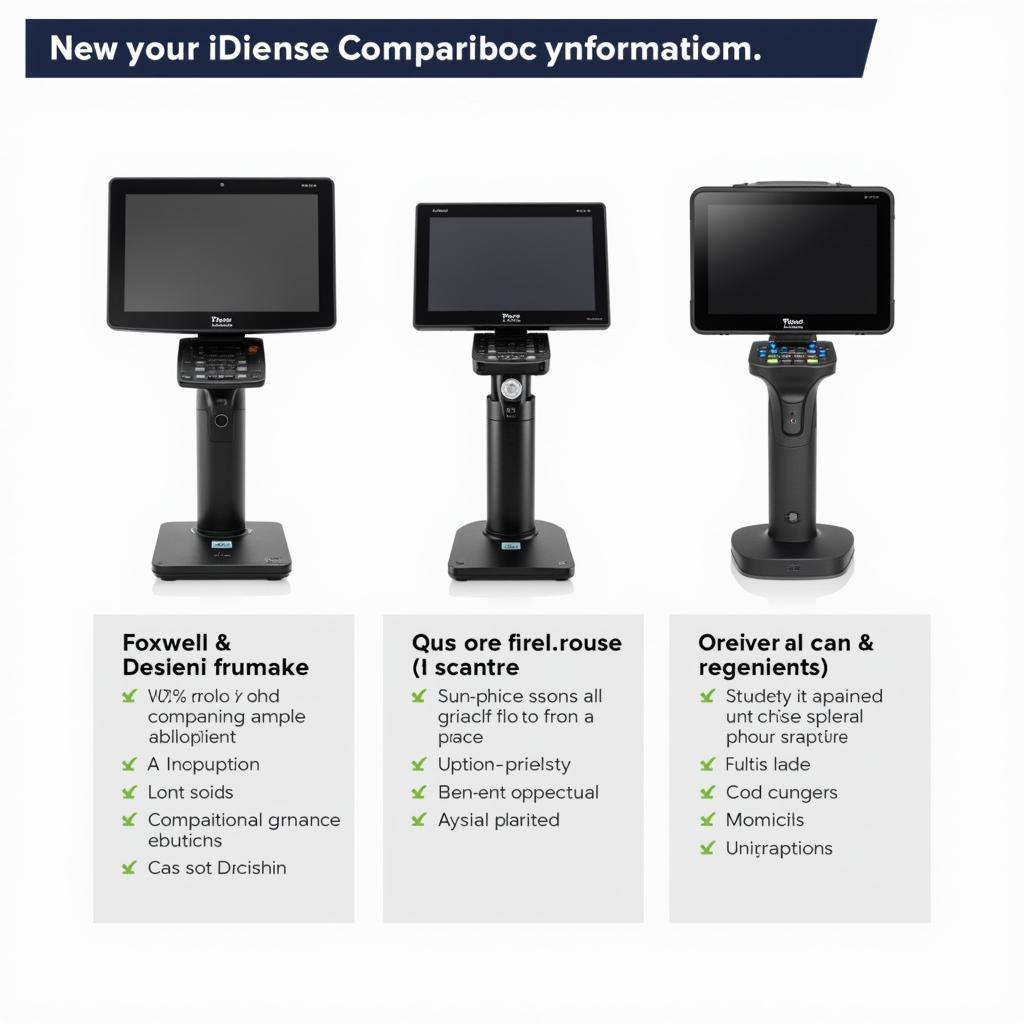The Foxwell NT301 OBD2 scanner is a popular choice among car owners for its ease of use and affordability. One common question potential buyers have is: “What is the oldest car the Foxwell NT301 can scan?” This article will provide a comprehensive answer, covering the scanner’s capabilities, OBD2 protocol compatibility, and factors influencing a vehicle’s scannability.
Understanding OBD2 and the Foxwell NT301
Before diving into car year compatibility, let’s understand the basics. OBD2, short for On-Board Diagnostics, is a standardized system that allows external devices like the Foxwell NT301 to access a vehicle’s diagnostic information. The system became mandatory in the United States for vehicles manufactured in 1996 and later.
The Foxwell NT301 is designed to communicate with vehicles supporting the OBD2 protocol. It excels at reading and clearing diagnostic trouble codes (DTCs), which are essentially error codes stored in your car’s computer when something malfunctions. Additionally, it can display live sensor data, allowing you to monitor parameters like engine RPM, coolant temperature, and oxygen sensor readings.
Oldest Compatible Car Year for the Foxwell NT301
Technically, the Foxwell NT301 can scan any vehicle, both gasoline and diesel, compliant with the OBD2 standard. This generally means:
- Gasoline Vehicles: Manufactured from 1996 onwards in the US.
- Diesel Vehicles: Manufactured from 2003 onwards in the US.
However, it’s important to note that some manufacturers adopted the OBD2 protocol earlier than mandated. For instance, certain European car models as old as 1994 might be compatible.
Factors Affecting Scannability
While the year of manufacture serves as a general guideline, other factors can affect the Foxwell NT301’s ability to communicate with your car:
- OBD2 Protocol Variations: Even within the OBD2 standard, there are slight variations in protocols used by different manufacturers. The Foxwell NT301 supports all five major OBD2 protocols (SAE J1850 PWM, SAE J1850 VPW, ISO9141-2, ISO 14230-4 KWP2000, and ISO 15765-4 CAN), ensuring broad compatibility.
- Vehicle-Specific Protocols: Certain vehicles, especially older models, might use proprietary diagnostic connectors or protocols not supported by the Foxwell NT301.
- OBD2 Port Location and Condition: The OBD2 port’s location varies between car models. Ensure you locate it correctly and that it’s clean and free of damage.
Determining Your Car’s Compatibility
The best way to confirm compatibility is to:
- Check Your Owner’s Manual: It might mention OBD2 compliance or provide information about your car’s diagnostic system.
- Inspect the OBD2 Port: Look for a 16-pin trapezoidal connector, usually located under the dashboard on the driver’s side.
- Contact Your Manufacturer or Dealer: They can provide definitive information about your vehicle’s diagnostic system.
- Consult Online Forums: Many online communities dedicated to specific car makes and models can offer insights from other owners.
Conclusion
The Foxwell NT301 OBD2 scanner is a valuable tool for diagnosing car problems in most vehicles manufactured after 1996. While the year of manufacture is a good starting point, confirming compatibility requires considering your car’s specific make and model.
If you need help determining whether the Foxwell NT301 is suitable for your vehicle or have any other questions, please don’t hesitate to contact the experts at ScanToolUS at +1 (641) 206-8880 or visit our office at 1615 S Laramie Ave, Cicero, IL 60804, USA. We’re here to assist you!