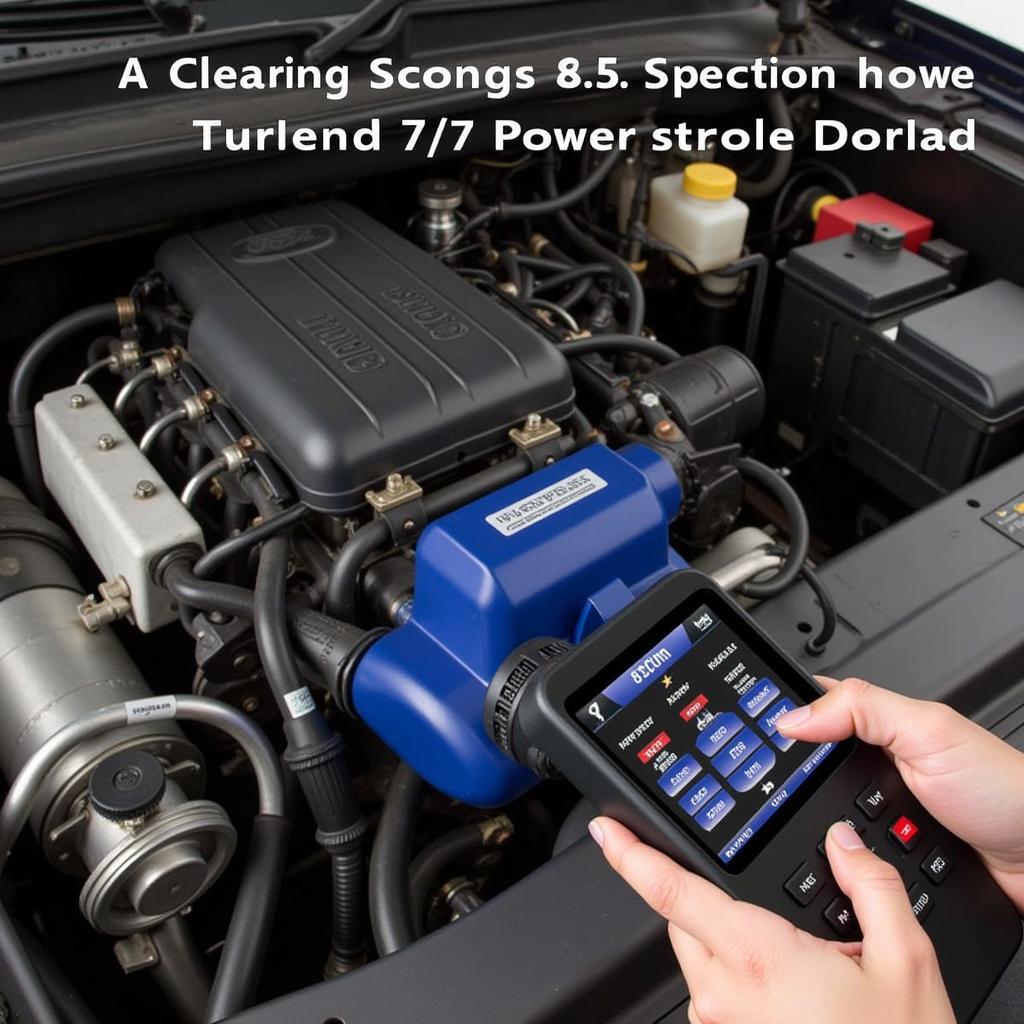The BlueDriver Bluetooth OBDII scan tool is a popular choice for car owners who want to diagnose and clear trouble codes in their vehicles. But one question that often comes up is: is the BlueDriver compatible with diesel vehicles?
Understanding BlueDriver’s Diesel Compatibility
The short answer is yes, BlueDriver scan tools are generally compatible with diesel vehicles. However, there are a few caveats to keep in mind.
OBDII Compliance: The Key Factor
The most important factor determining compatibility isn’t whether your vehicle runs on diesel or gasoline. It’s whether your vehicle is OBDII compliant. OBDII stands for On-Board Diagnostics, generation two, a standardized system for vehicle diagnostics. Most diesel vehicles manufactured after 1996 in the US and 2001 in Europe are OBDII compliant.
BlueDriver is designed to work with this standardized system. It plugs into your vehicle’s OBDII port and communicates with the onboard computer, regardless of fuel type.
Beyond Basic OBDII Functions
While BlueDriver can read and clear basic OBDII codes in most diesel vehicles, its capabilities for more advanced functions like diesel-specific diagnostics might vary.
-
Enhanced Diagnostics: For more in-depth diesel diagnostics, particularly for heavy-duty trucks, you might need a scan tool specifically designed for diesel engines. These tools offer functionalities tailored to diesel components like:
- Diesel Particulate Filters (DPF)
- Exhaust Gas Recirculation (EGR) systems
- Fuel injector timing and balance rates
- Turbocharger boost pressure readings
-
Software Updates: BlueDriver regularly releases software updates to expand its vehicle coverage. While it may not always cover every diesel-specific function for every model, updates often enhance compatibility.
 BlueDriver Connected to a Diesel Truck
BlueDriver Connected to a Diesel Truck
Confirming Compatibility for Your Diesel Vehicle
To be absolutely certain about BlueDriver’s compatibility with your specific diesel vehicle, it’s always recommended to:
- Check Your Vehicle’s OBDII Port: Locate the OBDII port, usually under the dashboard on the driver’s side.
- Visit BlueDriver’s Website: Their website usually has a compatibility checker where you can input your vehicle’s year, make, and model to verify compatibility.
- Contact BlueDriver Support: If you have any doubts, reach out to their customer support team. They can provide the most accurate and up-to-date information about your specific vehicle.
“When it comes to diagnostics, compatibility is key,” says John Miller, Senior Automotive Technician at ScanToolUS. “Always double-check compatibility to ensure the tool meets your needs, especially for diesel vehicles with their unique diagnostic requirements.”
BlueDriver: A Valuable Tool for Diesel Owners
While specialized diesel scan tools exist, BlueDriver provides a user-friendly and affordable option for most diesel car and light truck owners. It’s an excellent tool for:
- DIY Diagnostics: Empowering you to diagnose and understand engine trouble codes.
- Maintenance: Monitoring engine performance and identifying potential issues early on.
- Cost Savings: Potentially saving you trips to the mechanic for simple diagnostics.
 BlueDriver App Displaying Diesel Engine Data
BlueDriver App Displaying Diesel Engine Data
Conclusion
The BlueDriver Bluetooth OBDII scan tool is generally compatible with diesel vehicles as long as they are OBDII compliant. While it may not offer the comprehensive diesel-specific diagnostics of specialized tools, it’s a powerful and convenient option for most diesel car and light truck owners. Remember to check compatibility for your specific vehicle before purchasing.
For expert advice and assistance in choosing the right diagnostic tool for your diesel vehicle, contact the team at ScanToolUS at +1 (641) 206-8880 or visit our office at 1615 S Laramie Ave, Cicero, IL 60804, USA. We’re here to help you keep your vehicle running smoothly.