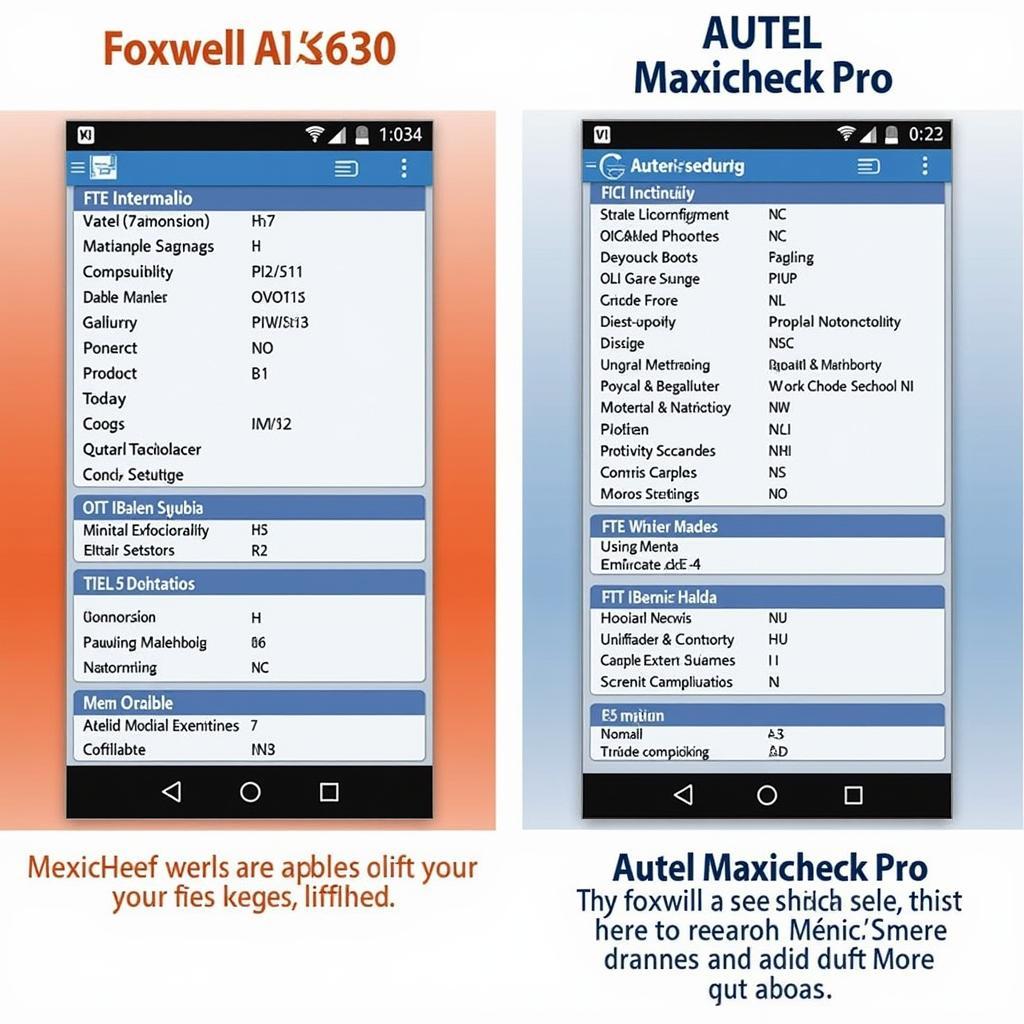The Foxwell NT201 is a powerful OBD2 scanner that helps vehicle owners and mechanics diagnose and troubleshoot car problems. One common issue users might encounter is the yellow light on the device, which often indicates a potential problem with the vehicle’s electronic systems. This comprehensive guide will delve into the reasons behind the Foxwell Nt201 Yellow Light and provide step-by-step instructions on how to address them.
Deciphering the Foxwell NT201 Yellow Light
While the Foxwell NT201 is a reliable diagnostic tool, encountering a yellow light can be concerning. This light typically signifies that the scanner has detected one or more error codes stored in your vehicle’s ECU (Engine Control Unit). These codes could range from minor issues, such as a loose gas cap, to more serious problems affecting engine performance or emissions.
Common Causes of the Foxwell NT201 Yellow Light
The yellow light on your Foxwell NT201 can illuminate due to a variety of reasons. Some of the most common causes include:
-
Loose Gas Cap: A loose or missing gas cap can trigger the check engine light and subsequently cause the Foxwell NT201 to display a yellow light.
-
Oxygen Sensor Issues: Malfunctioning oxygen sensors, responsible for monitoring exhaust gases, are a frequent trigger for the yellow light.
-
Mass Air Flow (MAF) Sensor Problems: The MAF sensor measures the amount of air entering the engine. A dirty or faulty MAF sensor can disrupt the air-fuel mixture and activate the warning light.
-
Spark Plug or Ignition Coil Problems: Worn-out spark plugs or faulty ignition coils can lead to misfires, triggering the check engine light and the Foxwell NT201 yellow light.
-
Catalytic Converter Issues: The catalytic converter reduces harmful emissions. A failing catalytic converter can trigger the yellow light due to increased emissions.
Troubleshooting the Foxwell NT201 Yellow Light: A Step-by-Step Guide
Follow these steps to troubleshoot the yellow light on your Foxwell NT201:
-
Connect the Foxwell NT201: Ensure the scanner is properly connected to your vehicle’s OBD2 port, usually located under the dashboard on the driver’s side.
-
Turn on the Ignition: Turn the ignition key to the “On” position without starting the engine.
-
Access Diagnostic Trouble Codes (DTCs): Navigate through the Foxwell NT201 menu to access the “Read Codes” or “DTCs” option.
-
Retrieve Error Codes: The scanner will retrieve and display the stored error codes. Note down the specific codes for reference.
-
Interpret Error Codes: Use the Foxwell NT201’s built-in code library or consult a reliable online database to understand the meaning of each code.
-
Address the Underlying Issue: Based on the code interpretation, address the specific problem causing the yellow light. This might involve tightening the gas cap, replacing faulty sensors, or addressing more complex mechanical issues.
-
Clear Error Codes: After resolving the issue, use the Foxwell NT201 to clear the error codes from the vehicle’s ECU.
-
Verify the Fix: Drive your vehicle to confirm if the yellow light remains off, indicating a successful repair.
When to Seek Professional Help
While many issues triggering the Foxwell NT201 yellow light can be resolved with basic DIY troubleshooting, some problems might require professional attention. If you encounter the following, consider seeking help from a qualified mechanic:
- Complex error codes that are difficult to diagnose
- Persistent yellow light despite addressing basic issues
- Symptoms beyond the check engine light, such as unusual noises or performance problems
Tips for Preventing Future Foxwell NT201 Yellow Light Issues
-
Regular Vehicle Maintenance: Adhere to your vehicle’s recommended maintenance schedule, including oil changes, spark plug replacements, and air filter inspections.
-
Address Check Engine Light Promptly: Ignoring a check engine light can lead to more serious and costly problems down the line.
-
Use Quality Fuel and Fluids: Using high-quality fuel and fluids can help maintain the performance and longevity of your vehicle’s engine and emissions system.
-
Inspect Gas Cap Regularly: Ensure your gas cap is tightly secured after every refueling to prevent evaporative emissions.
Conclusion
The Foxwell NT201 yellow light serves as a valuable indicator of potential issues within your vehicle’s electronic systems. By understanding its meaning and following the troubleshooting steps outlined in this guide, you can effectively diagnose and address car problems, ensuring smooth and efficient vehicle operation. For further assistance or support, feel free to reach out to us at ScanToolUS at +1 (641) 206-8880 or visit our office at 1615 S Laramie Ave, Cicero, IL 60804, USA.
FAQs about Foxwell NT201 Yellow Light
1. Can I still drive my car with the Foxwell NT201 yellow light on?
While you might be able to drive for a short distance, it’s recommended to address the underlying issue promptly to prevent potential damage to your vehicle.
2. Does a loose gas cap always trigger the yellow light?
Yes, a loose or missing gas cap can trigger the check engine light, resulting in the Foxwell NT201 displaying a yellow light.
3. Can I clear the error codes myself?
Yes, you can use the Foxwell NT201 to clear the error codes after resolving the underlying issue.
4. How often should I get my car diagnosed with the Foxwell NT201?
It’s a good practice to diagnose your vehicle periodically, especially if you notice any performance issues or warning lights.
5. Where can I find reliable information about Foxwell NT201 error codes?
You can consult the Foxwell NT201’s user manual, the manufacturer’s website, or reputable online automotive forums and databases.