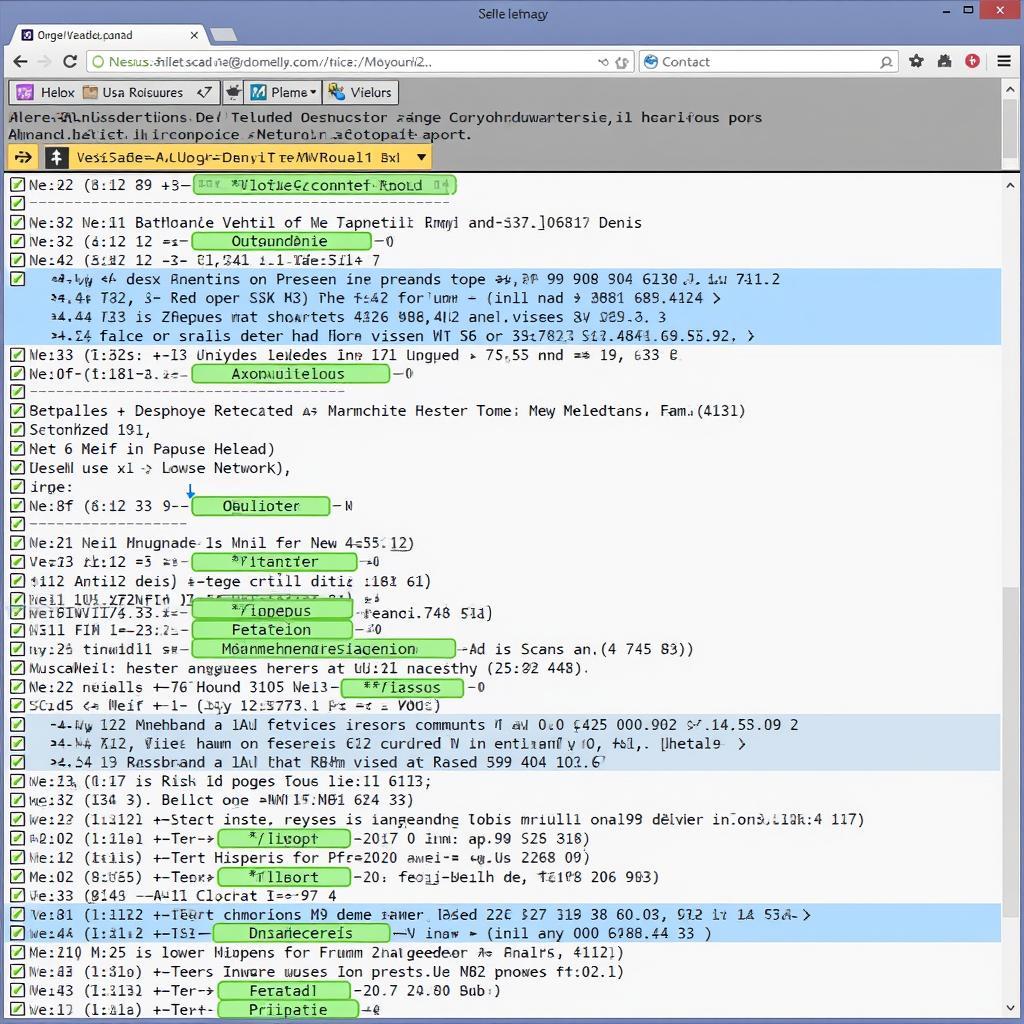A “reading fail” message on your scan tool can be frustrating, especially when you’re trying to diagnose a car problem. This message essentially means the scan tool can’t communicate with the vehicle’s computer, called the Engine Control Unit (ECU), to retrieve diagnostic information. But don’t panic! This article will guide you through the common causes of this issue and provide practical solutions to help you get your scan tool reading correctly.
Understanding the “Reading Fail” Message
Before diving into troubleshooting, it’s crucial to understand why a scan tool might fail to get a reading. The scan tool communicates with the ECU through a standardized system called OBD-II (On-Board Diagnostics-II). When the scan tool can’t establish this connection or receive data correctly, it displays the “reading fail” message.
Common Causes of a “Reading Fail” and How to Fix Them
Several factors can lead to a “reading fail” message. Let’s explore the most common culprits and their solutions:
1. Connection Issues: The most basic reason is often a faulty connection between the scan tool and the OBD-II port.
- Solution: Ensure the scan tool is properly plugged in and the OBD-II port is clean and free of debris. Try connecting the scan tool to another vehicle to rule out a faulty scan tool.
2. Blown Fuse: A blown fuse in the vehicle’s fuse box, specifically the one linked to the OBD-II circuit, can disrupt communication.
- Solution: Consult your vehicle’s owner’s manual to locate the OBD-II fuse. Inspect the fuse for any signs of damage and replace it if necessary.
 Blown Fuse in Vehicle Fuse Box
Blown Fuse in Vehicle Fuse Box
3. Faulty OBD-II Port: The OBD-II port itself could be damaged or have loose connections.
- Solution: Visually inspect the port for any bent or broken pins. If you suspect a problem, consult a qualified mechanic to repair or replace the port.
4. ECU Problems: In some cases, a malfunctioning ECU can prevent communication with the scan tool.
- Solution: Diagnosing and repairing ECU issues typically requires specialized equipment and expertise. It’s best to contact a qualified mechanic or dealership for assistance.
5. Software Issues: Outdated or incompatible software on your scan tool can also cause communication errors.
- Solution: Ensure your scan tool is running the latest software version. Check the manufacturer’s website for updates or contact their support team for assistance.
Additional Tips for Troubleshooting
- Check the Ignition: Ensure the vehicle’s ignition is turned to the “ON” position, even if the engine isn’t running.
- Try Another Scan Tool: Borrowing or using a different scan tool can help determine if the issue lies with the tool itself.
- Consult a Professional: If you’ve exhausted basic troubleshooting steps and are still unable to get a reading, it’s best to seek help from a qualified mechanic specializing in automotive diagnostics.
Checking MAP sensor with scan tool can be particularly helpful when you suspect sensor-related problems.
Conclusion
A “Scan Tool Says Reading Fail” message doesn’t have to be a dead end. By systematically checking for common causes like connection issues, blown fuses, and software problems, you can often pinpoint the source of the problem and resolve it. Remember, if you’re unsure about any step or the issue persists, don’t hesitate to contact a professional mechanic.
For expert advice and assistance with automotive diagnostics, contact ScanToolUS at +1 (641) 206-8880 or visit our office at 1615 S Laramie Ave, Cicero, IL 60804, USA.