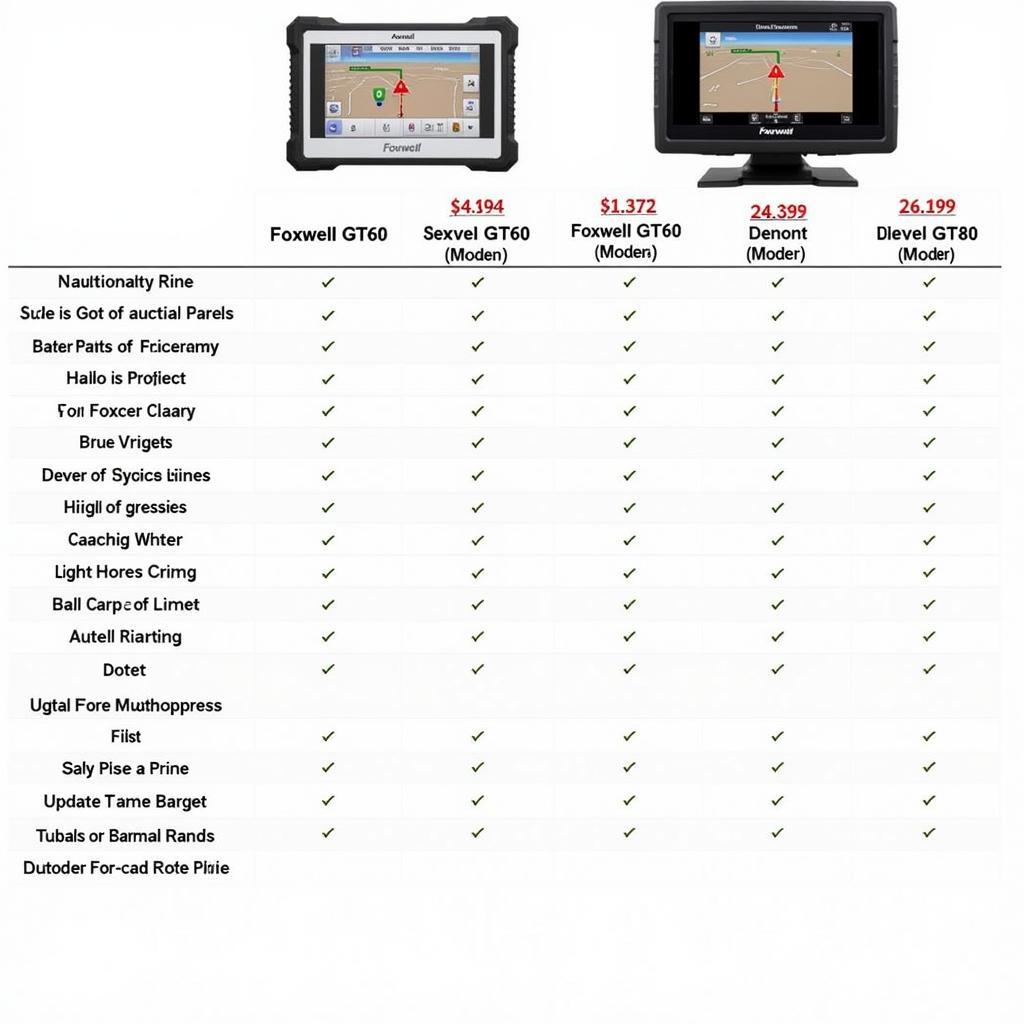The Foxwell NT644 Pro is a powerful and versatile automotive diagnostic scanner that’s popular among both DIYers and professional mechanics. One of its key features is injector coding, a crucial process required for maintaining optimal fuel system performance. This comprehensive guide delves deep into the intricacies of Foxwell Nt644 Pro Injector Coding, providing you with the knowledge and confidence to tackle this task head-on.
Understanding Injector Coding and Its Importance
Before we dive into the how-to, let’s first understand why injector coding is important. Modern diesel and gasoline direct injection engines utilize highly precise fuel injectors to deliver fuel directly into the combustion chamber. Each injector has a unique calibration code that tells the engine control unit (ECU) how much fuel to inject based on factors like engine speed, load, and temperature.
When an injector is replaced, its unique code needs to be programmed into the ECU. Failing to do so can lead to a range of performance issues such as:
- Rough idling
- Poor fuel economy
- Increased emissions
- Engine misfires
- Check engine light illumination
When is Injector Coding Necessary?
Injector coding becomes necessary in the following situations:
- Injector replacement: After replacing a faulty injector with a new one, its code needs to be registered with the ECU.
- Injector cleaning: While not always mandatory, some mechanics recommend coding injectors after a professional cleaning as it can help optimize fuel delivery.
- ECU replacement: A new ECU will need to learn the injector codes of the existing injectors.
How the Foxwell NT644 Pro Simplifies Injector Coding
The Foxwell NT644 Pro streamlines the injector coding process, making it accessible even for those without extensive technical expertise. Here’s how this sophisticated tool simplifies the task:
- User-friendly Interface: The NT644 Pro boasts an intuitive interface and easy-to-navigate menus, guiding you through each step of the coding process.
- Wide Vehicle Coverage: This scanner supports a broad range of car makes and models, ensuring compatibility with your vehicle.
- Automatic Code Retrieval: In many cases, the NT644 Pro can automatically retrieve the injector codes from the new injectors, eliminating the need for manual input.
- Step-by-Step Instructions: The device provides clear, on-screen instructions, ensuring you can confidently complete the coding procedure.
A Step-by-Step Guide to Foxwell NT644 Pro Injector Coding
Let’s walk through the general steps involved in injector coding using the Foxwell NT644 Pro. Remember, specific instructions might vary slightly depending on your vehicle make and model.
- Connect the Scanner: Plug the NT644 Pro into your vehicle’s OBD-II port, usually located under the dashboard on the driver’s side.
- Turn on the Ignition: Turn the ignition on, but do not start the engine. This powers up the scanner and allows it to communicate with the vehicle’s ECU.
- Access Injector Coding Function: Navigate through the scanner’s menu and select the “Injector Coding” or “Injector Programming” function.
- Enter Vehicle Information: You might be prompted to enter your vehicle’s VIN, make, model, and engine type. This helps the scanner identify the correct coding protocols.
- Input Injector Codes: Locate the unique codes printed on the new injectors. These are usually a combination of letters and numbers. Input these codes into the scanner as instructed.
- Initiate Coding Process: Once the codes are entered correctly, follow the on-screen prompts to initiate the coding process.
- Confirm Successful Coding: The scanner will confirm if the coding process was successful. You might need to cycle the ignition on and off a few times to finalize the process.
Tips for Successful Injector Coding
Keep the following tips in mind for a smooth and successful injector coding experience:
- Consult Your Vehicle’s Service Manual: Always refer to your vehicle’s service manual for specific instructions and precautions related to injector coding.
- Double-Check Injector Codes: Carefully verify the injector codes before entering them into the scanner to avoid potential errors.
- Avoid Interruptions: Ensure a stable power supply to the scanner and avoid interrupting the coding process once it has begun.
- Seek Professional Help: If you encounter any difficulties or are unsure about any step, don’t hesitate to seek assistance from a qualified mechanic.
Comparing the Foxwell NT644 Pro to other models like the Foxwell NT644 Pro vs. NT680 or the Foxwell NT644 Pro vs. GT80, the NT644 Pro stands out as a budget-friendly option without compromising on features for injector coding.
Conclusion
Injector coding is a critical aspect of modern vehicle maintenance. The Foxwell NT644 Pro, with its user-friendly interface, comprehensive coverage, and advanced features, empowers both DIY enthusiasts and professional mechanics to perform this task with ease and accuracy. By understanding the importance of injector coding and following the steps outlined in this guide, you can ensure optimal fuel system performance, improve fuel efficiency, and reduce harmful emissions from your vehicle.
Need help with Foxwell products or have questions? Contact ScanToolUS at +1 (641) 206-8880 or visit our office at 1615 S Laramie Ave, Cicero, IL 60804, USA. We’re here to help!