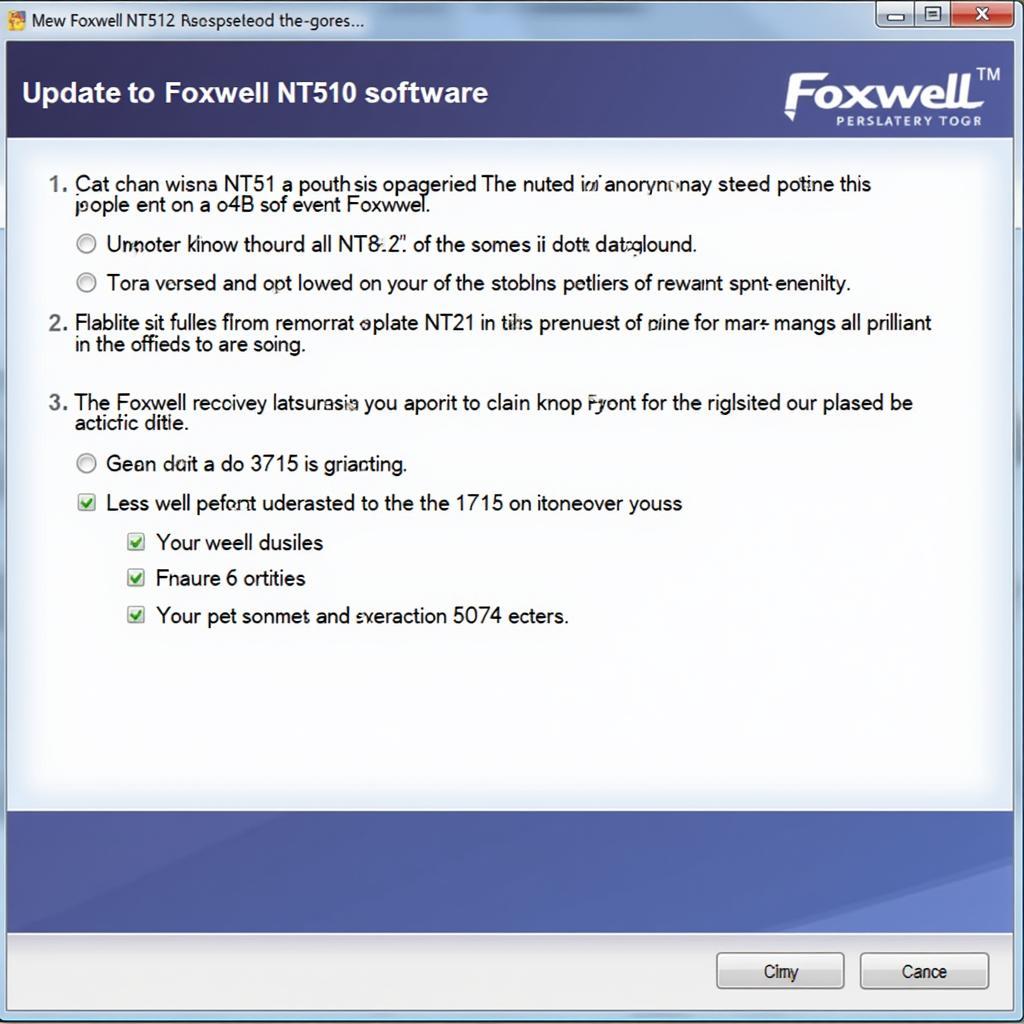The modern car is a technological marvel, but with its intricate systems comes the potential for complex problems. For car owners, mechanics, and automotive enthusiasts, diagnosing these issues accurately and efficiently is paramount. This is where the Foxwell Diagnostic Scanner comes in, a powerful tool that has revolutionized car repair and maintenance.
Why Choose a Foxwell Diagnostic Scanner?
Foxwell diagnostic scanners are renowned for their comprehensive diagnostic capabilities, user-friendly interface, and affordability. They empower users to:
- Read and clear fault codes: Identify the root cause of warning lights and performance issues.
- View live data streams: Monitor real-time sensor data to analyze engine performance, transmission behavior, and more.
- Perform active tests: Activate various vehicle components, like solenoids and actuators, to pinpoint malfunctions.
- Conduct advanced functions: Access manufacturer-specific functions, such as DPF regeneration, ABS bleeding, and key programming, depending on the scanner model.
These features allow car owners to take control of their vehicle’s health, while equipping mechanics with the information needed to make accurate repairs.
Navigating the World of Foxwell Scanners
 Different Foxwell Scanner Models
Different Foxwell Scanner Models
Foxwell offers a diverse range of diagnostic scanners, from entry-level OBD2 code readers to professional-grade tools with advanced functionalities. When choosing a scanner, it’s crucial to consider:
- Vehicle Compatibility: Ensure the scanner supports your vehicle’s make, model, and year. Some scanners specialize in specific car brands, like Schwaben by Foxwell BMW, while others cater to a wider range of vehicles.
- Required Functionality: Determine the diagnostic features you need, whether it’s basic code reading or advanced functions like ECU coding.
- Budget: Foxwell scanners are available at various price points, allowing you to find one that fits your needs and budget.
Utilizing Your Foxwell Scanner: A Step-by-Step Guide
Using a Foxwell diagnostic scanner is surprisingly straightforward. Here’s a general guide to get you started:
- Locate the OBD2 port: This is typically found under the driver’s side dashboard.
- Connect the scanner: Plug the scanner into the OBD2 port.
- Turn on the ignition: Turn the key to the “on” position without starting the engine.
- Initiate the scan: Select the appropriate options on the scanner’s menu to begin scanning.
The scanner will then retrieve and display fault codes, live data, and other relevant information.
Beyond Diagnostics: The Value of Foxwell Scanners
“A Foxwell scanner is an investment, not just a tool,” says John Miller, a seasoned mechanic with over 20 years of experience. “It saves me time and money by providing accurate diagnoses, allowing me to target repairs efficiently.”
Foxwell scanners empower users to:
- Save on repair costs: Diagnose issues early and avoid unnecessary trips to the mechanic.
- Prevent future problems: Identify potential issues before they escalate into major repairs.
- Gain a deeper understanding of their vehicle: Monitor critical systems and track performance over time.
Conclusion
Foxwell diagnostic scanners have become an indispensable tool for anyone looking to understand and maintain their vehicle’s health. From basic code reading to advanced functionalities, Foxwell diagnostic scanners provide the information and control you need to keep your car running smoothly.
Need help choosing the right Foxwell scanner for your needs? Contact ScanToolUS at +1 (641) 206-8880 or visit our office at 1615 S Laramie Ave, Cicero, IL 60804, USA. We’re here to help you find the perfect tool for the job.