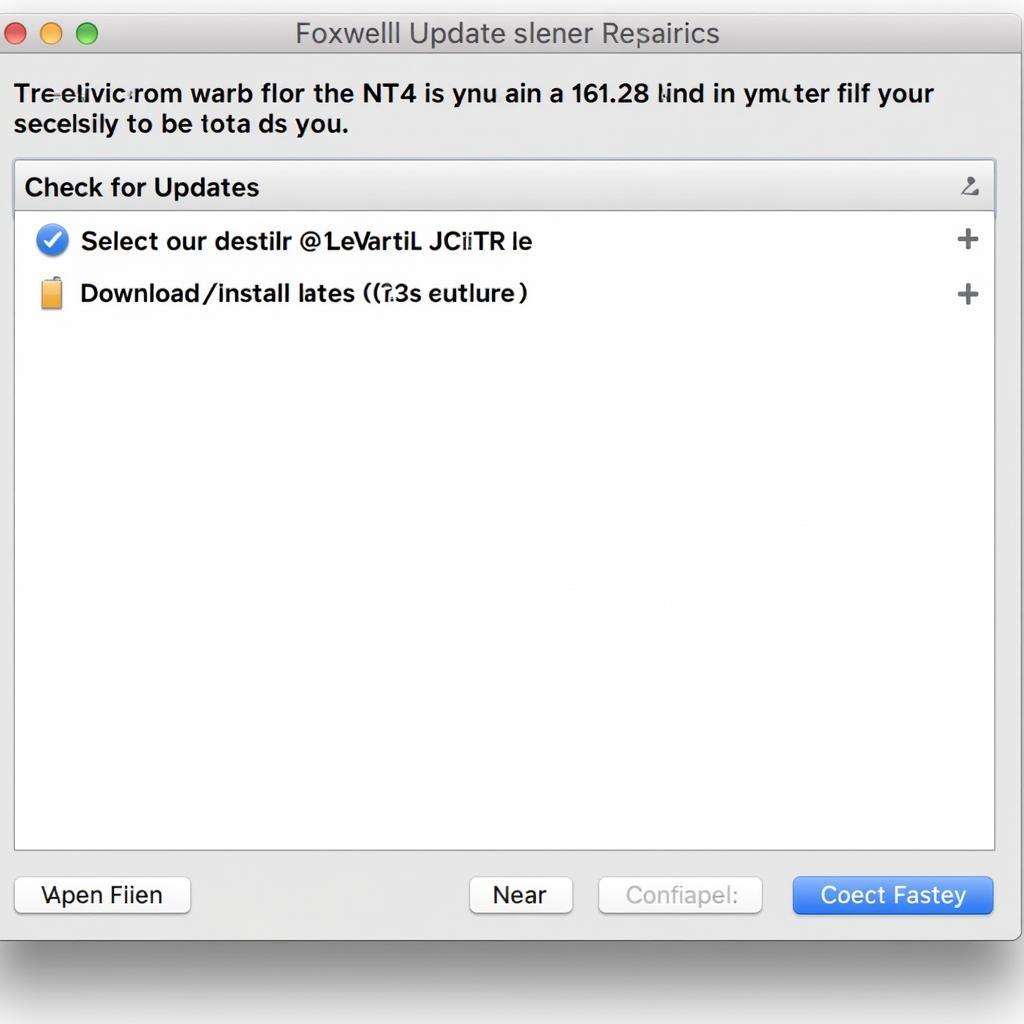The Foxwell NT710 is a popular automotive diagnostic scanner that’s caught the eye of many BMW owners. But is it the right tool for your needs? This comprehensive review dives deep into the Foxwell NT710’s features, benefits, and drawbacks, focusing specifically on its performance with BMW vehicles. We’ll explore its diagnostic capabilities, coding functions, user-friendliness, and value for money to help you make an informed decision.
Unmasking the Foxwell NT710: More Than Just a Code Reader
Unlike basic code readers that simply display error codes, the Foxwell NT710 acts like a specialized mechanic in a box. It goes beyond simply identifying issues by offering potential solutions and even allowing you to perform advanced functions like coding and programming. This makes it a versatile tool suitable for both DIY enthusiasts and professional mechanics working with BMWs.
Key Features for BMW Owners:
Here’s what makes the Foxwell NT710 stand out for BMW owners:
- Extensive BMW Coverage: The NT710 boasts wide compatibility with various BMW models, from older generations to newer ones. This broad coverage ensures you can diagnose and troubleshoot issues across different BMW series and engine types.
- In-Depth Diagnostics: This scanner digs deep into your BMW’s systems, reading and clearing fault codes from the engine, transmission, ABS, airbags, and more. It provides live data streams, allowing you to monitor sensor readings in real-time to pinpoint the root cause of problems.
- Coding and Programming: Beyond diagnostics, the NT710 offers coding and programming functionalities, typically found in dealership-level tools. You can personalize your BMW’s settings, such as activating comfort features or adjusting lighting options.
- Special Functions: The NT710 supports various BMW-specific service reset functions, including oil light resets, battery registration, electronic parking brake (EPB) service, and more. This saves you trips to the dealership for routine maintenance.
 Foxwell NT710 coding a BMW
Foxwell NT710 coding a BMW
Is the Foxwell NT710 Right for You?
- DIY Enthusiasts: If you enjoy working on your BMW and want to take control of its maintenance and repairs, the NT710 empowers you with advanced diagnostic and coding capabilities. You can save money on expensive dealership visits and personalize your BMW to your liking.
- Independent Mechanics: The NT710 serves as a valuable asset for independent workshops specializing in BMWs or dealing with a diverse range of vehicles. Its comprehensive functionalities and user-friendly interface make it an efficient tool for diagnostics, repairs, and maintenance services.
Real-World Performance: What Users Say
The Foxwell NT710 receives positive feedback from BMW owners and mechanics. Users praise its ease of use, intuitive interface, and the depth of information it provides. The coding capabilities are particularly appreciated, allowing users to personalize their BMWs and access features not readily available through the vehicle’s settings.
“The Foxwell NT710 has been a game-changer for me. I can now diagnose and fix most issues myself, saving me hundreds of dollars in dealership fees.” – Mark S., BMW Owner
Comparing the Foxwell NT710: How It Stacks Up
While the NT710 offers a compelling package, it’s worth considering alternatives:
- Foxwell NT710 vs. Foxwell NT530: The NT530 is a budget-friendly option offering basic diagnostics and limited coding capabilities for specific BMW models. If you need comprehensive diagnostics and advanced coding for various BMWs, the NT710 is the superior choice. For more information on Foxwell coding, you can visit foxwell coding.
- Foxwell NT710 vs. Professional-Grade Scanners: Dealership-level scanners offer the most advanced functionalities but come at a premium price. The NT710 bridges the gap, providing a balance between functionality and affordability, making it a practical choice for independent workshops and serious DIYers.
Making the Most of Your Foxwell NT710
To unlock the full potential of your Foxwell NT710, keep these tips in mind:
- Regular Updates: Foxwell frequently releases software updates to enhance functionality, improve compatibility with newer vehicles, and add new features. Keeping your NT710 up-to-date ensures optimal performance and access to the latest capabilities.
- Online Resources: The Foxwell community and online forums are valuable sources of information, troubleshooting tips, and coding guides. Don’t hesitate to tap into these resources to expand your knowledge and get the most out of your scanner.
Final Verdict: Is the Foxwell NT710 Worth It?
The Foxwell NT710 stands out as a capable and user-friendly diagnostic scanner tailored for BMW vehicles. Its comprehensive diagnostics, coding functionalities, and ease of use make it a valuable tool for both DIY enthusiasts and professional mechanics. While professional-grade scanners offer more advanced features, the NT710 provides an excellent balance between performance and affordability, making it a worthwhile investment for anyone serious about maintaining and repairing their BMW. You can also explore more about foxwell nt710 coding bmw review to get detailed insights.
If you’re looking for a reliable and comprehensive diagnostic solution for your BMW without breaking the bank, the Foxwell NT710 deserves serious consideration. For specific coding needs, you can check out foxwell bmw coding for more information.
Frequently Asked Questions
Q: Can I use the Foxwell NT710 on other car brands?
A: While the NT710 is primarily marketed for BMWs, it offers some compatibility with other vehicle makes, particularly European brands. However, the BMW-specific functions and coding capabilities may not be available for all vehicles.
Q: Does the Foxwell NT710 require an internet connection?
A: You don’t need a constant internet connection to use the NT710 for diagnostics. However, an internet connection is required for software updates and to access online resources.
Q: Can I register a new battery with the Foxwell NT710?
A: Yes, the NT710 supports battery registration on compatible BMW models. This function is essential when replacing the battery to ensure the vehicle’s electrical system recognizes and manages the new battery correctly. For more information on BMW battery registration using a Foxwell scanner while the engine is running, check out this guide: bmw battery registration foxwell scanner engine running.
Q: Is it difficult to use the coding functions on the NT710?
A: While coding requires some technical knowledge, the NT710’s user-friendly interface and online resources make it accessible. It’s recommended to research and understand the specific coding parameters you intend to modify before making any changes. For information on BMW battery registration using a Foxwell scanner, visit foxwell battery registration bmw.
Q: What kind of warranty does the Foxwell NT710 come with?
A: The Foxwell NT710 typically comes with a one-year warranty covering manufacturer defects. You can contact Foxwell or your retailer for specific warranty information.
For additional support and expert advice regarding the Foxwell NT710 or any other automotive diagnostic needs, contact ScanToolUS at +1 (641) 206-8880 or visit our office at 1615 S Laramie Ave, Cicero, IL 60804, USA. Our team of specialists is ready to assist you!