Owning a BMW is a dream for many, but keeping it in pristine condition requires a bit more than just regular maintenance. That’s where a BMW diagnostic tool comes in handy. This guide will walk you through everything you need to know about using a BMW diagnostic tool, from understanding its functionalities to interpreting error codes. Whether you’re a DIY enthusiast or a seasoned mechanic, this comprehensive guide will equip you with the knowledge to tackle those pesky warning lights and keep your BMW running smoothly.
Understanding BMW Diagnostic Tools
Before we delve into the how-to, it’s essential to understand what a BMW diagnostic tool does. Essentially, it’s a sophisticated device that communicates with your car’s onboard computer, retrieving valuable information about its health and performance.
 bmw diagnostic tools
bmw diagnostic tools
Think of your car’s computer system as its brain. When something goes wrong, the brain stores a record of the issue in the form of Diagnostic Trouble Codes (DTCs) or fault codes. A BMW diagnostic tool acts as the interpreter, allowing you to access and decipher these codes, thus pinpointing the root of the problem.
There are various types of BMW diagnostic tools available, ranging from basic code readers to advanced professional-grade systems.
- Code Readers: These are entry-level tools that can read and clear basic DTCs. Ideal for simple diagnostics and minor issues.
- Scan Tools: More advanced than code readers, scan tools offer live data streaming, allowing you to monitor various engine parameters in real time.
- Professional-Grade Software: Used by dealerships and professional mechanics, these software suites provide comprehensive diagnostic capabilities, including module programming and advanced coding.
Choosing the Right BMW Diagnostic Tool
Selecting the right diagnostic tool depends largely on your needs and technical expertise.
- DIY Enthusiasts: For those who prefer handling minor repairs and maintenance themselves, a code reader or a car ac diagnostic tools could suffice.
- Home Mechanics: If you’re comfortable tackling more complex issues, a scan tool with live data streaming would be a worthwhile investment.
- Professional Mechanics: Professional-grade software offering advanced functionalities is a must-have for dealerships and workshops specializing in BMW repairs.
 diagnostic tool selection
diagnostic tool selection
How to Use a BMW Diagnostic Tool: A Step-by-Step Guide
Now, let’s get down to the nitty-gritty of using a BMW diagnostic tool. While the specifics might vary depending on the tool you’re using, the general process remains relatively similar:
- Locate the OBD-II Port: This port is usually located under the driver’s side dashboard, near the steering column.
- Connect the Diagnostic Tool: Plug the tool into the OBD-II port.
- Turn on the Ignition: Turn the ignition to the “on” position without starting the engine.
- Access the Diagnostic Menu: Navigate through the tool’s menu to access the diagnostic functions.
- Read Fault Codes: Select the option to read DTCs. The tool will scan the vehicle’s computer for any stored codes.
- Interpret the Codes: Once the scan is complete, the tool will display the DTCs.
- Research the Codes: Use a reliable online resource or the tool’s built-in database to decipher the meaning of each code.
- Diagnose and Repair: Based on the code interpretation, diagnose the root cause of the issue and proceed with the necessary repairs.
- Clear the Codes: After completing the repairs, use the tool to clear the DTCs from the vehicle’s computer.
Common BMW Diagnostic Trouble Codes and Their Meanings
Here are some frequently encountered BMW DTCs and their potential interpretations:
- P0101: Mass Air Flow (MAF) sensor issue.
- P0300: Random/multiple cylinder misfire detected.
- P0420: Catalyst system efficiency below threshold.
- P0440: Evaporative emission control system malfunction.
It’s crucial to remember that these are just general interpretations. The actual cause of the issue might vary depending on the specific model year and engine type of your BMW.
Tips for Effective BMW Diagnostics
- Invest in a Quality Tool: A reliable diagnostic tool is crucial for accurate readings and effective diagnostics.
- Keep Software Updated: Ensure your diagnostic software is updated to the latest version to access the latest features and code definitions.
- Consult Repair Manuals: Refer to your BMW’s specific repair manual for detailed information on DTCs and repair procedures.
- Seek Professional Help: If you encounter complex issues or are unsure about the repair process, it’s always best to consult a qualified BMW mechanic.
Conclusion
Mastering the art of using a BMW diagnostic tool empowers you to take control of your car’s health. By understanding the functionalities of these tools and learning to interpret DTCs, you can save time and money on unnecessary trips to the mechanic. Remember to invest in a quality tool, stay updated with the latest software, and always consult reliable resources for accurate diagnostics.
If you’re looking for a reliable bmw 740 il obd diagnostic tool, or need assistance with diagnostics, don’t hesitate to reach out to the experts at ScanToolUS. We offer a wide range of diagnostic tools and expert advice to help you keep your BMW in top shape. Contact us today at +1 (641) 206-8880 or visit our office at 1615 S Laramie Ave, Cicero, IL 60804, USA.

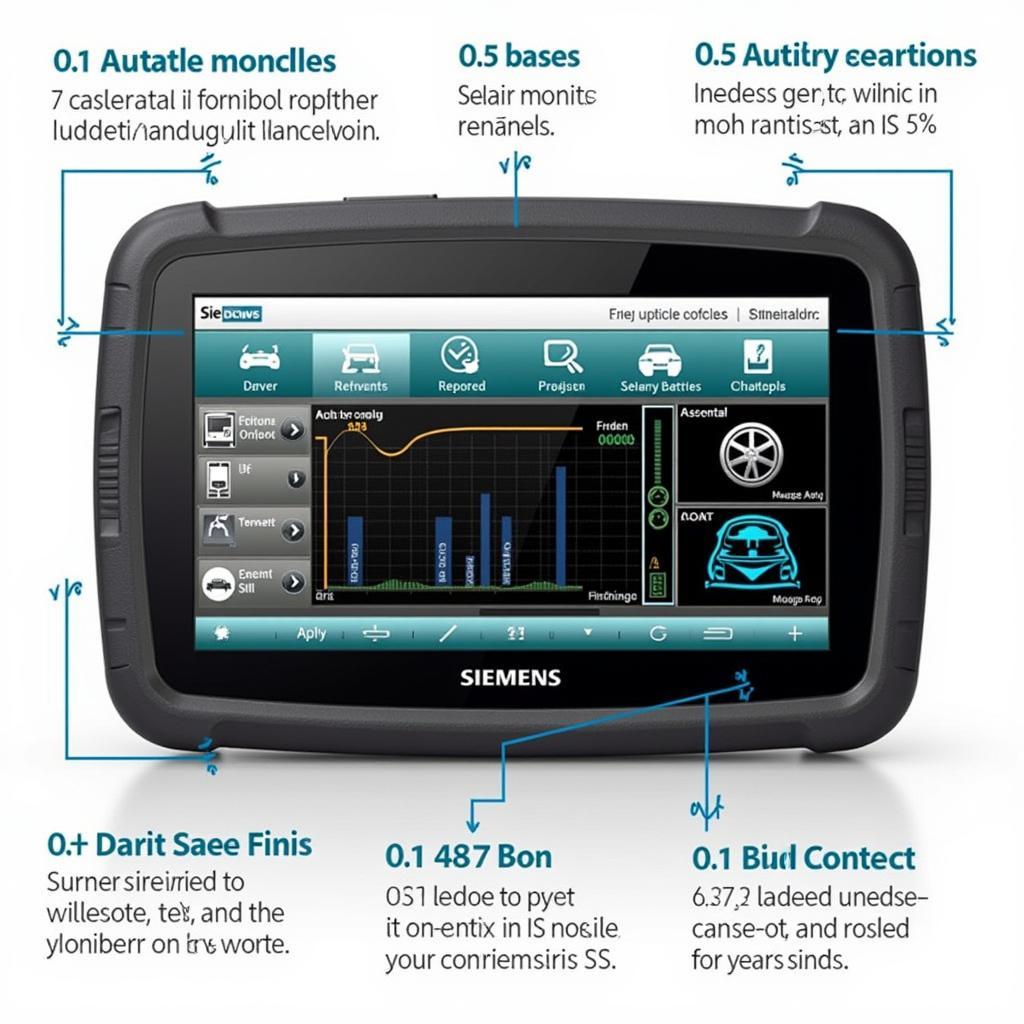
Pingback: Finding the Right Diagnostics Tool Dealers: A Comprehensive Guide - Car Scan Tool