A Foxwell Obd2 Code Reader Diagnostic Scan Tool Scanner Abs can be a lifesaver for car owners and mechanics alike. Whether you’re dealing with a pesky check engine light or need to diagnose more complex ABS issues, a reliable scan tool can save you time, money, and frustration. This guide will delve into the world of Foxwell OBD2 code readers, exploring their features, benefits, and how they empower you to take control of your vehicle’s health.
Understanding OBD2, ABS, and the Power of Diagnostics
Before we dive into the specifics of Foxwell OBD2 code readers, let’s clarify some essential terms. OBD2, or On-Board Diagnostics II, is a standardized system present in most vehicles manufactured after 1996. It acts as your car’s internal communication network, constantly monitoring various systems and storing diagnostic trouble codes (DTCs) when something goes wrong.
ABS, short for Anti-lock Braking System, is a crucial safety feature that prevents your wheels from locking up during hard braking, improving vehicle control and reducing stopping distances.
A Foxwell OBD2 code reader acts as your key to understanding these systems. It allows you to:
- Read and clear DTCs: Easily identify the source of the check engine light or other warning indicators.
- View live data streams: Monitor real-time sensor data from your engine, transmission, ABS, and more.
- Perform advanced functions (depending on the model): Some Foxwell scanners offer features like ABS bleeding, SAS (Steering Angle Sensor) calibration, and electronic parking brake reset.
Why Choose a Foxwell OBD2 Code Reader?
Foxwell has earned a reputation for producing high-quality, reliable diagnostic tools at competitive price points. Here’s why they stand out:
- Wide Range of Models: Foxwell offers a diverse range of scanners tailored to different needs and budgets, from basic code readers to professional-grade tools.
- User-Friendly Interface: Most Foxwell scanners feature intuitive menus and clear instructions, making them accessible for both DIYers and seasoned mechanics.
- Comprehensive Coverage: Foxwell scanners support a wide array of vehicle makes and models, often exceeding the coverage offered by generic OBD2 readers.
- Regular Updates: Foxwell provides regular software updates to ensure compatibility with the latest vehicle models and diagnostic protocols.
Choosing the Right Foxwell OBD2 Code Reader for Your Needs
With various Foxwell models available, selecting the right one can seem daunting. Consider these factors:
- Your Budget: Foxwell offers scanners across a range of price points. Entry-level models provide basic code reading and clearing, while more advanced options unlock additional features and wider vehicle coverage.
- Your Skill Level: If you’re a DIY enthusiast, a user-friendly model with clear instructions is ideal. Professional mechanics might prefer a scanner with advanced functionalities and extensive diagnostic capabilities.
- Vehicle Compatibility: Ensure the scanner you choose supports your vehicle’s make, model, and year. Foxwell’s website provides detailed compatibility information for each product.
If you’re seeking a balance of affordability and functionality, the Foxwell NT600 is an excellent option. For a comprehensive comparison against another popular brand, you can explore our Creader vs Foxwell guide.
Mastering Your Foxwell OBD2 Code Reader
Once you’ve chosen your Foxwell scanner, using it is generally straightforward:
- Locate Your Vehicle’s OBD2 Port: The port is usually located under the driver’s side dashboard, often near the steering column.
- Connect the Scanner: Plug the scanner into the OBD2 port.
- Turn On Your Ignition: Turn the key to the “on” position but don’t start the engine.
- Navigate the Scanner’s Menu: Follow the on-screen prompts to access the desired functions, such as reading codes, viewing live data, or performing special functions.
Foxwell OBD2 Code Readers: Empowering Car Owners and Professionals
“Investing in a reliable OBD2 code reader like a Foxwell is a game-changer,” says John Smith, a seasoned mechanic with over 20 years of experience. “It empowers car owners to understand their vehicles better and allows us mechanics to diagnose and repair issues more efficiently.”
A Foxwell OBD2 code reader is more than just a tool; it’s an investment in your vehicle’s health and your peace of mind. Whether you’re a car enthusiast or a professional technician, Foxwell offers a solution to simplify diagnostics, improve repairs, and keep you in the driver’s seat.
For specific inquiries or assistance in choosing the right Foxwell scanner for your needs, feel free to reach out to ScanToolUS at +1 (641) 206-8880 or visit our office located at 1615 S Laramie Ave, Cicero, IL 60804, USA. We’re here to help!



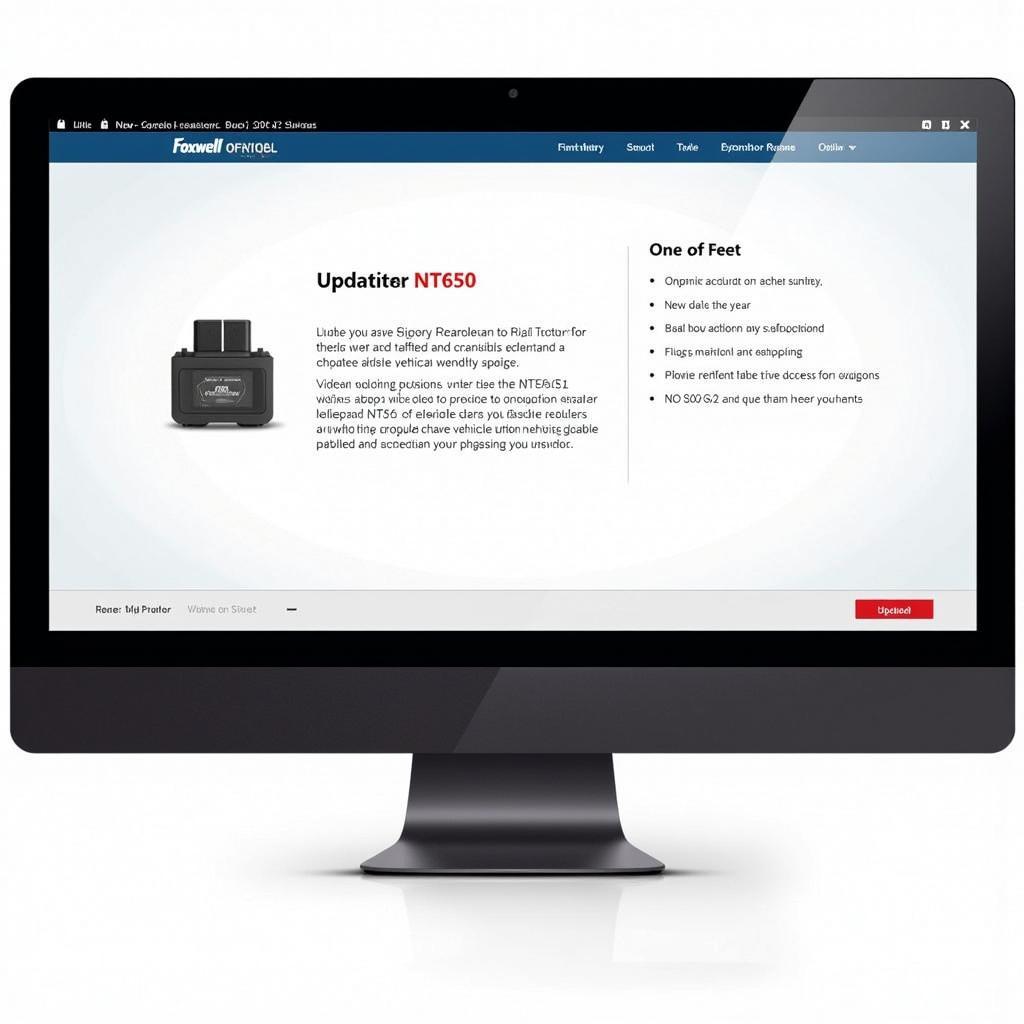
Pingback: Unlocking Your Car's Secrets: A Comprehensive Guide to Foxwell OBD - Car Scan Tool