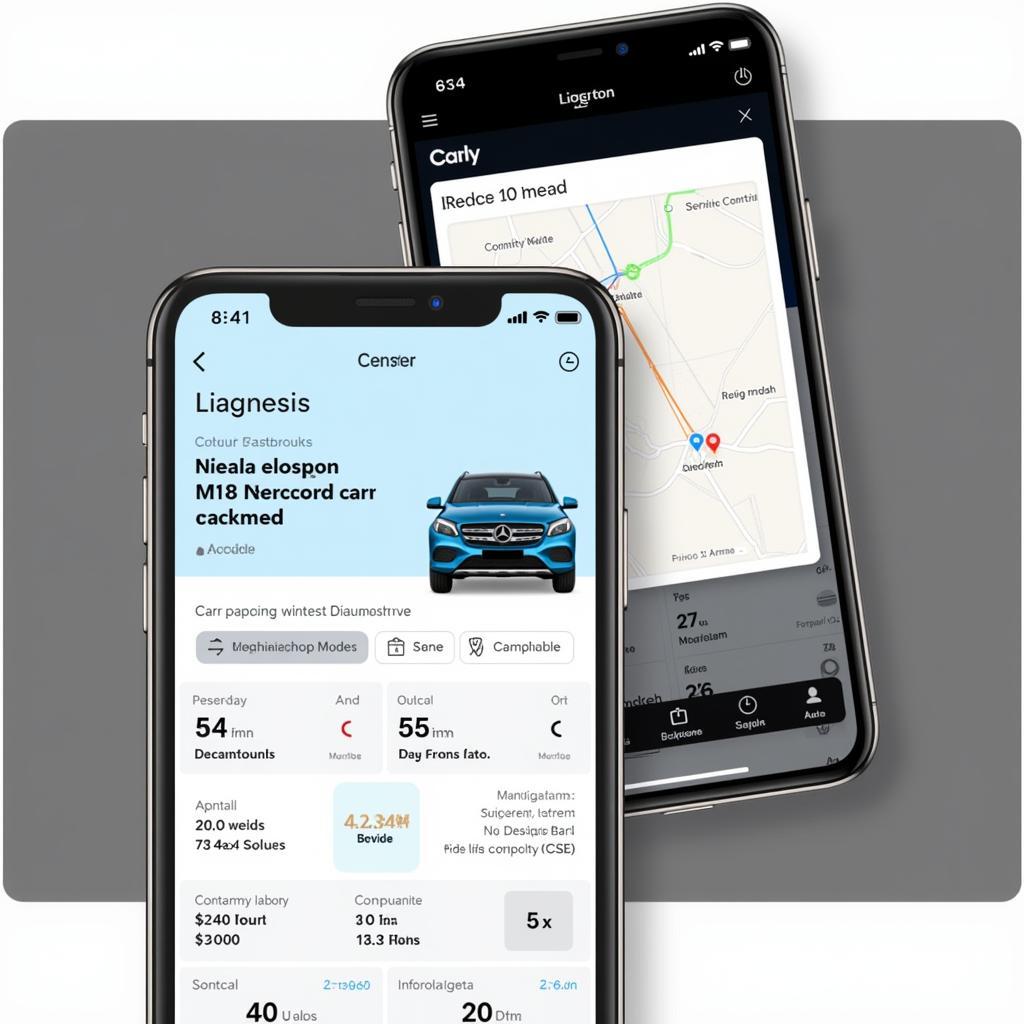The Matco Tools Scan Advisor is a must-have diagnostic tool for automotive technicians and enthusiasts alike. It offers a comprehensive suite of features designed to streamline diagnostics, troubleshooting, and repairs. This guide will delve into the benefits of the Matco Tools Scan Advisor, explore its capabilities, and demonstrate how it empowers users to diagnose and resolve vehicle issues efficiently.
Unveiling the Power of the Matco Tools Scan Advisor
In today’s automotive landscape, vehicles are becoming increasingly complex, with intricate electronic systems controlling various aspects of their operation. This complexity necessitates advanced diagnostic tools capable of deciphering intricate error codes and providing insightful data. The Matco Tools Scan Advisor steps up to this challenge, offering a user-friendly interface and a powerful suite of features that simplify the diagnostic process. Whether you’re a seasoned technician or a passionate DIYer, the Scan Advisor puts the power of accurate diagnostics at your fingertips.
Key Features and Benefits
The Matco Tools Scan Advisor is more than just a code reader; it’s a comprehensive diagnostic solution packed with features designed to simplify your workflow. Here’s a closer look at what makes it stand out:
Wide Vehicle Coverage
The Scan Advisor provides extensive vehicle coverage, encompassing a vast range of makes and models. This comprehensive compatibility ensures you can diagnose and troubleshoot issues on various vehicles, making it a versatile tool for workshops and individual users.
In-depth Diagnostics
Beyond simple code reading, the Matco Tools Scan Advisor delves deeper, offering live data streaming, actuation tests, and special functions. These features allow technicians to monitor live sensor data, command actuators, and perform advanced functions for a more thorough diagnosis.
- Live Data Stream: Observe real-time sensor readings to analyze system performance and pinpoint irregularities.
- Actuation Tests: Command actuators, such as solenoids and injectors, to verify their functionality.
- Special Functions: Access advanced functions like ABS bleeding, DPF regeneration, and more, depending on the vehicle’s make and model.
User-Friendly Interface
Navigating complex diagnostic tools shouldn’t be a challenge. The Matco Tools Scan Advisor features an intuitive interface, making it easy to find the information you need quickly and efficiently.
Regular Updates
The automotive industry is constantly evolving, with new technologies and systems emerging regularly. Matco Tools understands this and provides regular software updates for the Scan Advisor. These updates ensure your diagnostic tool stays current with the latest vehicle protocols and features.
Putting the Matco Tools Scan Advisor to Work
Let’s illustrate the practicality of the Matco Tools Scan Advisor with a real-world scenario:
The Scenario: A car owner reports their “Check Engine” light is on, and the engine is running rough.
The Solution:
- Connect and Scan: Connect the Scan Advisor to the vehicle’s OBD-II port and initiate a scan to retrieve the trouble codes.
- Analyze the Codes: The Scan Advisor will display the trouble codes, providing insights into the potential issues. Let’s say it reveals a code P0301, indicating a misfire in cylinder 1.
- Live Data Analysis: Access live data streams for cylinder 1, such as fuel injector pulse width, ignition coil firing, and oxygen sensor readings, to pinpoint the root cause of the misfire.
- Component Testing: Perform actuation tests on the cylinder 1 fuel injector and ignition coil to verify their functionality.
- Diagnosis and Repair: Based on the gathered information, you can determine the faulty component – for example, a clogged fuel injector. Replace the faulty component and clear the codes.
This scenario showcases how the Matco Tools Scan Advisor streamlines diagnostics, allowing you to identify and address car issues effectively.
Expert Insights
“The Matco Tools Scan Advisor is an invaluable asset in my workshop. Its comprehensive vehicle coverage, coupled with its intuitive interface and advanced features, makes diagnosing complex vehicle issues a breeze. It’s a game-changer for efficiency and accuracy.”
– John Smith, ASE Certified Master Technician
Conclusion
The Matco Tools Scan Advisor is a powerful and versatile diagnostic tool for anyone working with modern vehicles. Its wide vehicle coverage, in-depth diagnostic capabilities, user-friendly interface, and regular updates make it a valuable investment for both professional technicians and automotive enthusiasts. By providing the tools for accurate and efficient diagnostics, the Matco Tools Scan Advisor empowers users to address vehicle issues confidently.
For expert guidance and support with your Matco Tools Scan Advisor, reach out to ScanToolUS at +1 (641) 206-8880 or visit our office located at 1615 S Laramie Ave, Cicero, IL 60804, USA.
FAQs
1. What types of vehicles is the Matco Tools Scan Advisor compatible with?
The Scan Advisor is compatible with a wide range of vehicles, including domestic, Asian, and European makes and models.
2. Can I use the Matco Tools Scan Advisor for programming and coding?
While the Scan Advisor excels in diagnostics, it’s primarily designed for reading and clearing codes, live data analysis, and actuation tests. Advanced programming and coding functions may require specialized tools.
3. Does the Matco Tools Scan Advisor require internet connectivity for updates?
The Scan Advisor can be updated via a computer with internet access.
4. What is the warranty coverage for the Matco Tools Scan Advisor?
Matco Tools offers a warranty on their products. Contact Matco Tools directly or consult your product documentation for specific warranty details.
5. Does the Matco Tools Scan Advisor offer support for hybrid and electric vehicles?
Yes, the Scan Advisor is equipped to handle diagnostics on hybrid and electric vehicles, providing insights into their specific systems.