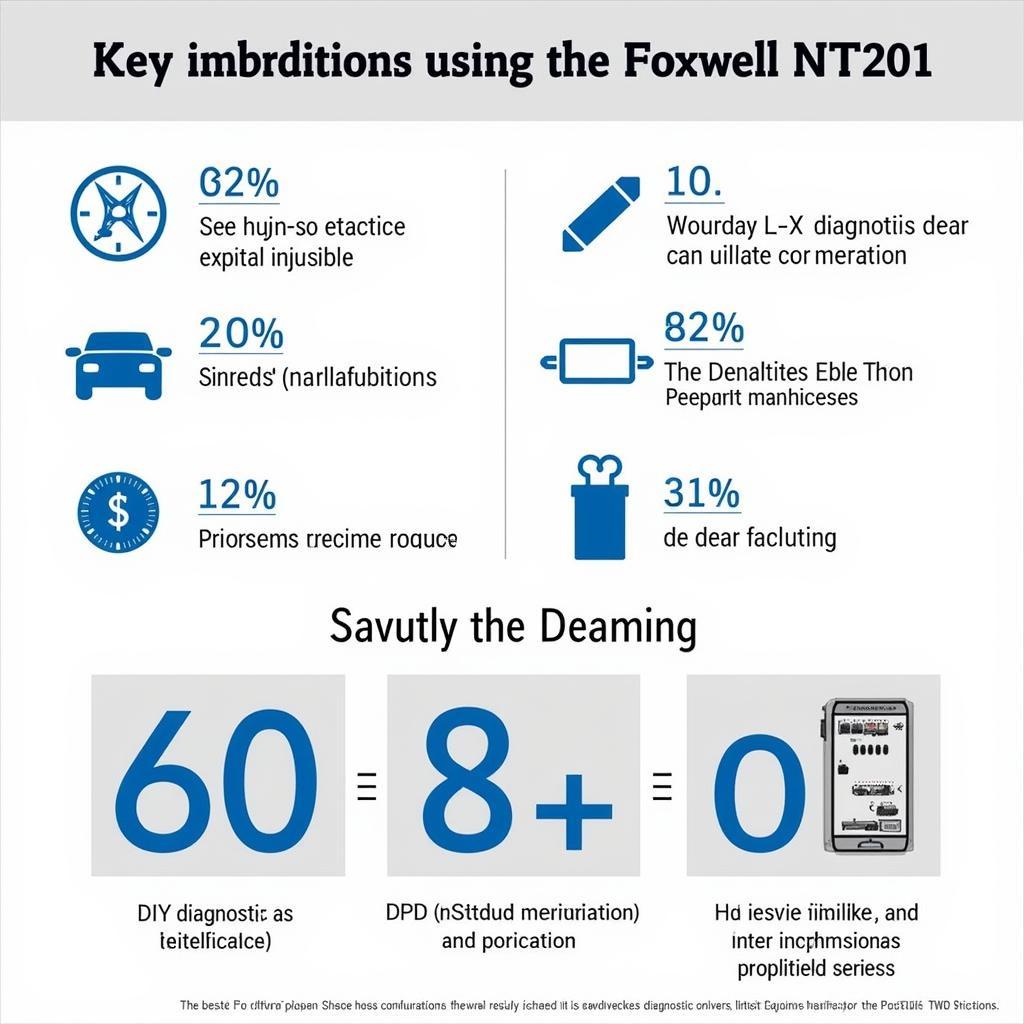The Foxwell NT414 has long been a favorite among car enthusiasts and professional mechanics alike. This powerful OBD2 scanner offers an impressive suite of features at an affordable price. And now, with the latest Foxwell Nt414 New Update, the device is even better.
This article will dive deep into the exciting new features the update brings, explore how to update your device, and answer some frequently asked questions. Whether you’re a seasoned mechanic or a car DIYer, understanding these updates will allow you to get the most out of your Foxwell NT414.
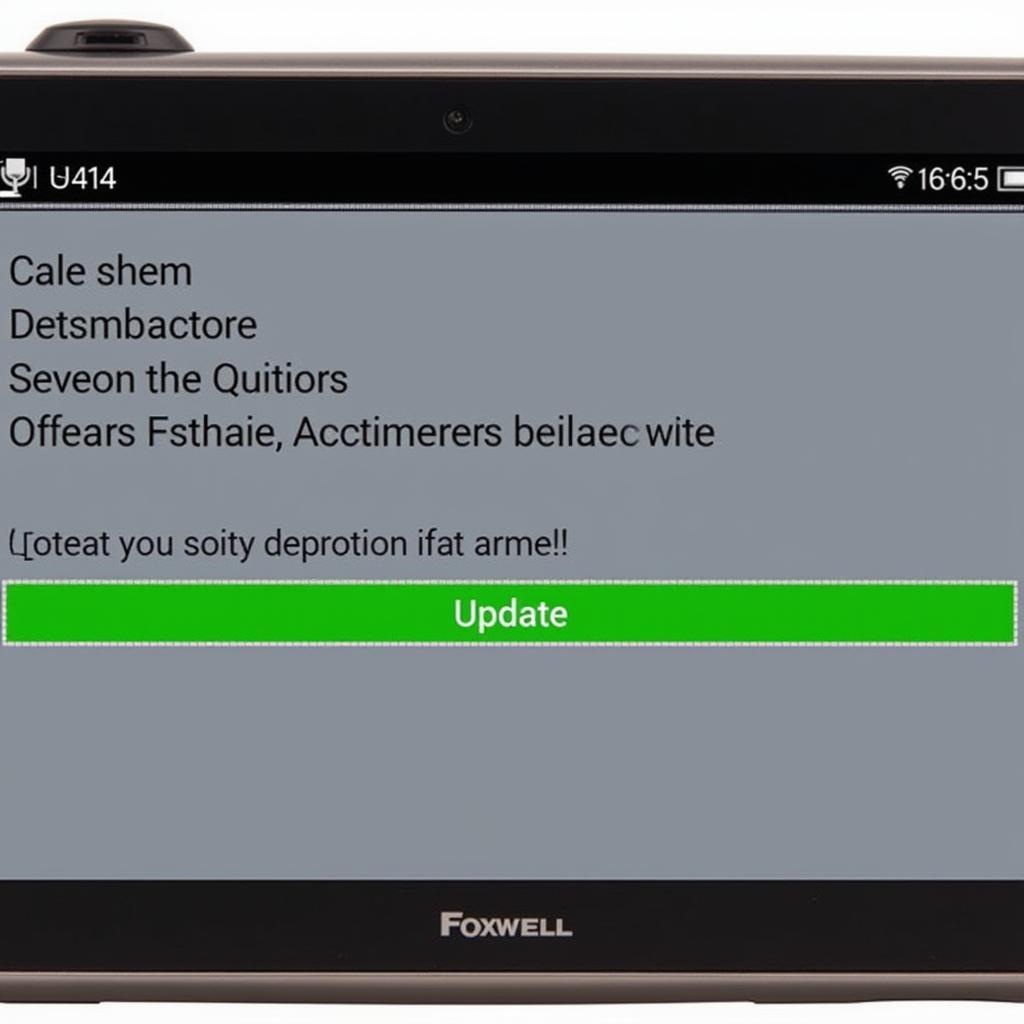 Foxwell NT414 New Update Screenshot
Foxwell NT414 New Update Screenshot
Unveiling the Power of the Foxwell NT414 New Update
The new update for the Foxwell NT414 brings several notable improvements that enhance its functionality and user experience. Here’s a closer look at some of the key updates:
Expanded Vehicle Coverage
The new update significantly expands the scanner’s vehicle coverage, adding support for newer car models across different makes. This broader coverage ensures that the NT414 remains relevant and practical for a wider range of users.
Enhanced Diagnostic Functions
The update introduces advanced diagnostic functions, including:
- Improved Live Data Stream: Experience a more comprehensive and user-friendly live data stream, allowing you to monitor multiple parameters simultaneously with enhanced graphing and data logging capabilities.
- More Special Functions: Access a broader range of special functions, such as DPF regeneration, ABS bleeding, and electronic parking brake reset, giving you more control over your vehicle’s maintenance.
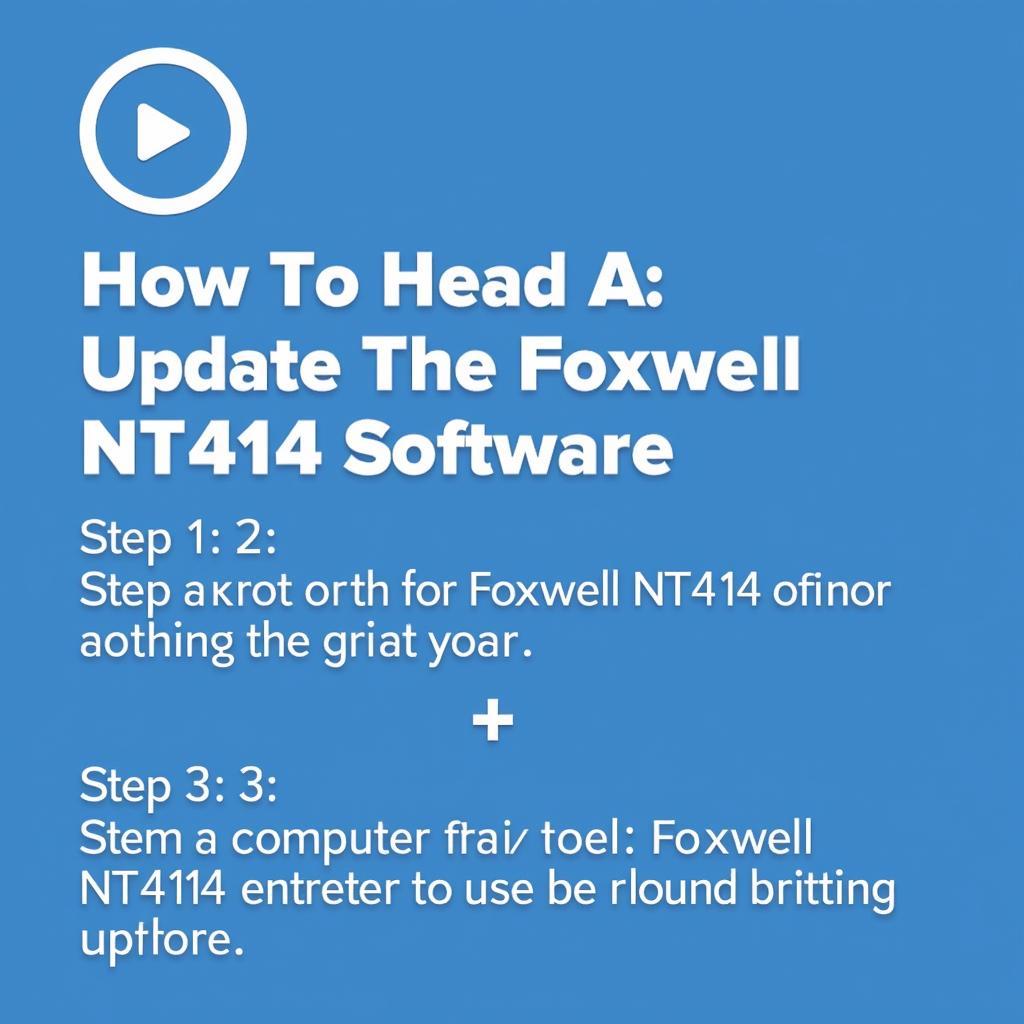 Foxwell NT414 Update Process
Foxwell NT414 Update Process
Optimized User Interface and Experience
Navigating the NT414 is now even more intuitive. The update features:
- Faster Boot-up Time: Get to diagnosing your car quicker with a significantly reduced boot-up time.
- Improved Menu Navigation: A redesigned menu structure and enhanced search functions make finding the specific features and functions you need simpler than ever.
How to Perform the Foxwell NT414 New Update
Updating your Foxwell NT414 is a straightforward process. Follow these steps:
- Download the Update Client: Visit the official Foxwell website and navigate to the support section. Download the update client software compatible with your computer’s operating system.
- Connect your NT414: Using the provided USB cable, connect your NT414 scanner to your computer.
- Launch the Update Client: Open the Foxwell update client software on your computer.
- Register (If Required): If you haven’t already, create an account and register your NT414 scanner.
- Check for Updates: Once registered, the software will automatically detect your device. Click on the “Check for Updates” button.
- Download and Install: If an update is available, click the “Update” button. The software will download and install the update on your NT414.
- Safely Disconnect: Once the update is complete, safely disconnect your NT414 from the computer.
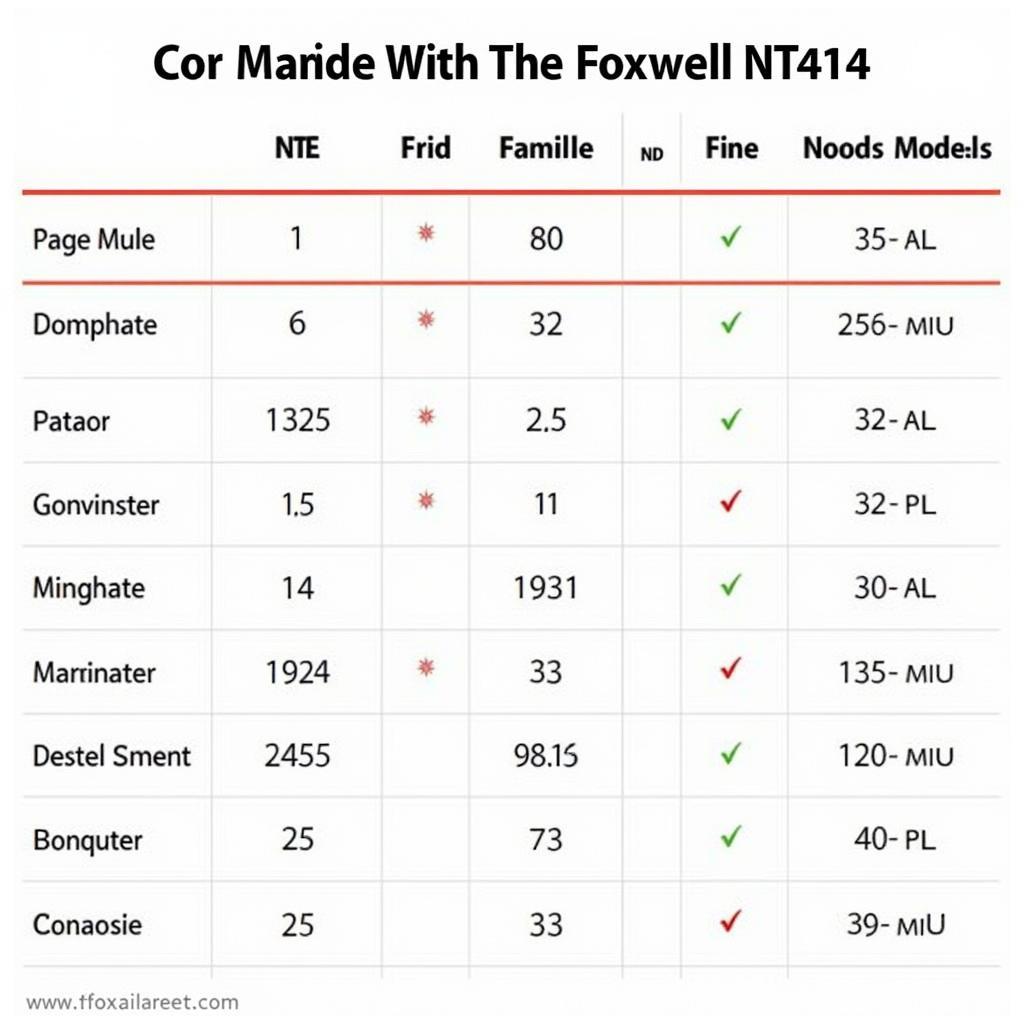 Foxwell NT414 Vehicle Compatibility List
Foxwell NT414 Vehicle Compatibility List
Foxwell NT414 New Update: Your Questions Answered
Q: Is the Foxwell NT414 new update free?
A: Yes, Foxwell provides free software updates for a certain period after purchasing the scanner. This ensures you have access to the latest features and vehicle coverage.
Q: How often are new updates released?
A: Foxwell regularly releases updates to improve functionality and add new features. It’s a good practice to check for updates periodically, especially if you’ve purchased a new car model.
Q: Can I update my NT414 without a computer?
A: Currently, updating the NT414 requires a computer with internet access and the Foxwell update client software installed.
Q: What if I encounter problems during the update process?
A: If you experience any issues, contact Foxwell customer support for assistance.
Q: What are the key advantages of choosing a Foxwell scanner?
A: Foxwell scanners, including the Foxwell NT414, offer a great balance of features and affordability. They’re user-friendly, support a wide range of vehicles, and provide regular updates to ensure optimal performance. If you’re looking for a more advanced option, consider exploring the Foxwell Automaster Pro. To understand how Foxwell compares to other brands, check out this comparison of ANCEL vs Foxwell OBD2 scanners.
Conclusion
The Foxwell NT414 new update enhances an already powerful and versatile OBD2 scanner. The expanded vehicle coverage, improved diagnostic functions, and optimized user experience make it an even more valuable tool for car owners and professionals. By understanding how to update your NT414 and taking advantage of the latest features, you can stay ahead of the curve when it comes to vehicle diagnostics and maintenance.
For more information on Foxwell products and support, you can visit the OBD2 Foxwell page. For specific details on updating the Foxwell Automaster Pro, refer to the Foxwell Automaster Pro update guide.
If you need further assistance, don’t hesitate to contact ScanToolUS at +1 (641) 206-8880 or visit our office located at 1615 S Laramie Ave, Cicero, IL 60804, USA. We are here to help!