The Black And Decker Smart Scan Car Diagnostic Tool is a handy device for car owners and mechanics alike, offering a quick and easy way to diagnose potential car troubles. This guide will explore the ins and outs of this helpful tool, from its functionality and benefits to practical usage tips and troubleshooting advice.
Understanding the Black and Decker Smart Scan Tool
The Black and Decker smart scan tool is a code reader that connects to your car’s OBD-II port, allowing you to read and understand diagnostic trouble codes (DTCs). These codes indicate potential issues within your vehicle’s systems, empowering you to address problems proactively or communicate effectively with a mechanic. It’s a valuable tool for both DIY enthusiasts and professional technicians.
How the Black and Decker Smart Scan Works
The smart scan tool retrieves DTCs from your vehicle’s onboard computer and displays them on its easy-to-read screen. It then provides a brief description of the potential problem associated with each code. Some models even offer additional features like smog check readiness and emissions information. This tool effectively bridges the gap between complex car systems and the average car owner, making car maintenance less intimidating.
Benefits of Using the Black and Decker Smart Scan
Using the Black and Decker smart scan tool offers several key advantages:
- Early Problem Detection: Identify potential issues early, preventing costly repairs down the road.
- Empowered Maintenance: Understand your car’s health and make informed decisions about repairs.
- Cost Savings: Avoid unnecessary trips to the mechanic for simple diagnostics.
- User-Friendly Interface: Easy to navigate and understand, even for non-technical users.
- Convenience: Diagnose car problems anytime, anywhere.
Using the Black and Decker Smart Scan: A Step-by-Step Guide
- Locate the OBD-II port: This port is usually located under the dashboard on the driver’s side.
- Plug in the Smart Scan tool: Insert the tool firmly into the OBD-II port.
- Turn on the ignition: Turn the key to the “on” position without starting the engine.
- Read the codes: The tool will automatically scan for DTCs and display them on the screen.
- Interpret the codes: Refer to the user manual or an online database to understand the meaning of each code.
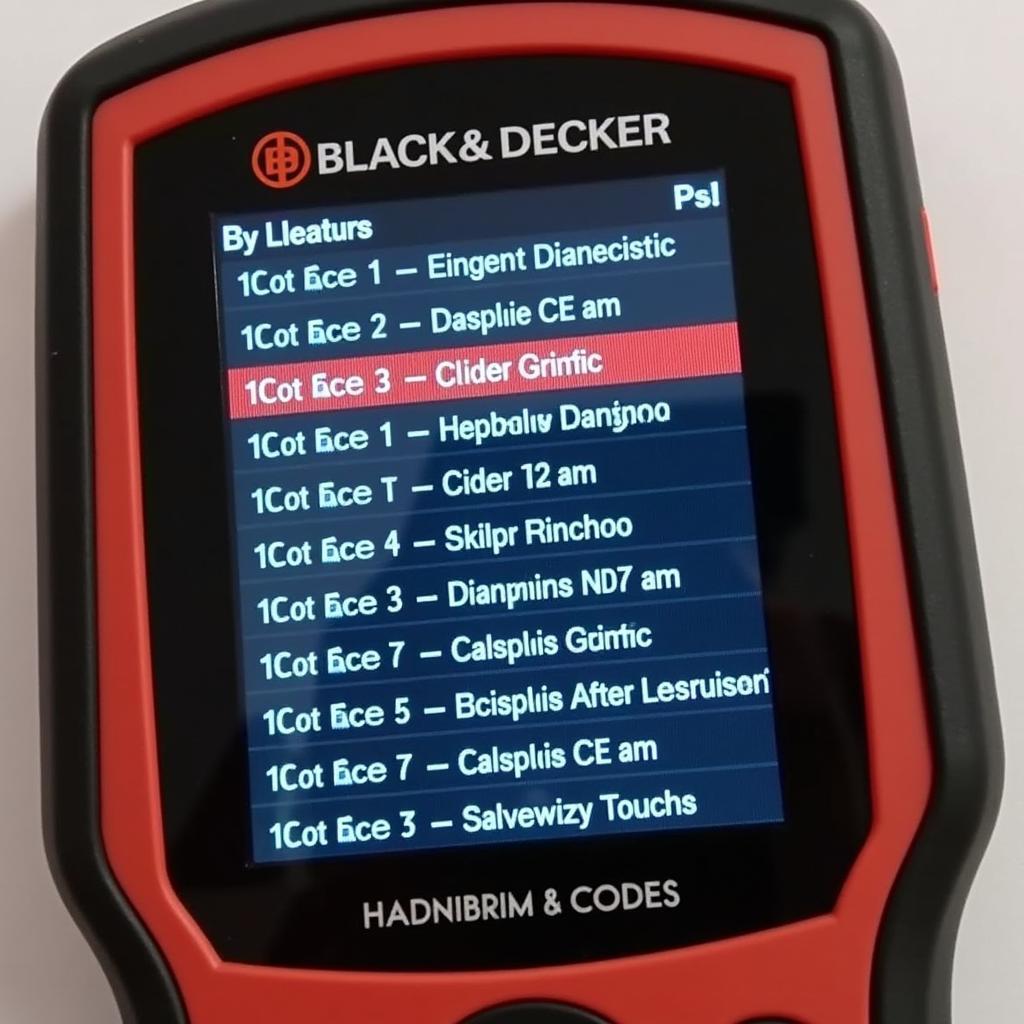 Reading Diagnostic Trouble Codes with the Black and Decker Smart Scan
Reading Diagnostic Trouble Codes with the Black and Decker Smart Scan
Troubleshooting Common Issues with the Black and Decker Smart Scan
- No Codes Found: Ensure the ignition is on and the tool is properly connected to the OBD-II port.
- Inaccurate Codes: Try disconnecting and reconnecting the tool. If the issue persists, consult the user manual or contact ScanToolUS for support.
- Difficulty Reading Codes: Ensure the screen is clean and well-lit.
“Regularly using a diagnostic tool like the Black and Decker Smart Scan can significantly extend the life of your vehicle by catching potential problems early,” advises Johnathan Miller, Senior Automotive Engineer at ScanToolUS.
What if My Car Doesn’t Have an OBD-II Port?
Cars manufactured before 1996 may not have an OBD-II port. In such cases, the Black and Decker Smart Scan tool will not be compatible.
Black and Decker Smart Scan: A Valuable Investment for Car Owners
The Black and Decker smart scan car diagnostic tool is a worthwhile investment for any car owner seeking to take control of their vehicle’s maintenance. It provides a user-friendly and cost-effective way to diagnose car problems, empowering you to address issues proactively. “Investing in a reliable diagnostic tool is like having a personal mechanic at your fingertips,” adds Emily Carter, Lead Technician at ScanToolUS.
In conclusion, the Black and Decker smart scan car diagnostic tool is a valuable asset for both DIYers and professionals. Its user-friendly interface and ability to provide quick diagnostic insights empower car owners to understand and address potential vehicle issues effectively. For further assistance or inquiries, please contact ScanToolUS at +1 (641) 206-8880 or visit our office at 1615 S Laramie Ave, Cicero, IL 60804, USA.
FAQ
- Is the Black and Decker Smart Scan compatible with all car models? It’s generally compatible with most cars manufactured after 1996 that have an OBD-II port.
- Can I clear diagnostic trouble codes with the Smart Scan? Yes, most models allow you to clear codes after addressing the underlying issue.
- Where can I find the user manual for my Black and Decker Smart Scan? You can usually find the manual online or contact ScanToolUS for assistance.
- What do I do if I get a code I don’t understand? Consult the user manual, an online OBD-II code database, or a qualified mechanic.
- How often should I use the Smart Scan? It’s a good idea to scan your car periodically, especially if you notice any unusual performance issues.
- Can the Smart Scan diagnose all car problems? While it can detect many common issues, it may not be able to diagnose all problems. Complex issues may still require professional diagnosis.
- Is the Black and Decker Smart Scan easy to use for beginners? Yes, its user-friendly interface makes it easy for even beginners to understand and use.
