The Foxwell NT650 is a powerful and versatile automotive diagnostic scanner that empowers car owners and technicians to troubleshoot vehicle issues effectively. However, encountering problems during the registration process can be frustrating. This comprehensive guide will walk you through common reasons why you might be experiencing difficulties registering your Foxwell NT650 and provide step-by-step solutions to get you back on track.
Understanding Foxwell NT650 Registration
Before delving into troubleshooting, it’s crucial to understand the significance of registering your Foxwell NT650. Registration unlocks the full potential of your device by granting you access to:
- Software Updates: Regular updates ensure your scanner has the latest bug fixes, compatibility patches, and access to the newest vehicle models and systems.
- Warranty Coverage: Registering your device activates the manufacturer’s warranty, safeguarding your investment and providing peace of mind.
- Technical Support: Registered users often receive priority technical support directly from Foxwell, ensuring a smooth user experience.
Common Reasons for Foxwell NT650 Registration Issues
Several factors can hinder the registration process for your Foxwell NT650. Here are the most prevalent issues users encounter:
- Internet Connection Problems: A stable internet connection is paramount for successful registration.
- Firewall Restrictions: Overly protective firewall settings on your computer or network might prevent the registration software from communicating with Foxwell servers.
- Incorrect Information: Entering inaccurate or incomplete information during registration, such as the serial number or product code, can lead to errors.
- Server Issues: Occasionally, Foxwell’s servers may experience temporary outages or maintenance, affecting registration attempts.
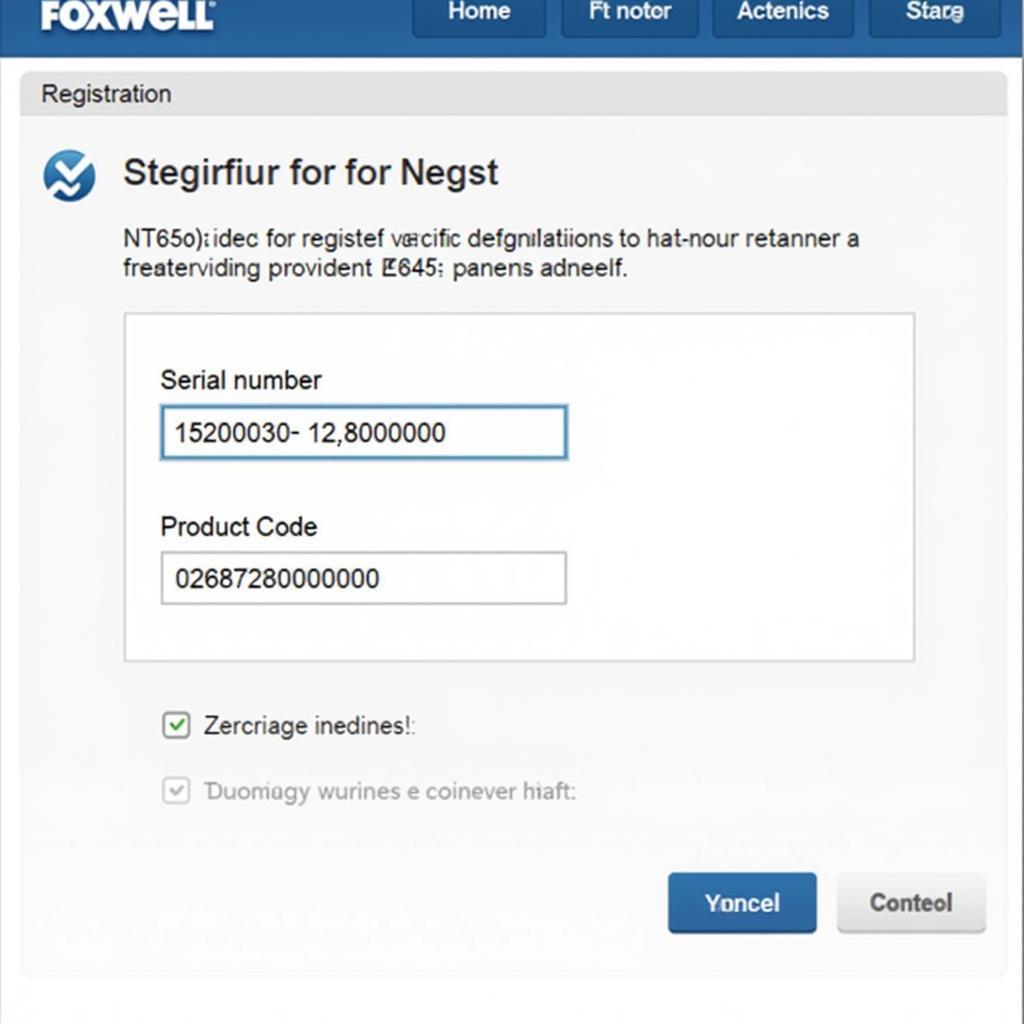 Foxwell NT650 Registration Screen
Foxwell NT650 Registration Screen
Troubleshooting Steps for Foxwell NT650 Registration
If you find yourself unable to register your Foxwell NT650, don’t fret! Follow these methodical troubleshooting steps to resolve the issue:
1. Verify Your Internet Connection:
- Ensure your computer has a stable and active internet connection.
- Try opening a website in your web browser to confirm connectivity.
2. Disable Firewall and Antivirus Temporarily:
- Temporarily disable your computer’s firewall and antivirus software.
- Attempt registration again. If successful, re-enable your security software and create an exception for the Foxwell registration software.
3. Double-Check Entered Information:
- Carefully verify the accuracy of all information entered during registration.
- Pay close attention to the serial number and product code, ensuring they match the information on the back of your device or its packaging.
4. Update Foxwell Software:
- Using the Foxwell code reader update tool, ensure the Foxwell software on your computer is up to date.
- Running the latest version can resolve compatibility issues that might hinder registration.
5. Check Foxwell Server Status:
- Visit the official Foxwell website or social media channels to check for any announcements regarding server outages or maintenance.
- If servers are down, try registering again later when they are back online.
6. Contact Foxwell Support:
- If none of the above steps resolve the issue, don’t hesitate to reach out to Foxwell’s customer support team for personalized assistance.
- They have dedicated technicians who can guide you through the registration process or troubleshoot any persistent problems.
“When facing registration issues with diagnostic equipment like the Foxwell NT650, contacting the manufacturer’s support team should be your final resort. They possess the technical expertise and resources to provide tailored solutions.” – David Miller, Senior Automotive Diagnostician
Conclusion
Registering your Foxwell NT650 is an essential step to maximize its capabilities and ensure a seamless user experience. By following these troubleshooting steps, you can overcome common registration issues and unlock the full potential of your diagnostic tool. If you continue to face difficulties, don’t hesitate to seek assistance from Foxwell’s dedicated support team.
For expert assistance with your Foxwell NT650 or any other automotive diagnostic needs, contact ScanToolUS at +1 (641) 206-8880 or visit our office at 1615 S Laramie Ave, Cicero, IL 60804, USA.


