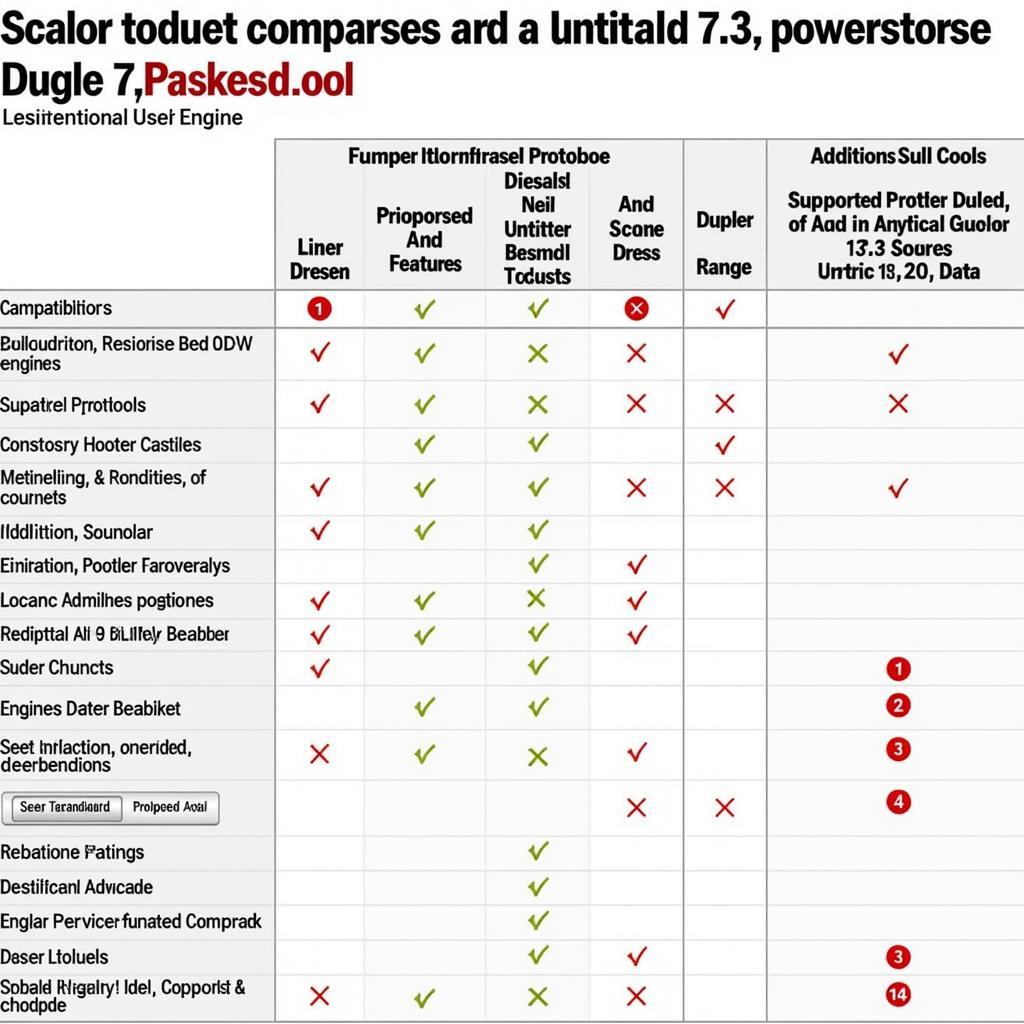In today’s tech-driven world, where even cars are becoming increasingly sophisticated, knowing how to use a car scanner can be incredibly empowering. Whether you’re a seasoned mechanic, a DIY enthusiast, or simply a car owner wanting to understand those cryptic dashboard lights, this comprehensive guide will equip you with the knowledge to demystify the world of car scanners.
What Exactly is a Car Scanner?
A car scanner, often referred to as an OBD2 scanner, is an electronic device that connects to your car’s onboard computer system. This system, known as OBD-II (On-Board Diagnostics, second generation), is standardized across most vehicles manufactured after 1996.
Think of the OBD2 system as your car’s central nervous system, constantly monitoring various sensors and components. When an issue arises, the system stores a Diagnostic Trouble Code (DTC), essentially an error code, in its memory. This is where the car scanner comes in.
What Can You Do With a Car Scanner?
The beauty of a car scanner lies in its ability to translate these DTCs into understandable language. This unlocks a treasure trove of information about your car’s health, empowering you to:
- Diagnose Engine Problems: Identify issues related to engine performance, emissions, fuel system, ignition system, and more.
- Read and Clear DTCs: Retrieve and erase stored error codes, including both current and pending issues.
- View Live Data Stream: Monitor real-time sensor data such as engine RPM, coolant temperature, oxygen sensor readings, and more.
- Perform Specific Tests: Depending on the scanner model, you can conduct tests on components like ABS, airbags, transmission, and more.
 Mechanic Using Car Scanner in Garage
Mechanic Using Car Scanner in Garage
Different Types of Car Scanners
The market offers a wide array of car scanners, each tailored to different user needs and budgets:
- Basic Code Readers: These affordable options are perfect for reading and clearing DTCs, making them ideal for DIY enthusiasts.
- Bluetooth Scanners: These connect to your smartphone or tablet via Bluetooth, providing a user-friendly interface and often access to advanced features. Learn more about how to use car scanner elm obd2.
- Professional Scanners: Used by mechanics and technicians, these offer comprehensive diagnostic capabilities, including bi-directional control (sending commands to car modules) and advanced programming features.
Choosing the Right Scanner
The “best” scanner depends on your specific needs. Consider factors like your technical expertise, budget, and the tasks you intend to perform.
- For Simple Diagnostics: A basic code reader or a budget-friendly Bluetooth scanner should suffice.
- For Enhanced Functionality: Opt for a Bluetooth scanner with live data streaming and additional features.
- For Professional Use: Invest in a high-end scanner with bi-directional control and specialized software.
 Different Types of Car Scanners Displayed
Different Types of Car Scanners Displayed
Common Issues and Troubleshooting
While car scanners are generally user-friendly, you might encounter a few hiccups along the way. Here are some common problems and their solutions:
- Scanner Won’t Connect: Ensure the car’s ignition is turned to the “on” position (engine off) and check for a blown OBD2 fuse. For more information on this issue, you can read our article on obd2 scanner won’t connect to car.
- Communication Errors: Make sure the scanner is compatible with your car’s make and model. Consider checking if the scanner won’t communicate with car.
- Inaccurate Readings: Double-check the connection and ensure the scanner’s software is up to date.
“Always consult your car’s owner’s manual for the OBD2 port location and any specific instructions. Remember, while a car scanner is a powerful tool, it’s essential to understand its limitations and seek professional help when needed,” advises John Miller, Senior Automotive Engineer at ScanToolUS.
Conclusion
Having the ability to “talk” to your car through a scanner opens up a whole new level of understanding and control over your vehicle’s health. Whether you’re troubleshooting a check engine light or simply want to stay ahead of potential issues, a car scanner can be an invaluable tool.
Investing in the right scanner for your needs empowers you to take charge of your car maintenance, saving you time, money, and potential headaches down the road. For inquiries or assistance, contact ScanToolUS at +1 (641) 206-8880 or visit our office located at 1615 S Laramie Ave, Cicero, IL 60804, USA.
FAQs
1. Are all OBD2 scanners compatible with all cars?
While the OBD2 standard is universal, some scanners might have compatibility issues with specific makes and models, especially older vehicles.
2. Can I use a car scanner to reset my car’s computer?
While some scanners offer this feature, it’s generally not recommended unless you fully understand the implications.
3. Is it safe to use a car scanner while driving?
It’s best to avoid using a car scanner while driving as it can be distracting. Always prioritize safe driving practices.
4. Are used car scanners worth buying?
It depends on several factors. If you’re on a budget, you might find good deals on used car scanner for sale, but it’s important to make sure they’re in good working condition and compatible with your car.
5. Can a car scanner tell me why my check engine light is on?
Yes, car scanners can read the DTC stored in your car’s computer, which triggers the check engine light, providing you with information about the potential issue.