In the world of ATVs, off-road adventures can sometimes hit a snag with unexpected mechanical issues. A powerful tool that can save the day and get you back on track is an Atv Diagnostic Scan Tool. This guide will delve into everything you need to know about these tools, helping you understand their importance, benefits, and how to choose the right one for your needs.
Understanding the Importance of ATV Diagnostic Scan Tools
Modern ATVs are complex machines equipped with Electronic Control Units (ECUs). These ECUs manage various aspects of your ATV’s performance, from engine timing to fuel injection. When a problem arises, the ECU stores a specific code corresponding to the issue. This is where an ATV diagnostic scan tool becomes indispensable. It acts as a decoder, allowing you to communicate with your ATV’s ECU, retrieve these trouble codes, and understand the root cause of the problem.
Benefits of Using an ATV Diagnostic Scan Tool
Investing in a universal motorcycle atv scooter diagnostic scan tool offers a range of benefits for ATV owners, mechanics, and enthusiasts alike:
- Accurate Diagnosis: Eliminate the guesswork involved in traditional troubleshooting methods. Diagnostic scan tools provide precise information, saving you time and potentially costly misdiagnoses.
- Cost Savings: By identifying problems early on, you can address minor issues before they escalate into major (and expensive) repairs.
- DIY Repairs: With the right knowledge and a diagnostic tool, you can perform many repairs yourself, reducing your reliance on mechanics.
- Improved Performance: Regular scans can help identify and address minor issues that might be affecting your ATV’s performance, ensuring optimal running condition.
- Enhanced Safety: By detecting potential problems early on, you contribute to a safer riding experience for yourself and others.
Choosing the Right ATV Diagnostic Scan Tool
The market offers a wide array of ATV diagnostic scan tools, each with varying features and capabilities. When choosing a tool, consider the following factors:
- Compatibility: Ensure the tool is compatible with your ATV’s make, model, and year. Some tools are brand-specific, while others offer diagnostic tools for atvs from various manufacturers.
- Functionality: Determine the features you require. Basic tools read and clear codes, while advanced options offer live data streaming, sensor testing, and more.
- User Interface: Opt for a tool with an intuitive interface, clear display, and easy-to-understand menus.
- Budget: Set a budget beforehand as prices can vary significantly depending on features and brand.
- Updates: Choose a tool that offers software updates to stay compatible with newer ATV models and evolving technology.
Types of ATV Diagnostic Scan Tools
Broadly, ATV diagnostic scan tools can be categorized into:
- Handheld Scanners: Compact and portable, ideal for DIY users and basic diagnostics.
- PC-Based Scanners: Connect to your computer for advanced functionality, data logging, and software updates.
- Bluetooth Scanners: Connect wirelessly to your smartphone or tablet, providing convenient access to diagnostic information.
Using an ATV Diagnostic Scan Tool: A Step-by-Step Guide
Once you have the right tool, using it is fairly straightforward:
- Locate the Diagnostic Port: Usually located under the seat or near the battery, the port is often covered by a cap.
- Connect the Tool: Plug the diagnostic scan tool into the port.
- Turn the Ignition On: Turn the key to the “on” position but do not start the engine.
- Read Codes: Select the “read codes” option on the tool. The tool will retrieve and display any stored trouble codes.
- Interpret Codes: Refer to the tool’s manual or an online resource to understand the meaning of each code.
- Clear Codes: After addressing the issue, use the tool to clear the codes from the ECU’s memory.
Common ATV Trouble Codes and Their Meanings
While specific codes vary depending on the manufacturer, here are some common ones:
- P0100: Mass Air Flow (MAF) Sensor Circuit Malfunction
- P0171: System Too Lean (Bank 1)
- P0300: Random/Multiple Cylinder Misfire Detected
- P0420: Catalyst System Efficiency Below Threshold (Bank 1)
- P0500: Vehicle Speed Sensor Malfunction
Remember, these are just a few examples. Always consult your ATV’s service manual or a reputable online resource for accurate code interpretation.
Tips for Effective ATV Diagnostic Scanning
- Consult the Manual: Always refer to your ATV’s service manual for specific instructions and safety precautions.
- Clear Codes After Repairs: Once you’ve addressed an issue, remember to clear the codes to avoid future confusion.
- Regular Scans: Perform regular diagnostic scans, even if your ATV is running smoothly, to catch potential problems early on.
- Seek Professional Help: If you encounter complex issues or are unsure about a diagnosis, consult a qualified ATV mechanic.
Conclusion
An ATV diagnostic scan tool is an essential investment for any ATV owner or mechanic. It empowers you with the knowledge to understand and address mechanical issues efficiently, saving you time, money, and potential headaches down the road. By following this guide, you can confidently choose the right tool and embark on your off-road adventures with peace of mind.
Need help finding the perfect ATV diagnostic scan tool or have questions about our products? Contact ScanToolUS today at +1 (641) 206-8880 or visit our office at 1615 S Laramie Ave, Cicero, IL 60804, USA. Our team of experts is ready to assist you.
FAQs
1. Can I use a car diagnostic scan tool on my ATV?
Car and ATV diagnostic tools are not interchangeable. It’s crucial to use a tool specifically designed for ATVs to ensure compatibility and accurate readings.
2. How often should I scan my ATV for codes?
It’s recommended to perform a diagnostic scan at least once a year or every 1,000 miles, whichever comes first. Additionally, scan after any significant repairs or if you notice unusual performance issues.
3. What should I do if the tool doesn’t detect any codes?
If the tool doesn’t detect any codes but your ATV is experiencing problems, the issue might not be electronic. Consult your service manual or seek professional assistance for further diagnosis.
4. Can I update my ATV diagnostic scan tool?
Many modern diagnostic tools offer software updates to ensure compatibility with newer vehicle models and improve functionality. Check the manufacturer’s website for available updates and instructions.
5. What are some reputable brands of ATV diagnostic scan tools?
Reputable brands include Polaris diagnostic tool w006 sportsman, Autel, Foxwell, and Launch. Consider factors like features, compatibility, user reviews, and budget when making your choice.

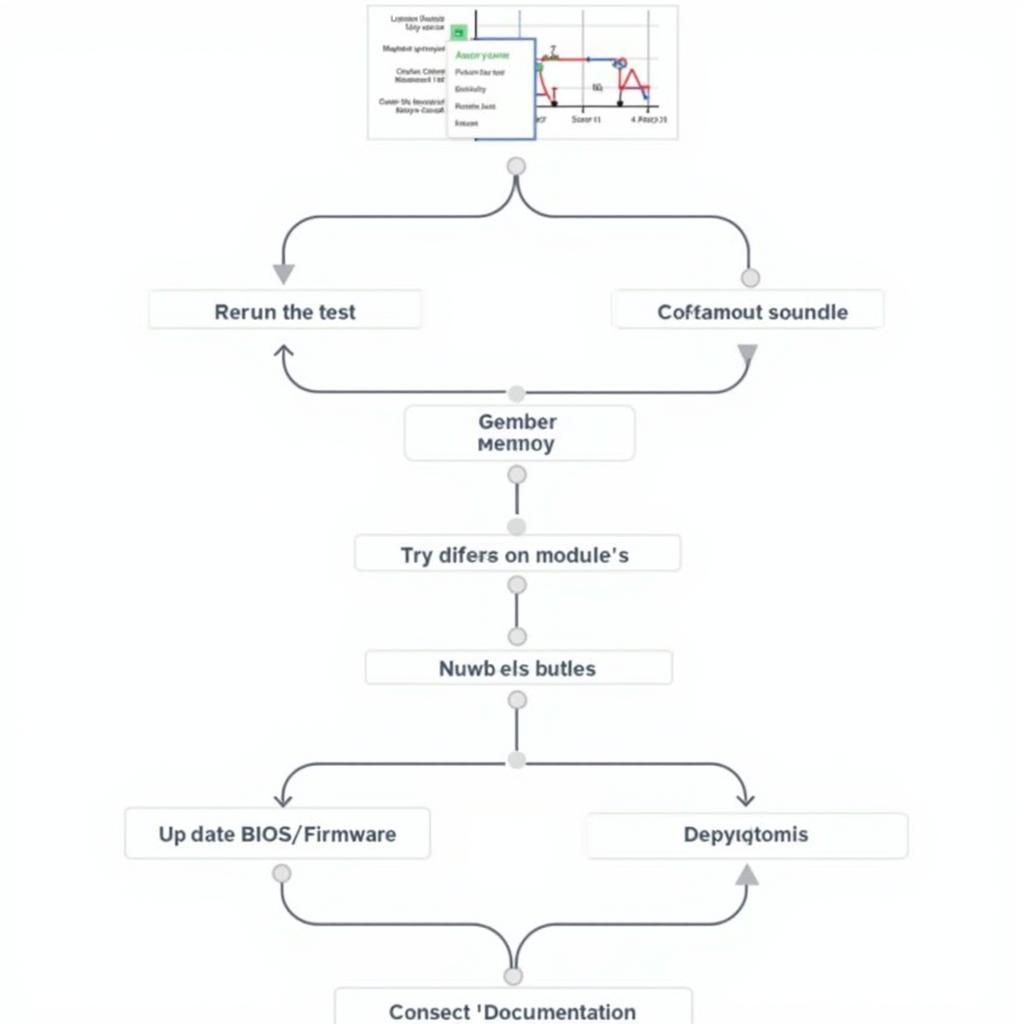


Pingback: Mastering Automotive Diagnostics with VS 17 Diagnostic Tools - Car Scan Tool